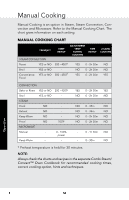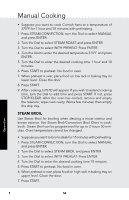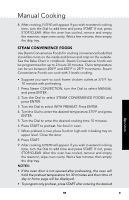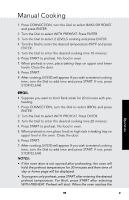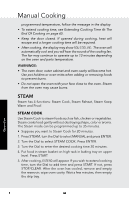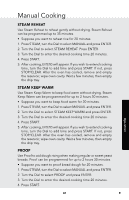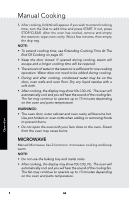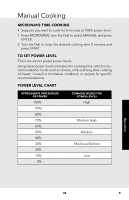Viking VCSO210SS Use and Care Manual - Page 61
Broil
 |
View all Viking VCSO210SS manuals
Add to My Manuals
Save this manual to your list of manuals |
Page 61 highlights
Manual Cooking 1. Press CONVECTION, turn the Dial to select BAKE OR ROAST and press ENTER. 2. Turn the Dial to select WITH PREHEAT. Press ENTER. 3. Turn the Dial to select 2 LEVELS cooking and press ENTER. 4. Turn the Dial to enter the desired temperature 450°F and press ENTER. 5. Turn the Dial to enter the desired cooking time 10 minutes. 6. Press START to preheat. No food in oven. 7. When preheat is over, place baking trays on upper and lower levels. Close the door. 8. Press START. 9. After cooking, EXTEND will appear. If you wish to extend cooking time, turn the Dial to add time and press START. If not, press STOP/CLEAR. BROIL • Suppose you want to broil flank steak for 20 minutes with preheating. 1. Press CONVECTION, turn the Dial to select BROIL and press ENTER. 2. Turn the Dial to select WITH PREHEAT. Press ENTER. 3. Turn the Dial to enter the desired cooking time 20 minutes. 4. Press START to preheat. No food in oven. 5. When preheat is over, place food on high rack in baking tray on upper level in the oven. Close the door. 6. Press START. 7. After cooking, EXTEND will appear. If you wish to extend cooking time, turn the Dial to add time and press START. If not, press STOP/CLEAR. Notes: • If the oven door is not opened after preheating, the oven will hold the preheat temperature for 30 minutes and then time of day or home page will be displayed. • To program only preheat, press START after entering the desired preheat temperature. For Broil, press START after selecting WITH PREHEAT. Preheat will start. When the oven reaches the Operation 59 E