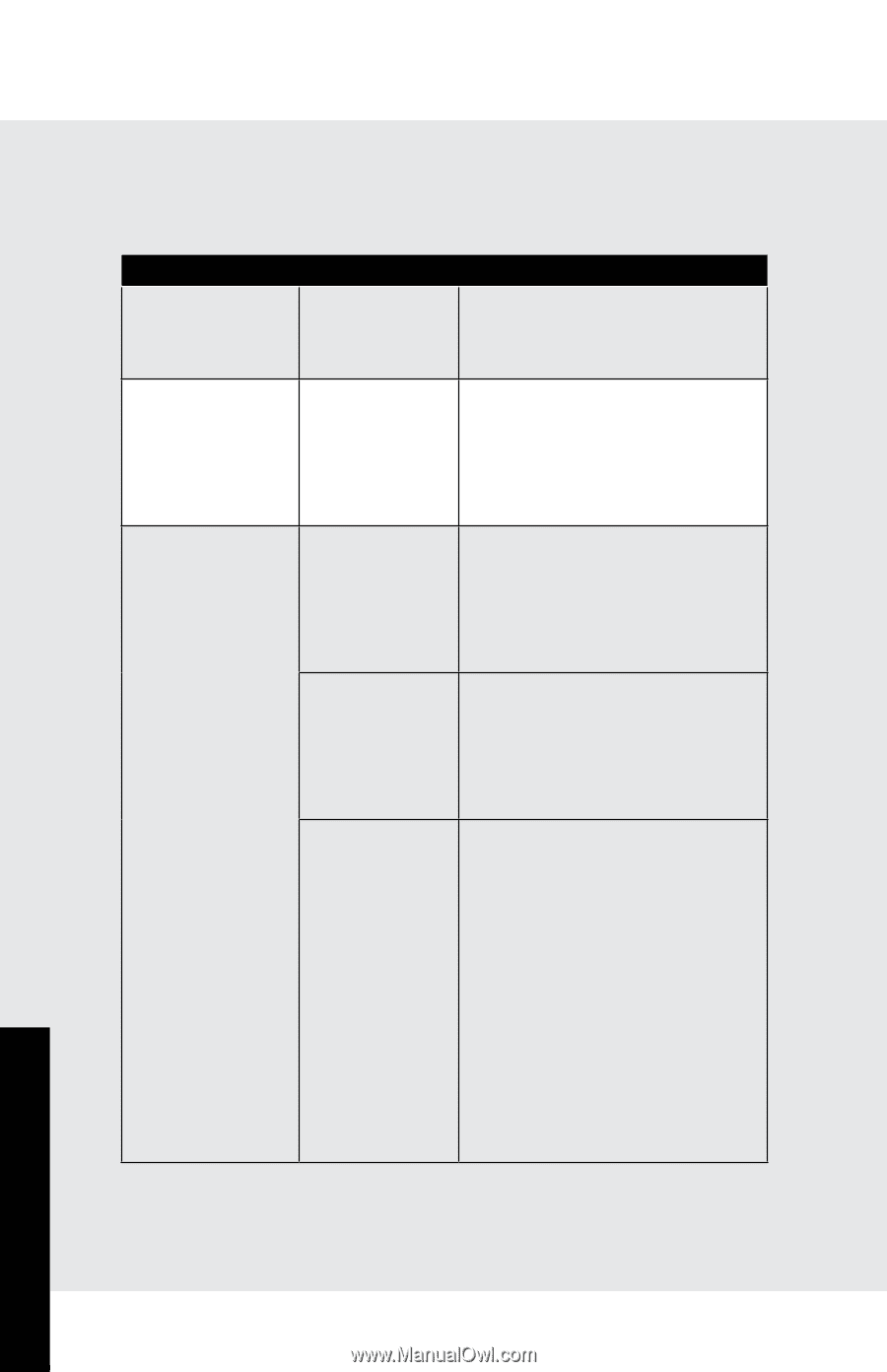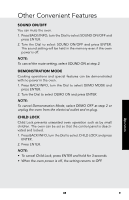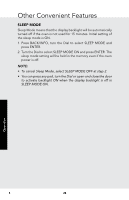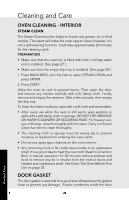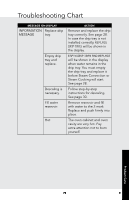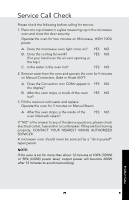Viking VCSO210SS Use and Care Manual - Page 76
Troubleshooting Chart
 |
View all Viking VCSO210SS manuals
Add to My Manuals
Save this manual to your list of manuals |
Page 76 highlights
Troubleshooting Chart If EE is displayed or you think the oven is not working properly, check the chart below before consulting a Viking Authorized Servicer. This will help to prevent unnecessary service calls. MESSAGE ON DISPLAY ERROR EE MESSAGE ACTION Due to technical error, call service for your nearest Viking Authorized Servicer. SENSOR ERROR Finish cooking The sensor does not detect by time. vapor properly in microwave Press CLEAR. sensor mode. Press STOP/ CLEAR and finish cooking using manual time. INFORMATION Wait. MESSAGE Oven is too warm to use. The oven is too hot to use Microwave Defrost or Steam Proof. Remove food from oven and allow to cool until the message clears. Water is frozen. The oven may not operate properly. Operate the oven with Convection Broil without food and preheat for 5 minutes. See page 59. Now cooling. After cooking, the oven and the parts will be hot. Now cooling is shown in the display until the oven cavity has cooled. The cooling fan may continue to operate up to 13 minutes. Now cooling will disappear when the oven has cooled. If you wish to use the warm oven, simply press STOP/CLEAR. Product Care E 74