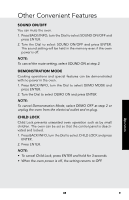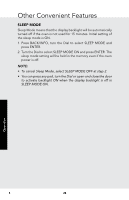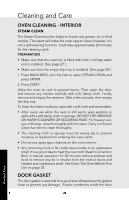Viking VCSO210SS Use and Care Manual - Page 71
Sound On/off, Demonstration Mode, Child Lock
 |
View all Viking VCSO210SS manuals
Add to My Manuals
Save this manual to your list of manuals |
Page 71 highlights
Other Convenient Features SOUND ON/OFF You can mute the oven. 1. Press BACK/INFO, turn the Dial to select SOUND ON/OFF and press ENTER. 2. Turn the Dial to select SOUND ON/OFF and press ENTER. The sound setting will be held in the memory even if the oven power is off. Note: To cancel the mute setting, select SOUND ON at step 2. DEMONSTRATION MODE Cooking operations and special features can be demonstrated with no power in the oven. 1. Press BACK/INFO, turn the Dial to select DEMO MODE and press ENTER. 2. Turn the Dial to select DEMO ON and press ENTER. Note: To cancel Demonstration Mode, select DEMO OFF at step 2 or unplug the oven from the electrical outlet and re-plug. CHILD LOCK Child Lock prevents unwanted oven operation such as by small children. The oven can be set so that the control panel is deactivated and locked. 1. Press BACK/INFO, turn the Dial to select CHILD LOCK and press ENTER. 2. Press ENTER. NOTE: • To cancel Child Lock, press ENTER and hold for 3 seconds. • When the oven power is off, the setting returns to OFF. Operation 69 E