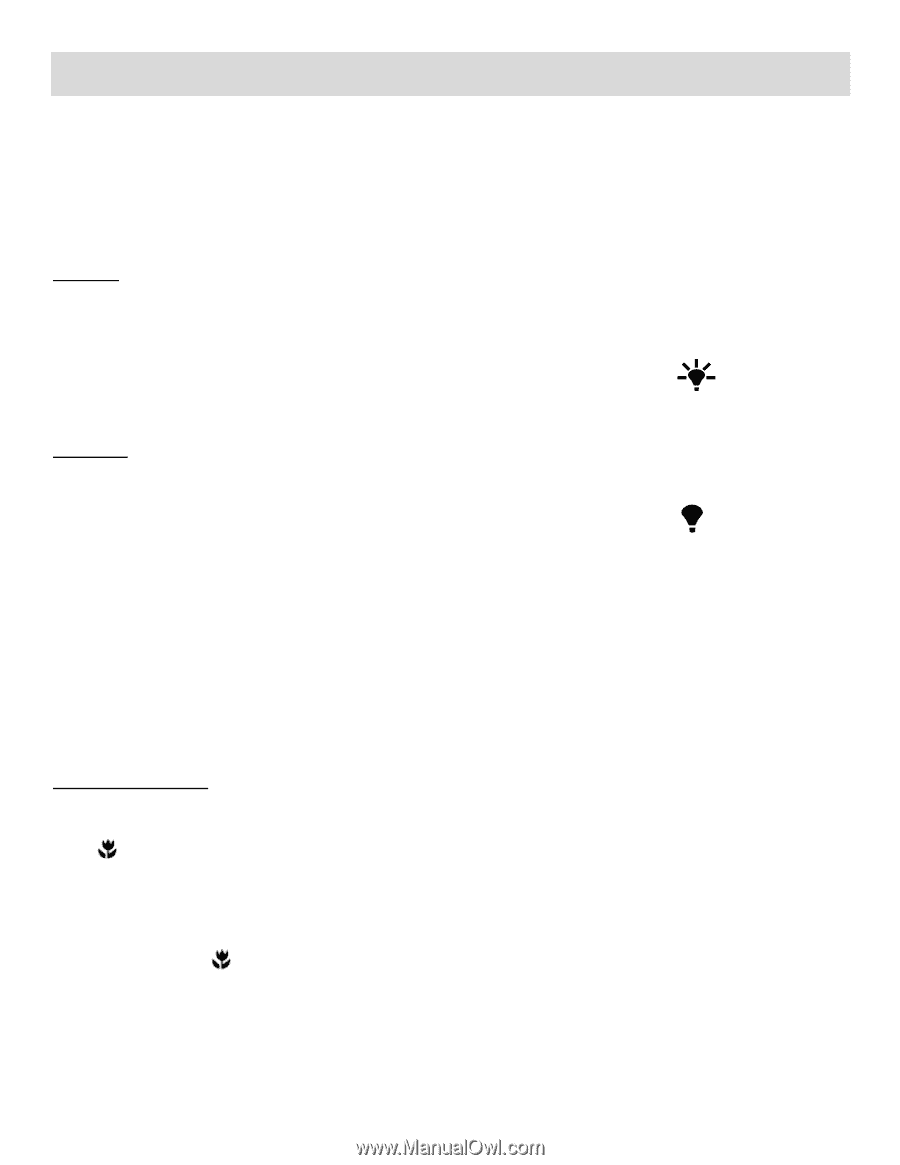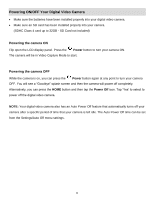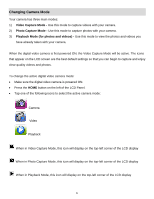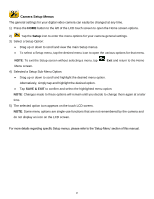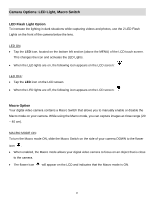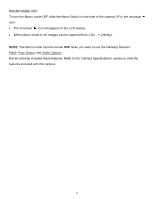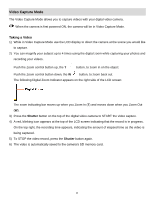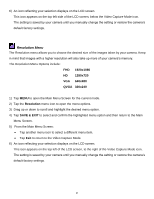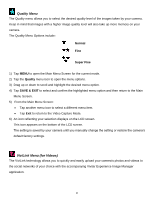Vivitar DVR 949HD User Manual - Page 17
Camera Options: LED Light, Macro Switch
 |
View all Vivitar DVR 949HD manuals
Add to My Manuals
Save this manual to your list of manuals |
Page 17 highlights
Camera Options: LED Light, Macro Switch LED Flash Light Option To increase the lighting in dark situations while capturing videos and photos, use the 2 LED Flash Lights on the front of the camera below the lens. LED ON: Tap the LED icon, located on the bottom left section (above the MENU) of the LCD touch screen. This changes the icon and activates the LED Lights. When the LED lights are on, the following icon appears on the LCD screen: LED OFF: Tap the LED icon on the LCD screen. When the LED lights are off, the following icon appears on the LCD screen: Macro Option Your digital video camera contains a Macro Switch that allows you to manually enable or disable the Macro mode on your camera. While using the Macro mode, you can capture images at close range (20 ~ 40 cm). MACRO MODE ON: To turn the Macro mode ON, slide the Macro Switch on the side of your camera DOWN to the flower icon . When enabled, the Macro mode allows your digital video camera to focus on an object that is close to the camera. The flower icon will appear on the LCD and indicates that the Macro mode is ON. 16