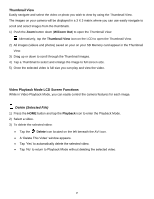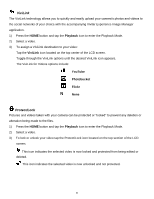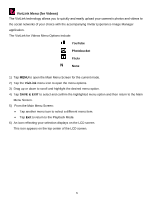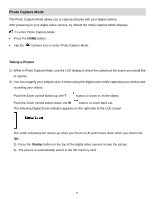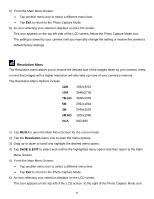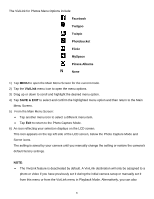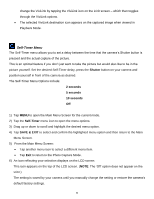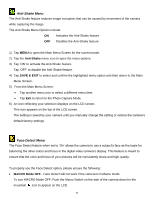Vivitar DVR 949HD User Manual - Page 35
Photo Capture Mode Menus
 |
View all Vivitar DVR 949HD manuals
Add to My Manuals
Save this manual to your list of manuals |
Page 35 highlights
Photo Capture Mode Menus The following are the menus that appear in your camera's Photo Capture Mode: Scene Resolution Quality ViviLink Self Timer Anti-Shake Face Detect White Level Color Effect Sharpness Exposure ISO Metering Multi Shot Reminder: While in Capture Mode, you can also change settings by tapping icons that appear on the LCD touch screen to toggle between the menu options until you see the desired option. Scene Menu The Scene Menu allows you to choose scene settings that let your camera to adapt properly to your current environment. The Scene Menu Options include: Auto Scenery Portrait Night Portrait High Sensitivity Beach Night Scenery 1) Tap MENU to open the Main Menu Screen for the current mode. 2) Tap the Scenery menu icon to open the menu options. 3) Drag up or down to scroll and highlight the desired menu option. 4) Tap SAVE & EXIT to select and confirm the highlighted menu option and then return to the Main Menu Screen. 34