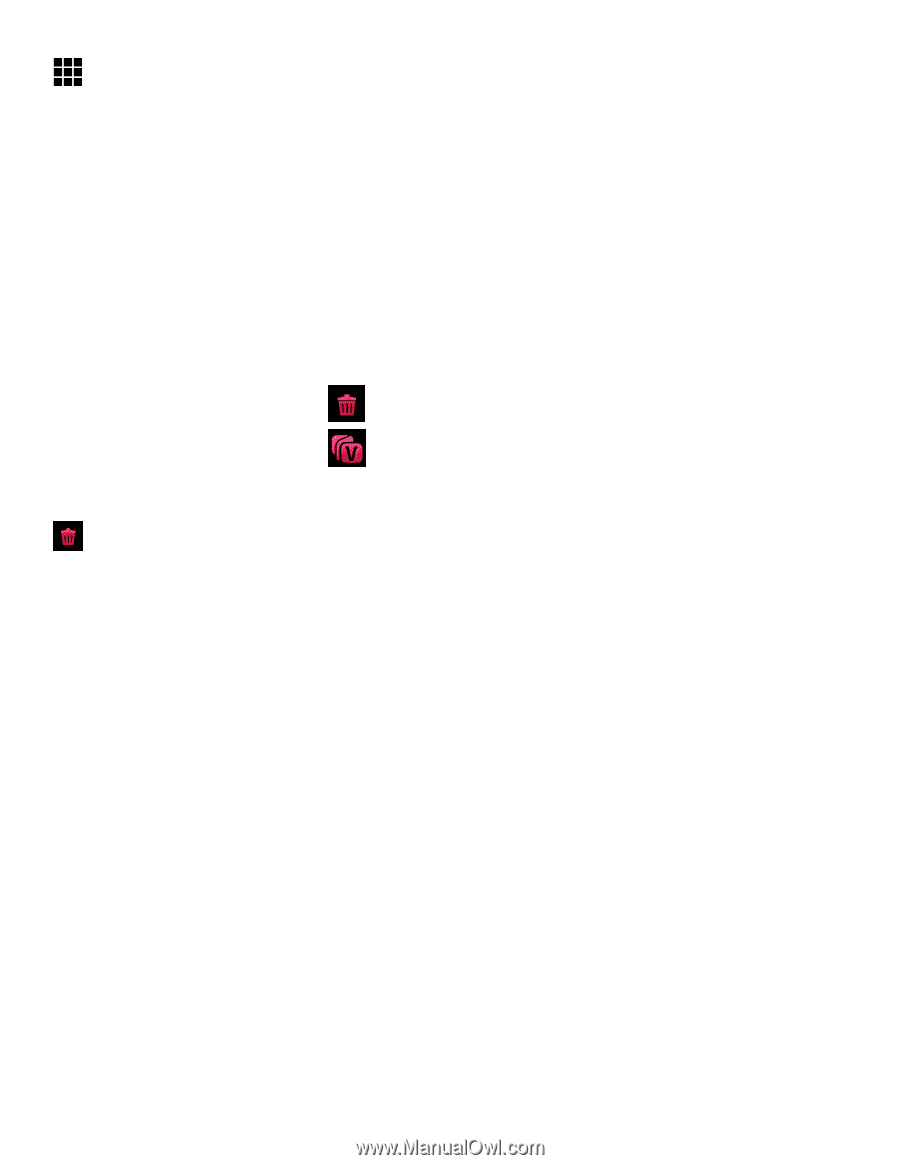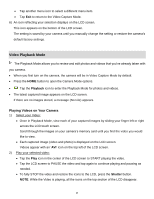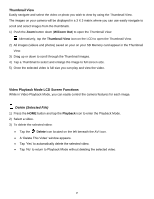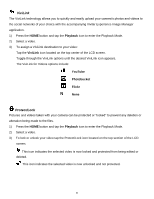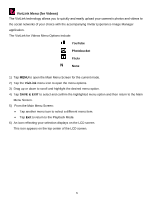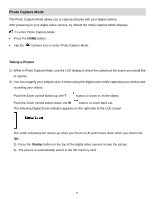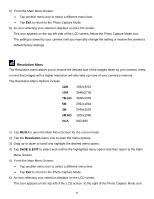Vivitar DVR 949HD User Manual - Page 32
Video Playback Mode Menus, Delete All Images Menu
 |
View all Vivitar DVR 949HD manuals
Add to My Manuals
Save this manual to your list of manuals |
Page 32 highlights
Thumbnail View 1) Press the HOME button and tap the Playback icon to enter the Playback Mode. 2) Tap the Thumbnail View icon located under the Delete icon to view all captured videos and photos in Thumbnail view. Video Playback Mode Menus The following are the menus that appear in your digital video camera's Video Playback Mode: Delete All Images ViviLink Delete All Images Menu While in the Playback Mode, you can delete all videos and photos from your digital video camera through the Delete All Images menu. 1) Press the HOME button and tap the Playback icon to enter the Playback Mode. 2) Tap MENU located at the bottom left corner of the LCD screen to open the Main Menu Screen for the current mode. 3) Tap the Delete All Images menu icon to open the menu options. A 'Delete All Images' window appears. Tap 'YES' to automatically delete all videos and photos. Tap 'NO' to return to Playback Mode without deleting any videos and photos. 31