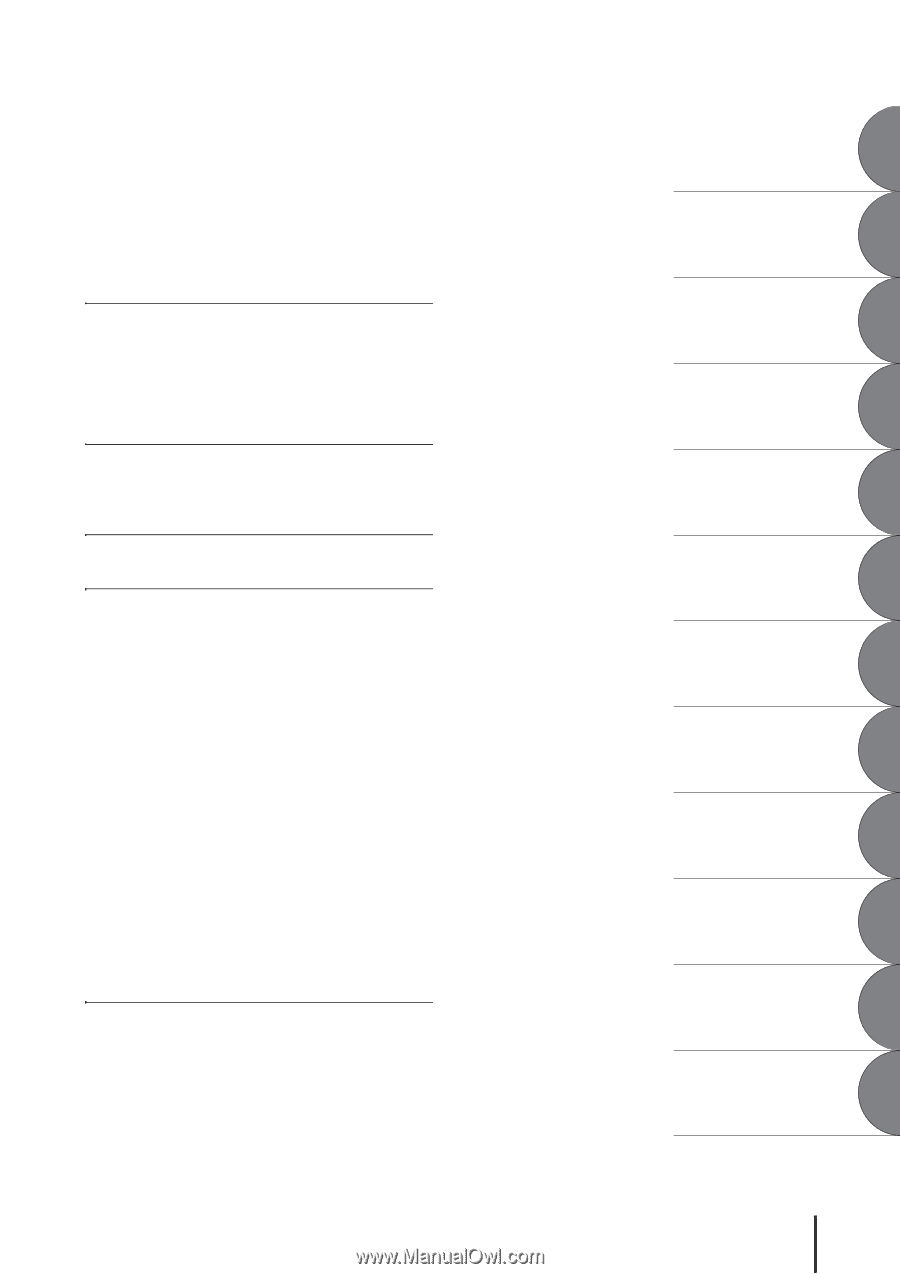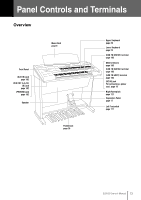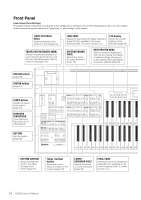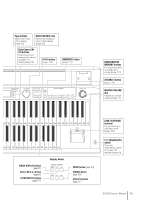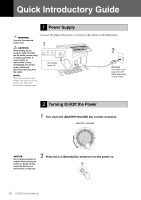Yamaha ELB-02 ELB-02_Owners Manual - Page 11
Audio, Footswitches, Transpose and Pitch Controls, Connections, Appendix, Recorder MDR
 |
View all Yamaha ELB-02 manuals
Add to My Manuals
Save this manual to your list of manuals |
Page 11 highlights
Changing the Tempo 158 Repeat Playback 159 Playing Back XG Songs 160 Other Operations - Copy, Delete, etc 161 Copy 161 Song Delete/Folder Delete 164 Creating folders 165 Converting to XG format 166 Checking the Remaining Memory 168 7 Audio 169 Recording Your Performance as Audio 169 Playing Back Audio Files 172 Rewind, Fast Forward and Pause 173 Changing the Volume, Tempo and Pitch 174 Deleting the File / Changing the File Name 176 8 Footswitches 177 Right Footswitch 177 Left Footswitch 177 9 Transpose and Pitch Controls 181 10 Connections 182 Accessory Jacks and Controls 182 Connection Examples - External Devices 184 Playing the Sounds of the Electone Through an External Audio System 184 Outputting the sound of an external device through the built-in speakers of the Electone 184 Controlling External MIDI Devices from the Electone 185 Controlling the Electone from an External Device ... 185 Connection with Computer 186 Using the [USB TO HOST] terminal 186 MIDI 187 What is MIDI 187 MIDI Messages of the Electone 188 MIDI Channels 189 MIDI Control 190 Connecting to an iPhone/iPad 192 Wireless LAN settings 192 Wireless LAN Detailed Settings 198 Initialize the wireless LAN settings 200 Glossary of Terms 201 11 Appendix 202 Assembly Instructions 202 Troubleshooting 206 Specifications 209 Index 211 Quick Introductory Guide 1 Basic Operation 2 Voices 3 Voice Controls and Effects 4 Rhythm/Keyboard Percussion 5 Registration Memory 6 Music Data Recorder (MDR) 7 Audio 8 Footswitches 9 Transpose and Pitch Controls 10 Connections 11 Appendix ELB-02 Owner's Manual 11