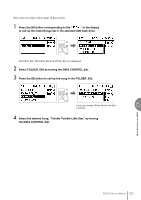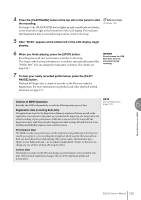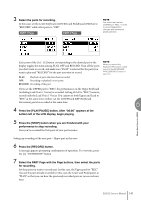Yamaha ELB-02 ELB-02_Owners Manual - Page 142
Change the playback tempo, if desired., Select the TEMPO with the buttons.
 |
View all Yamaha ELB-02 manuals
Add to My Manuals
Save this manual to your list of manuals |
Page 142 highlights
If you want to change the part tempo for ease in recording, perform steps 8 and 9; otherwise, skip to step 10. 8 Select the TEMPO Page with the Page buttons. 9 Change the playback tempo, if desired. The playback tempo can be set over a range of 50% to 200% of the original. The original recorded tempo is 100%; values less than 100% result in a slower tempo while values greater than 100% result in a faster tempo. Use the [A] button to select the item, then use the DATA CONTROL dial to change the tempo. 10 Press the [C] button repeatedly, if necessary, to set "CUSTOM PLAY" to ON to start recording of the new part or parts. 6 11 Press the [PLAY/PAUSE] button on the panel to start recording, then begin playing. Music Data Recorder (MDR) Playback of the previously recorded parts starts immediately. The CUSTOM PLAY function is used here to record only the parts that have been selected for recording, and plays back only those parts that have been selected for playback. While you listen to the parts being played back, start playing the melody on the Upper Keyboard. When the end of the recorded performance is reached, playback is automatically stopped. The length of a subsequently recorded part cannot exceed the length of the previously recorded parts. 12 To stop the recording, press the [STOP] button. 142 ELB-02 Owner's Manual