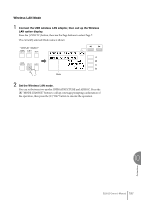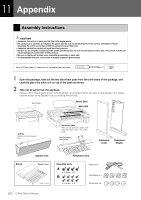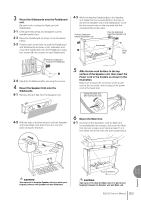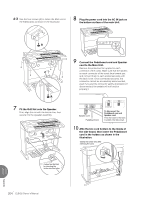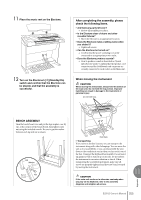Yamaha ELB-02 ELB-02_Owners Manual - Page 200
Initialize the wireless LAN settings, Press the [UTILITY] button to call up the UTILITY display, then
 |
View all Yamaha ELB-02 manuals
Add to My Manuals
Save this manual to your list of manuals |
Page 200 highlights
Initialize the wireless LAN settings Factory Set (page 27) does not affect the settings of the wireless LAN settings, which can be initialized by the following procedure. Be careful when executing initialize, since it erases all the wireless LAN settings and replaces them with the factory defaults. 1 Press the [UTILITY] button to call up the UTILITY display, then select Page 7 by using the Page buttons. 2 Initialize the wireless LAN setting. Press the [C] button. A message appears prompting confirmation of operation. Press the [C] "OK" button to execute the operation, or the [D] button to cancel. 10 200 ELB-02 Owner's Manual Connections

200
10
ELB-02 Owner’s Manual
Connections
Initialize the wireless LAN settings
Factory Set (page 27) does not affect the settings of the wireless LAN settings, which
can be initialized by the following procedure. Be careful when executing initialize,
since it erases all the wireless LAN settings and replaces them with the factory
defaults.
1
Press the [UTILITY] button to call up the UTILITY display, then
select Page 7 by using the Page buttons.
2
Initialize the wireless LAN setting.
Press the [C] button. A message appears prompting confirmation of operation.
Press the [C] “OK” button to execute the operation, or the [D] button to cancel.