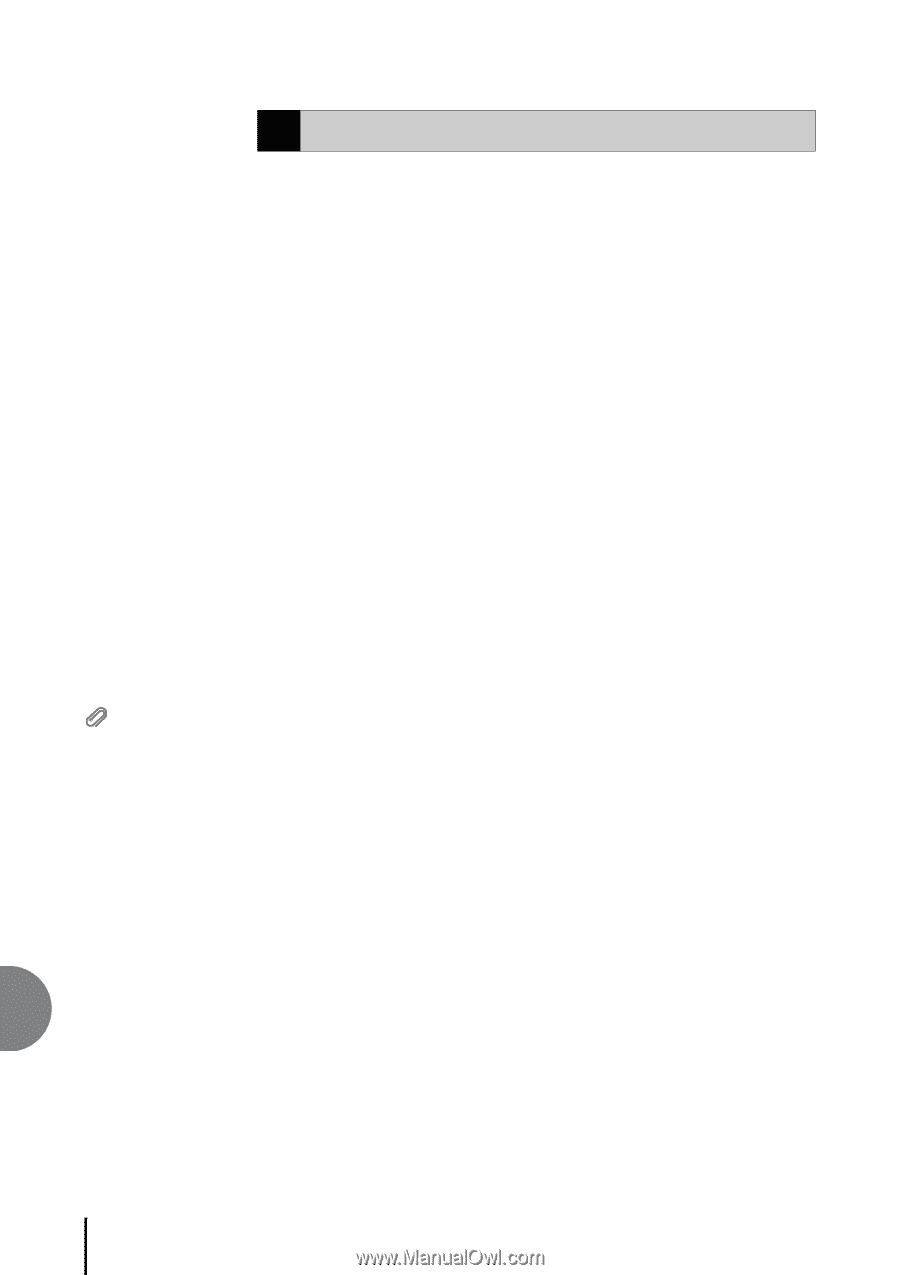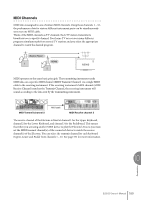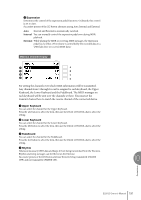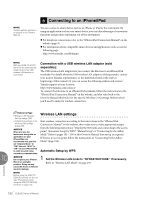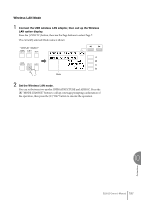Yamaha ELB-02 ELB-02_Owners Manual - Page 192
Connecting to an iPhone/iPad, Wireless LAN settings
 |
View all Yamaha ELB-02 manuals
Add to My Manuals
Save this manual to your list of manuals |
Page 192 highlights
6 Connecting to an iPhone/iPad NOTE Yamaha website address is on page 9 in this Owner's Manual. You can connect a smart device such as an iPhone or iPad to the instrument. By using an application tool on your smart device, you can take advantage of convenient functions and get more enjoyment out of this instrument. For details on connections, refer to the "iPhone/iPad Connection Manual" on the website (page 9). For information about compatible smart devices and application tools, access the following page: http://www.yamaha.com/kbdapps/ NOTE MIDI and [USB TO HOST] terminals are automatically disabled when the USB wireless LAN adaptor is connected. Connection with a USB wireless LAN adaptor (sold separately): The USB wireless LAN adaptor lets you connect the Electone to an iPhone/iPad wirelessly. For details about the USB wireless LAN adaptor (sold separately), contact your nearest Yamaha representative or the distributor listed at the end (or beginning) of this manual. Or you can access the following website and contact Yamaha support at your location. http://www.yamaha.com/contact/ To connect the Electone to an iPhone/iPad wirelessly, follow the instructions in the "iPhone/iPad Connection Manual" on the website, and also refer back to the Owner's Manual (this book) for the specific Wireless LAN settings (below) which you'll need to make for wireless connection. Connections 10 Reference Page • Wireless LAN Detailed Settings (page 198) • Initialize the settings in the wireless LAN settings (page 200) NOTICE When you use the instrument along with an application on your iPhone/iPad, we recommend that you first set "Airplane Mode" to "ON" then set "Wi-Fi" to "ON" on your iPhone/iPad in order to avoid noise caused by communication. Wireless LAN settings Start wireless connection according to the instructions in the "iPhone/iPad Connection Manual" on the website, then make sure to make appropriate setups from the following instructions: "Display the Networks and connecting to the access point," "Automatic Setup by WPS," "Manual Setup" or "Connecting by the Adhoc Mode." Refer to pages 192 - 196 in this Owner's Manual, then set up as required. If there is no access point, follow the instructions in "Connecting by the Adhoc Mode" (page 196). Automatic Setup by WPS 1 NOTICE Do not place your iPhone/ Set the Wireless LAN mode to "INFRASTRUCTURE," if necessary. iPad in an unstable position. Doing so may Refer to "Wireless LAN Mode" on page 197. cause the device to fall and result in damage. NOTE Before using the USB [TO DEVICE] terminal, be sure to read "Precautions when using the USB [TO DEVICE] terminal" on page 132. 192 ELB-02 Owner's Manual