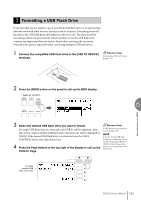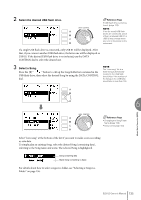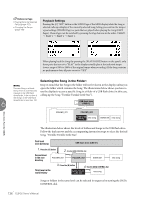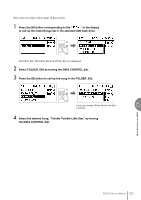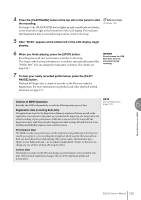Yamaha ELB-02 ELB-02_Owners Manual - Page 134
Selecting a Song, What is a Song?
 |
View all Yamaha ELB-02 manuals
Add to My Manuals
Save this manual to your list of manuals |
Page 134 highlights
5 Press the [D] "FORMAT" button in the display. A message appears prompting confirmation of operation. You can cancel the operation at this point by pressing the [D] "CANCEL" button. NOTICE Never attempt to disconnect the USB flash drive or turn the power off during formatting. Doing so may corrupt the USB flash drive data. 6 Press the [C] "FORMAT" button to format the USB flash drive. When the operation is completed, the LCD returns to SONG Page. 4 Selecting a Song Reference Page In order to record your performance to the USB flash drive or to load Registrations USB flash drive (Media) in the USB flash drive back to the Electone, you will need to select a Song, as Contents: Folders, Songs, described below. 6 and Files (page 131) NOTICE While the instrument is What is a Song? accessing data, do NOT You can think of a song as a "container" for storing the Electone data for a piece of music, remove the USB flash recorded to external media. A single song can contain both the recorded performance drive. (Some USB flash drives are equipped with and Registrations. an LED. The LED will flash while the USB flash drive is being accessed.) Music Data Recorder (MDR) Reference Page 1 Connect the compatible USB flash drive to the [USB TO DEVICE] Compatible USB flash drives (page 127) terminal, then press the [MDR] button. MDR Display [SONG Page] Currently selected USB flash drive name The SONG Page of the MDR display appears. In the SONG Page, you can select a blank Song for recording your performance or saving the Registration settings, or you can select a desired Song for playback. 134 ELB-02 Owner's Manual