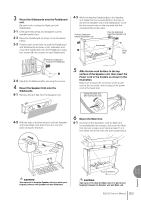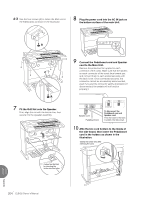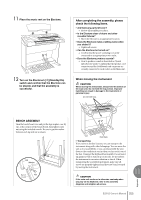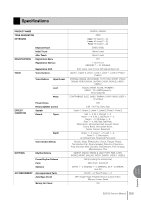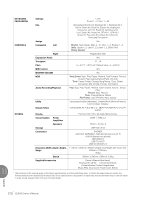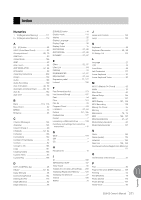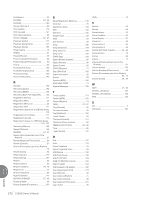Yamaha ELB-02 ELB-02_Owners Manual - Page 208
edit the Protected Edit Song., the PART 1 and PART 2 s.
 |
View all Yamaha ELB-02 manuals
Add to My Manuals
Save this manual to your list of manuals |
Page 208 highlights
Problem Possible Cause and Solution Recording or playback cannot be performed. • The part may have been turned off. Turn the desired part to REC or PLAY in the PART 1 and PART 2 Pages. • The performance data is too large. The maximum limit for recording performance data is 1 MB. • The USB flash drive is write-protected. Cancel the write-protect. Recording is stopped before the performance is finished. • The amount of recorded data on the media is close to the maximum limit. Either use another media or delete the data of unnecessary songs. • When you overwrite the Song, the length of a subsequently recorded part cannot exceed the length of the previously recorded parts. Delete the previously recorded Song, then record again (page 164). • The performance data is too large. The maximum limit for recording performance data is 1 MB. An error message appears while entering a folder name or song name. • The Song/folder name is too long. The capacity is 50 characters. • The Song/folder name may be an invalid name. Refer to page 146. • The path name is too long. Reduce the layer or shorten the Song/folder name to shorten the path (page 144). The rhythm does not start at the beginning of a recording, or stops in the middle of the performance. The MDR is designed so that the rhythm cannot be started at the very beginning of a recording. If you wish to use the rhythm, start it after the time indicator appears in the display (page 138). The USB flash drive cannot be formatted when you want to format an unformatted drive. Recognizing an unformatted drive takes a few seconds after it is inserted. Wait about 30 seconds, then try to format again. An error message is shown when you edit the Protected Edit Song. Registrations from another Protected Song have been called up on the Electone. Initialize the Registration (page 120) then select the Song you want to edit. The Song you've edited becones a Protected Song. Registrations from Protected Song has been called up on the Electone. Initialize the Registration (page 120) then start the operations you want such as Registration edit/saving or Song recording. Audio Recording or playback cannot be performed. • The USB flash drive is write-protected. Cancel the write-protect. • The file format may not be compatible with the instrument. The only compatible format is WAV. A "Data could not be saved" message is shown and the recording is stopped. The message will be shown when using the USB flash drive to which frequently recording/deleting operations have been applied. Format the USB flash drive (page 133), after checking if the USB flash drive does not contain any important data, then try to use again. Appendix 11 208 ELB-02 Owner's Manual