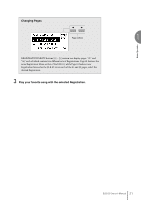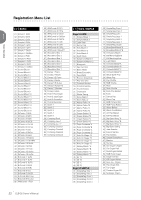Yamaha ELB-02 ELB-02_Owners Manual - Page 26
Changing the Display
 |
View all Yamaha ELB-02 manuals
Add to My Manuals
Save this manual to your list of manuals |
Page 26 highlights
Changing the Display Page Page buttons Display name Page 1 Basic Operation Shows the number of pages and the current page. The current page is shown with a long bar (_), while other available pages are shown as dots (.). Page 1 Page 2 Page 3 Page buttons are used to select the various 'pages' of the display (when available), with the currently selected page number appearing at the top right of the LCD. Use the [3] button to select the next page, and [-] to select the previous page. Simultaneously pressing both buttons selects Page 1. 26 ELB-02 Owner's Manual

1
26
ELB-02 Owner’s Manual
Basic Operation
Changing the Display Page
Page buttons are used to select the various ‘pages’ of the display (when available),
with the currently selected page number appearing at the top right of the LCD. Use
the [
R
] button to select the next page, and [
L
] to select the previous page.
Simultaneously pressing both buttons selects Page 1.
Display name
Page
Page buttons
Shows the number of pages and the current
page. The current page is shown with a long
bar (_), while other available pages are shown
as dots (.).
Page 1
Page 2
Page 3