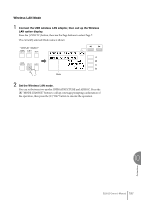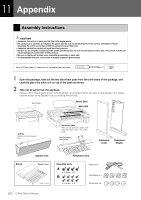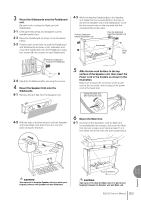Yamaha ELB-02 ELB-02_Owners Manual - Page 198
Wireless LAN Detailed Settings, display or the Wireless LAN option display
 |
View all Yamaha ELB-02 manuals
Add to My Manuals
Save this manual to your list of manuals |
Page 198 highlights
Reference Page Wireless LAN Mode (page 197) Wireless LAN Detailed Settings You can set the detailed settings for each mode: INFRASTRUCTURE and ADHOC. No need to change or set the settings if you've done the connection between iPhone/ iPad and instrument. 1 Set the Wireless LAN mode, then call up the display for detailed settings by pressing the [D] button in the Wireless LAN settings display (Page 6) or the Wireless LAN option display (Page 7) Wireless LAN settings display (Page 6) Wireless LAN option display (Page 7) INFRASTRUCTURE mode ADHOC mode INFRASTRUCTURE mode/ ADHOC mode DETAIL display Page 1 ADHOC display Page 1 DETAIL display DETAIL display Page 2 10 ADHOC display Page 2 ADHOC display Page 3 Connections 198 ELB-02 Owner's Manual

198
10
ELB-02 Owner’s Manual
Connections
Wireless LAN Detailed Settings
You can set the detailed settings for each mode: INFRASTRUCTURE and ADHOC.
No need to change or set the settings if you’ve done the connection between iPhone/
iPad and instrument.
1
Set the Wireless LAN mode, then call up the display for detailed
settings by pressing the [D] button in the Wireless LAN settings
display (Page 6) or the Wireless LAN option display (Page 7)
Reference Page
Wireless LAN Mode
(page 197)
Wireless LAN settings display (Page 6)
Wireless LAN option display (Page 7)
INFRASTRUCTURE mode
ADHOC mode
INFRASTRUCTURE mode/
ADHOC mode
DETAIL display Page 1
ADHOC display Page 1
DETAIL display
DETAIL display Page 2
ADHOC display Page 2
ADHOC display Page 3