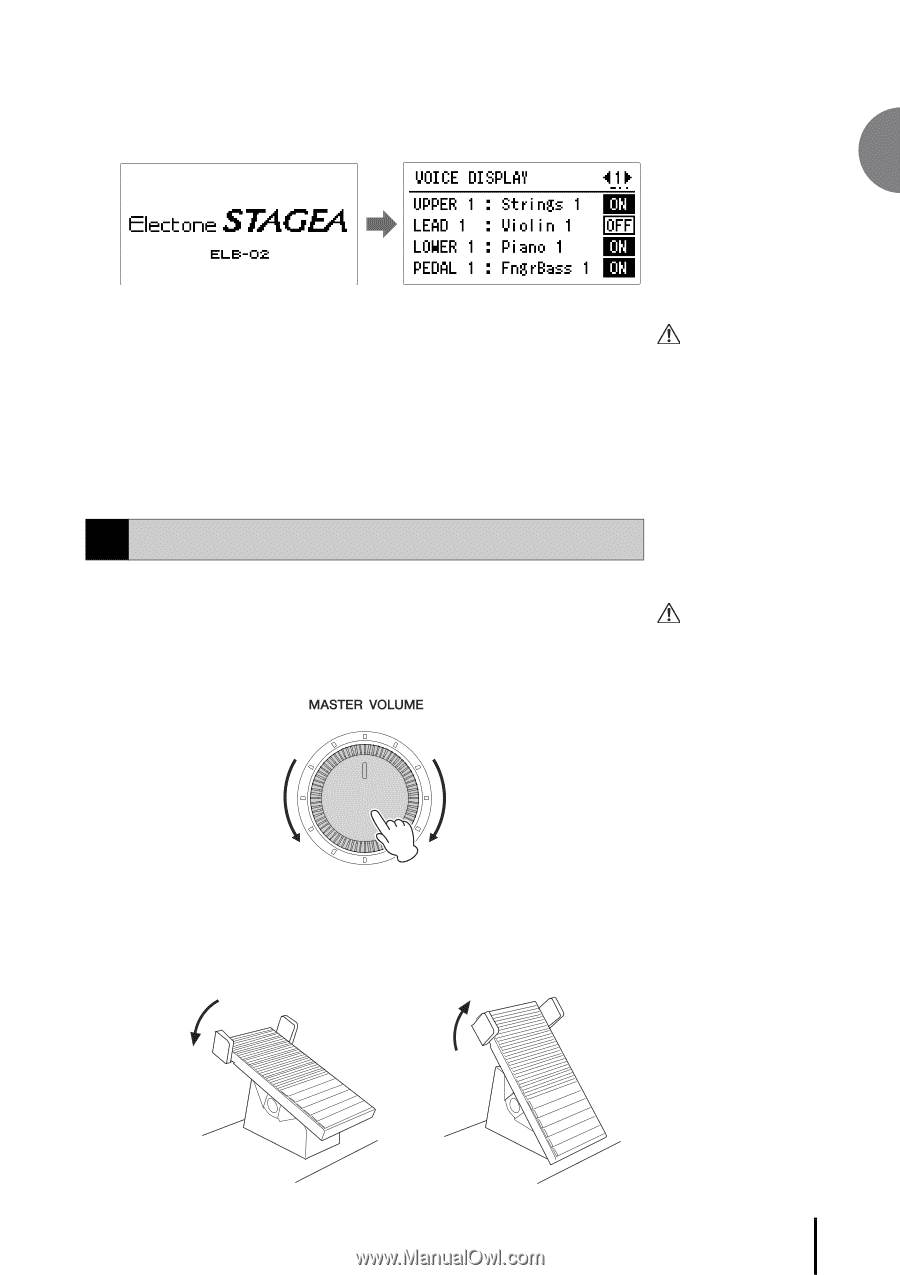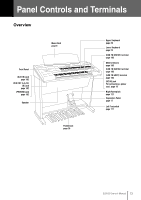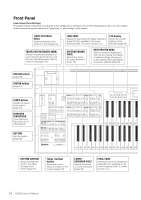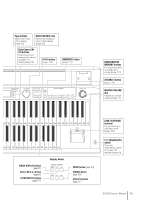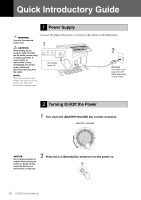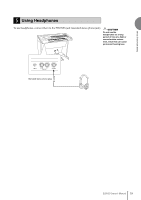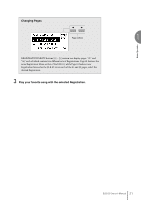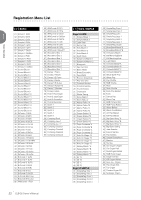Yamaha ELB-02 ELB-02_Owners Manual - Page 17
Adjusting the Volume, Set the MASTER VOLUME control.
 |
View all Yamaha ELB-02 manuals
Add to My Manuals
Save this manual to your list of manuals |
Page 17 highlights
When you turn on the Electone, the following displays will appear one after the other on the LCD display: Quick Introductory Guide This last display, Voice Display, shows you the currently assigned voice settings for each Voice section (page 31). CAUTION 3 Press and hold the [1] (Standby/On) switch for about a second to turn the power off. Even when the [1] (Standby/On) switch is in standby status, electricity is still flowing to the instrument at the minimum level. Remove the electric plug from the outlet when the instrument is not to be used for extended periods of time, or during electrical storms. 3 Adjusting the Volume 1 Set the MASTER VOLUME control. CAUTION Do not use the instrument The MASTER VOLUME control is an overall control that affects the volume of for a long period of time at the entire instrument. a high or uncomfortable volume level, since this can cause permanent hearing loss. Decreases the volume Increases the volume 2 Press the Expression pedal down with your foot. Once you have set the MASTER VOLUME control to a suitable level, you can use the Expression pedal to change the volume with your foot as you play. Maximum volume Minimum volume ELB-02 Owner's Manual 17