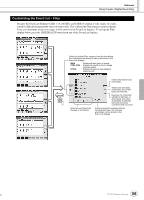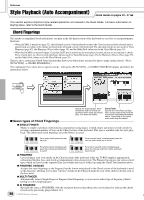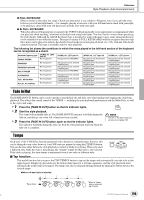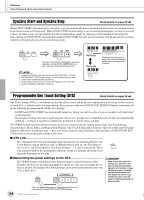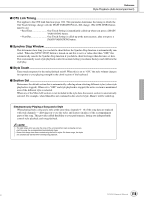Yamaha TYROS Owners Manual - Page 111
Instant Style Selection, First, call up
 |
View all Yamaha TYROS manuals
Add to My Manuals
Save this manual to your list of manuals |
Page 111 highlights
Reference Style Playback (Auto Accompaniment) Instant Style Selection If you've created your own styles and built up a collection of style data on the User drive or optional Hard Disk drive, you'll soon have many style files to select from - making it difficult to call up your favorite styles. This function lets you memorize the path of a specific style to a specific STYLE button. Even if your data is scattered across the drive in a complex hierarchy of folders and paths, you can instantly call up a specific file - no matter how deeply hidden - with a single button-press. 1 Call up the Open/Save display for styles with the Number Input Type (page 71). 2 First, select the style to be memorized by calling up the appropriate path, then press the [MEMORY] LCD button. A B C D E 3 Check that the path set in step #2 above has been properly memorized. First, call up a different path (for example, the Open/Save display for voices), then select the path just memorized by turning on the [USER/DISK] button and pressing the appropriate STYLE button. STYLE POP & ROCK SWING & JAZZ LATIN WORLD BALLAD R&B BALLROOM PARTY PRESET DANCE COUNTRY MOVIE & SHOW USER /DISK 4 Call up the other path (for example, the Open/Save display for voices) and call up the path memorized in step #3 by following the instructions below. STYLE POP & ROCK SWING & JAZZ LATIN WORLD BALLAD R&B BALLROOM PARTY PRESET DANCE COUNTRY MOVIE & SHOW USER /DISK Turn [USER/DISK] on and press appropriate STYLE button (set in step #3 above). 111 TYROS Owner's Manual 109