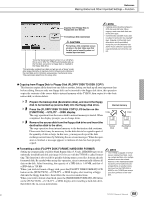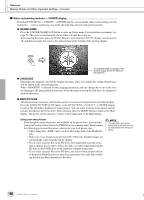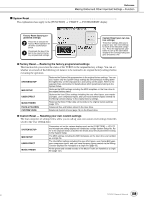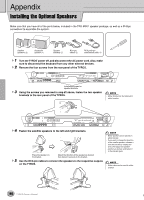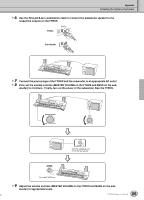Yamaha TYROS Owners Manual - Page 156
Other Settings (Utility), CONFIG1
 |
View all Yamaha TYROS manuals
Add to My Manuals
Save this manual to your list of manuals |
Page 156 highlights
Reference Making Global and Other Important Settings - Function Other Settings (Utility) Parameters set on the display called up by selecting "UTILITY" in step #2 of the Basic Procedure on page 150 are explained below. I CONFIG1...The following parameters can be set from the [FUNCTION] → UTILITY → CONFIG1 display. G Parameters related to the Fade In/Out (page 109) FADE IN TIME Determines the time it takes for the volume to fade in, or go from minimum to maximum (range of 0 - 20.0 seconds). FADE OUT TIME Determines the time it takes for the volume to fade out, or go from maximum to minimum (range of 0 - 20.0 seconds). FADE OUT HOLD TIME Determines the time the volume is held at 0 following the fade out (range of 0 - 5.0 seconds). G Parameters related to the Metronome The metronome provides a click sound, giving you an accurate tempo guide when you practice, or letting you hear and check how a specific tempo sounds. The metronome starts by pressing the METRONOME [START/STOP] button. Adjust the tempo by using the [TEMPO] buttons (page 109). To stop the metronome, press the [START/STOP] button again. METRONOME START/ STOP VOLUME SOUND TIME SIGNATURE Determines the level of the metronome sound. Determines whether a bell accent will be sounded or not at the first beat of each measure. Determines the time signature of the metronome sound. Normally, the value matching to the selected style or song is set. G Parameter Lock This function is used to "lock" the specified parameters so that they can only be changed directly via the panel controls - in other words, instead of being changed via Registration Memory, One Touch Setting, Music Finder, or song and sequence data. When the Split Point parameter is locked, for example, the Split Point settings will not be changed via the Registration Memory, One Touch Setting, Music Finder. However, you can change the Split Point settings directly from the [FUNCTION] → SPLIT POINT display. G Parameters related to the Tap (page 109) This allows you to set the drum voice and the velocity which will sound when the Tap function is used. I CONFIG2...The following parameters can be set from the [FUNCTION]→UTILITY→CONFIG2 display. G Display Voice Number Determines whether or not the voice bank and number are shown in the Voice selection display (Open/Save display). This is useful when you want to check the proper bank select MSB/LSB values and program number to specify when selecting the voice from an external MIDI device. G Speaker Determines whether or not the optionally installed speaker will sound. HEADPHONE SW ON OFF Speaker sounds normally, but is cut off when headphones are inserted to the PHONES jack. Speaker sound is always on. Speaker sound is off. I DISK ... From the [FUNCTION] → UTILITY → DISK display, you can set or execute important disk-related operations (below) for the TYROS. Compatible disk types G Floppy disk G Internal hard disk drive (optionally installed) 156 TYROS Owner's Manual • Make sure to read the section "Using the Floppy Disk Drive (FDD) and Floppy Disks" on page 6. See page 162 for details on hard disk installation. 154