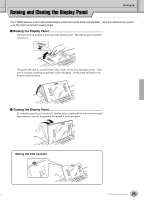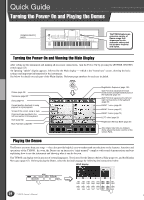Yamaha TYROS Owners Manual - Page 28
Playing Different Voices with the Left and Right Hands, Adjusting the Octave Setting
 |
View all Yamaha TYROS manuals
Add to My Manuals
Save this manual to your list of manuals |
Page 28 highlights
Quick Guide Playing Voices Playing Different Voices with the Left and Right Hands 1 Turn the LEFT part on by pressing the appropriate [PART ON/OFF] button. PART SELECT LOWER LEFT HOLD LEFT RIGHT1 RIGHT2 RIGHT3 UPPER PART ON/ OFF 2 Press one of the [VOICE] buttons to call up the Voice selection dis- play. Do this in the same way as you did in step #2 on page 26. In this step, press the [BASS] button. 3 Select a Voice. Do this in the same way as you did in step #3 on page 26. In this step, select FingerBass. 4 Play the selected voices. The notes you play with your left hand sound one voice, while the notes you play with your right sound a different voice (or voices). Split Point • The point on the keyboard that separates voice LEFT and voice RIGHT1 - 3 is called the "split point." Refer to page 112 for instructions on setting the split point. Voice LEFT (LOWER) Voice RIGHT1, 2, 3 (UPPER) Voices RIGHT 1 - 3 are meant to be played with the right hand. Voice LEFT is played with the left hand. Adjusting the Octave Setting The [UPPER OCTAVE] button allows the RIGHT1, RIGHT2, and RIGHT3 parts to be simultaneously transposed up or down by one octave. UPPER OCTAVE • Press the [+] and [-] buttons simultaneously to instantly reset the octave value to 0. RESET 28 TYROS Owner's Manual 26