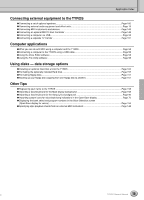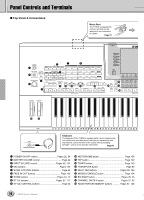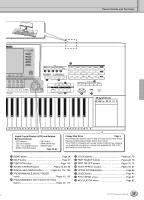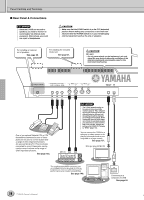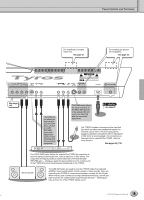Yamaha TYROS Owners Manual - Page 15
Connecting external equipment to the TYROS, Computer applications, Using disks - data storage options - 4 owners manual
 |
View all Yamaha TYROS manuals
Add to My Manuals
Save this manual to your list of manuals |
Page 15 highlights
Application Index Connecting external equipment to the TYROS G Connecting a set of optional speakers...Page 160 G Connecting external audio equipment and effect units Page 19 G Connecting MIDI instruments and devices ...Page 143 G Connecting an optional MFC10 Foot Controller Page 148 G Connecting a computer via USB...Page 58 G Connecting a separate TV monitor ...Page 151 Computer applications G What you can do with MIDI using a computer and the TYROS Page 58 G Connecting a computer to the TYROS using a USB cable Page 58 G Using the Voice Editor software ...Page 58 G Using the File Utility software ...Page 58 Using disks - data storage options G Installing an optional Hard Disk unit to the TYROS Page 162 G Formatting the optionally installed Hard Disk Page 157 G Formatting floppy disks ...Page 157 G Backing up your floppy disk (copying from one floppy disk to another Page 157 Other Tips G Registering your name to the TYROS ...Page 158 G Importing a favorite pitcure for the Main display background Page 158 G Importing a favorite pitcure for the Song Lyrics background Page 90 G Importing custom icons for voice/style/song indications in the Open/Save display Page 70 G Displaying the bank select and program numbers in the Voice Selection screen (Open/Save display for voices) ...Page 156 G Specifying style playback chords from an external MIDI instrument Page 148 15 TYROS Owner's Manual 13