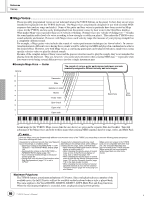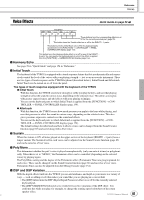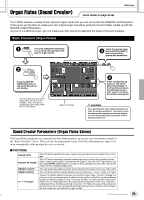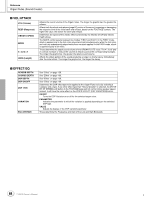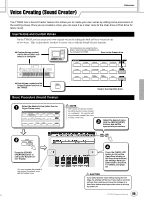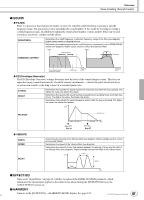Yamaha TYROS Owners Manual - Page 85
Voice Creating (Sound Creator), User Voices and Custom Voices, Basic Procedure Sound Creator
 |
View all Yamaha TYROS manuals
Add to My Manuals
Save this manual to your list of manuals |
Page 85 highlights
Voice Creating (Sound Creator) Reference The TYROS has a Sound Creator feature that allows you to create your own voices by editing some parameters of the existing voices. Once you've created a voice, you can save it as a User voice to the User drive or Disk drive for future recall. User Voices and Custom Voices On the TYROS, you can create your own original voices (by editing the built-in Preset voices) in one of two ways. This section shows you how to create voices with the Sound Creator function. G Custom Voices created via the Voice Editor software on a computer For instructions on using the Voice Editor, refer to the documentation on the included CD-ROM. Save to the Preset drive VO I C E PIANO STRINGS TRUMPET GUITAR ACCORDION ORGAN FLUTES E.PIANO CHOIR SAXOPHONE BASS PAD CUSTOM VOICE ORGAN BRASS FLUTE / CLARINET PERC. / DRUM KIT SYNTH USER G User Voices created via the Sound Creator function on the TYROS SOUND CREATOR Save to the User/Disk drive Basic Procedure (Sound Creator) 1 Select the desired voice (other than an Organ Flutes voice). VO I C E PIANO STRINGS TRUMPET GUITAR ACCORDION ORGAN FLUTES E.PIANO CHOIR SAXOPHONE BASS PAD CUSTOM VOICE ORGAN BRASS FLUTE / CLARINET PERC. / DRUM KIT SYNTH USER 2 MENU FUNCTION SOUND CREATOR Press the [SOUND CREATOR] button to call up the Sound Creator display. You can compare the sound of the original (unedited) voice with the edited voice. • User voices can also be created by editing Custom voices (created on a computer). You can also edit any previously created User voice to make a new voice. 3 Select the desired menu with the [BACK]/[NEXT] buttons and set the appropriate parameters. BACK NEXT 4 Press the [SAVE] LCD button to call up the Open/Save display of the User drive and save the settings here as a User voice to the drive. For details, see page 69. If you select another voice without saving the settings, the settings will be lost. If you wish to store the settings here, make sure to save the settings as a User Voice before selecting another voice or turning the power off. 85 TYROS Owner's Manual 83