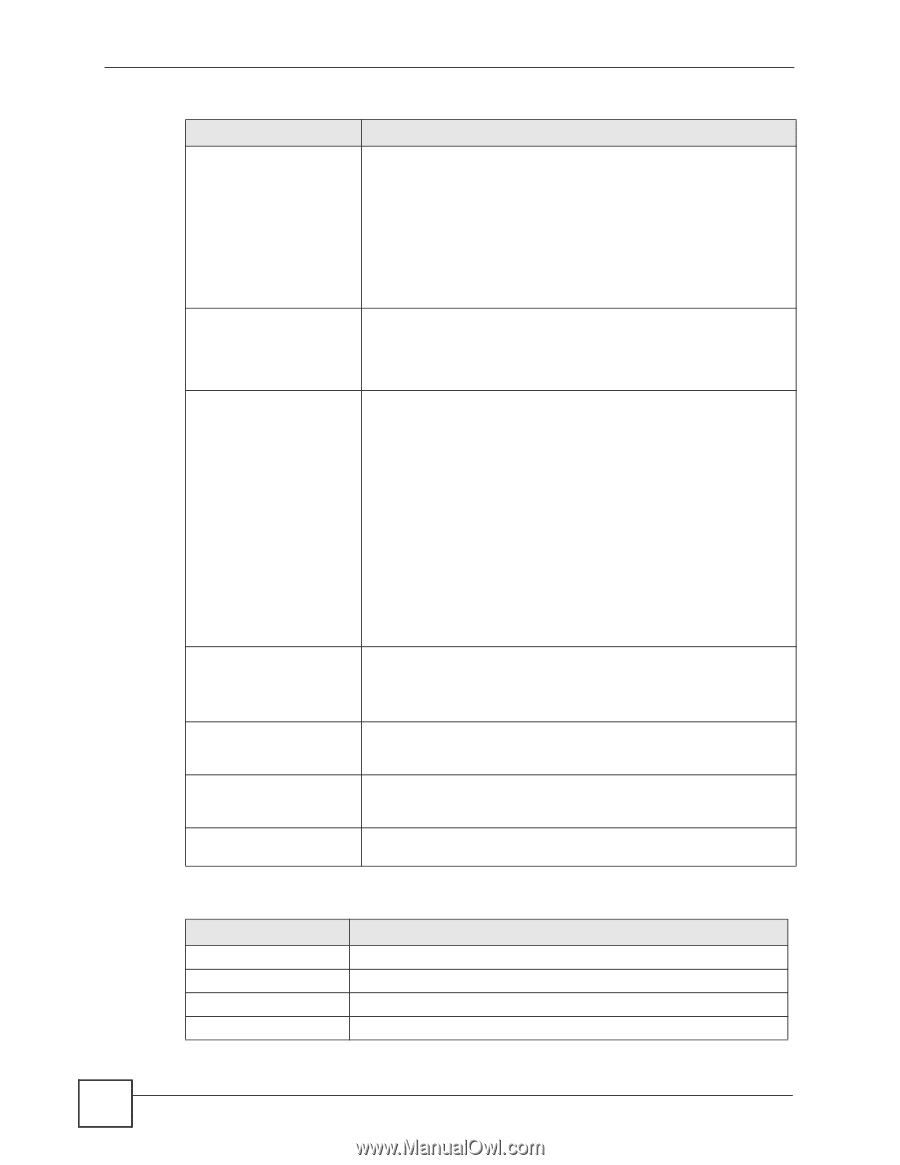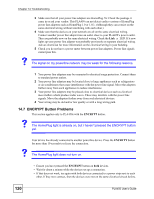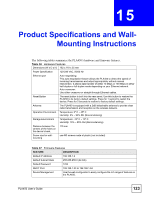ZyXEL PLA450 v2 User Guide - Page 124
Note: The PLA450 may be prone to RF Radio Frequency, Table 38
 |
View all ZyXEL PLA450 v2 manuals
Add to My Manuals
Save this manual to your list of manuals |
Page 124 highlights
Chapter 15 Product Specifications and Wall-Mounting Instructions Table 37 Firmware Features FEATURE DESCRIPTION Wireless Functionality Allows IEEE 802.11b and/or IEEE 802.11g wireless clients to connect to the PLA450 wirelessly. IEEE 802.11g clients can connect using the super G function. Enable wireless security (WEP, WPA(2), WPA(2)PSK) and/or MAC filtering to protect your wireless network. WPA(2)-PSK Powerline Functionality Firmware Upgrade Note: The PLA450 may be prone to RF (Radio Frequency) interference from other 2.4 GHz devices such as microwave ovens, wireless phones, Bluetooth enabled devices, and other wireless LANs. WPA-PSK and WPA2-PSK allow you to implement the WPA and WPA2 encryption standards without using a RADIUS server. Instead, WPA(2)PSK uses Pre-Shared Keys (PSKs) to authenticate devices on the wireless network. WPA-PSK and WPA2-PSK provide superior security to WEP. The HomePlug AV standard specifies how network devices communicate using standard electrical wiring. It supports a data transfer rate of up to 200Mbps. Data is encrypted using 128-bit AES (Advanced Encryption Standard). HomePlug AV compatible devices co-exist with HomePlug 1.0 devices but do not detect each other. The range of a HomePlug AV network is 300 meters/984 feet in optimal conditions. HomePlug AV is compatible with all OSs The maximum number of devices connected to a single adapter is 64. Maximum number of powerline adapters on a single network is 64. The maximum number of powerline networks on a single electrical circuit is 4. HomePlug AV devices using the latest version firmware cannot communicate with earlier version firmware. Download new firmware (when available) from the ZyXEL web site and use the web configurator, an FTP or a TFTP tool to put it on the PLA450. Configuration Backup & Restoration Time and Date Logging and Tracing Note: Only upload firmware for your specific model! Make a copy of the PLA450's configuration and put it back on the PLA450 later if you decide you want to revert back to an earlier configuration. Get the current time and date from an external server when you turn on your PLA450. You can also set the time manually. These dates and times are then used in logs. Use packet tracing and logs for troubleshooting. You can send logs from the PLA450 to an external UNIX syslog server. The following list, which is not exhaustive, illustrates the standards supported in the PLA450. Table 38 Standards Supported STANDARD DESCRIPTION RFC 867 Daytime Protocol RFC 868 Time Protocol. RFC 1112 IGMP v1 RFC 1305 Network Time Protocol (NTP version 3) 124 PLA450 User's Guide