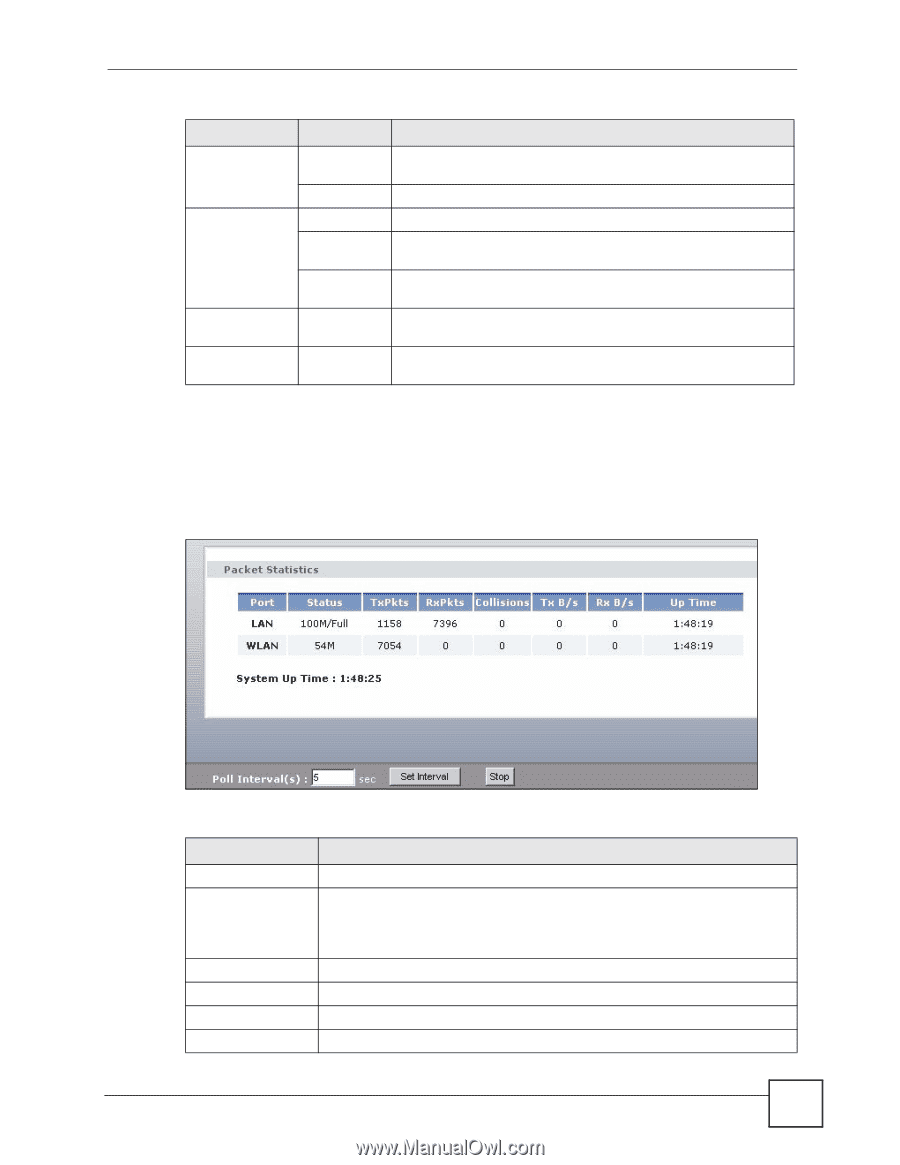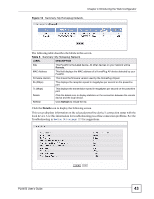ZyXEL PLA450 v2 User Guide - Page 41
Summary: Packet Statistics, Status, Poll Intervals
 |
View all ZyXEL PLA450 v2 manuals
Add to My Manuals
Save this manual to your list of manuals |
Page 41 highlights
Chapter 4 Introducing the Web Configurator Table 5 Screens Summary LINK TAB FUNCTION Logs View Log Use this screen to view the logs for the categories that you selected. Log Settings Use this screen to change your PLA450's log settings. Tools Firmware Use this screen to upload firmware to your PLA450. Configuration Use this screen to backup and restore the configuration or reset the factory defaults to your PLA450. Restart This screen allows you to reboot the PLA450 without turning the power off. Config Mode General This screen allows you to display or hide the advanced screens or features. Language Language This allows you to change the web configurator's language settings. 4.4.3 Summary: Packet Statistics Click the Packet Statistics (Details...) hyperlink in the Status screen. Read-only information here includes port status and packet specific statistics. Also provided are "system up time" and "poll interval(s)". The Poll Interval(s) field is configurable. Figure 11 Summary: Packet Statistics The following table describes the labels in this screen. Table 6 Summary: Packet Statistics LABEL DESCRIPTION Port This is the PLA450's port type. Status For the LAN ports, this displays the port speed and duplex setting or Down when the line is disconnected. For the WLAN, it displays the maximum transmission rate when the WLAN is enabled and Down when the WLAN is disabled. TxPkts This is the number of transmitted packets on this port. RxPkts This is the number of received packets on this port. Collisions This is the number of collisions on this port. Tx B/s This displays the transmission speed in bytes per second on this port. PLA450 User's Guide 41