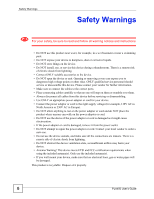ZyXEL PLA450 v2 User Guide - Page 9
Contents Overview
 |
View all ZyXEL PLA450 v2 manuals
Add to My Manuals
Save this manual to your list of manuals |
Page 9 highlights
Contents Overview Contents Overview Introduction ...21 Getting to Know Your PLA450 23 The WPS Button ...27 ...27 The ENCRYPT Button ...29 Introducing the Web Configurator 35 Wireless Tutorial ...47 Network ...55 Wireless LAN ...57 LAN ...81 HomePlug AV ...85 Maintenance and Troubleshooting 95 System ...97 Logs ...101 Tools ...105 Configuration Mode ...111 Language ...113 Troubleshooting ...115 Product Specifications and Wall-Mounting Instructions 123 Appendices and Index ...127 PLA450 User's Guide 9

Contents Overview
PLA450 User’s Guide
9
Contents Overview
Introduction
............................................................................................................................
21
Getting to Know Your PLA450
...................................................................................................
23
The WPS Button
........................................................................................................................
27
...................................................................................................................................................
27
The ENCRYPT Button
...............................................................................................................
29
Introducing the Web Configurator
..............................................................................................
35
Wireless Tutorial
........................................................................................................................
47
Network
...................................................................................................................................
55
Wireless LAN
.............................................................................................................................
57
LAN
............................................................................................................................................
81
HomePlug AV
............................................................................................................................
85
Maintenance and Troubleshooting
.......................................................................................
95
System
.......................................................................................................................................
97
Logs
.........................................................................................................................................
101
Tools
........................................................................................................................................
105
Configuration Mode
..................................................................................................................
111
Language
..................................................................................................................................
113
Troubleshooting
........................................................................................................................
115
Product Specifications and Wall-Mounting Instructions
...........................................................
123
Appendices and Index
.........................................................................................................
127