| Section |
Page |
| 2010 Expedition Owner Guide - Spanish |
1 |
| Tabla de contenido |
1 |
| Introducción |
4 |
| FELICITACIONES |
4 |
| SEGURIDAD Y PROTECCIÓN DEL MEDIO AMBIENTE |
4 |
| Símbolos de advertencia en este manual |
4 |
| Símbolos de advertencia en su vehículo |
5 |
| Protección del medio ambiente |
5 |
| MATERIAL PERCLORADO |
5 |
| ASENTAMIENTO DE SU VEHÍCULO |
5 |
| AVISOS ESPECIALES |
6 |
| Garantía limitada para vehículos nuevos |
6 |
| Instrucciones especiales |
6 |
| Aviso a los propietarios de camionetas pickup y vehículos utilitarios |
6 |
| Uso del vehículo con un barredor de nieve |
7 |
| GRABACIÓN DE DATOS |
7 |
| Grabación de datos de servicio |
7 |
| Grabación de datos de eventos |
7 |
| USO DEL TELÉFONO CELULAR |
9 |
| INFORMACIÓN ESPECÍFICA PARA VEHÍCULOS DE EXPORTACIÓN EXCLUSIVOS (NO ESTADOS UNIDOS/CANADÁ) |
9 |
| Grupo de instrumentos |
12 |
| LUCES Y CAMPANILLAS DE ADVERTENCIA |
12 |
| INDICADORES |
18 |
| CENTRO DE MENSAJES ESTÁNDAR (SI ESTÁ EQUIPADO) |
21 |
| Funciones para seleccionar (menú de información) |
21 |
| Menú de configuración (comprobación de sistemas y personalización de funciones del vehículo) |
24 |
| Advertencias del sistema |
27 |
| CENTRO DE MENSAJES OPCIONAL (SI ESTÁ EQUIPADO) |
31 |
| Información |
31 |
| Comprobación de sistemas y personalización de funciones del vehículo |
33 |
| Advertencias del sistema |
38 |
| Sistemas de entretenimiento |
43 |
| SISTEMAS DE ENTRETENIMIENTO |
43 |
| Inicio rápido: cómo comenzar |
43 |
| Cómo escuchar el radio |
43 |
| Audición de radio satelital (si está equipado) |
44 |
| Cómo escuchar un CD/MP3 (si está equipado) |
45 |
| Sistema de sonido AM/FM para un solo CD y MP3, compatible con recepción satelital (si está equipado) |
47 |
| Sistema de sonido Premium AM/FM para seis CD/MP3 incorporado en el tablero, compatible con recepción satelital (si está equipado) |
56 |
| Enchufe de entrada auxiliar (Línea de entrada) |
65 |
| Puerto USB (si está equipado) |
68 |
| Controles de radio del asiento trasero (si está equipado) |
68 |
| INFORMACIÓN GENERAL DE AUDIO |
72 |
| Información de radio satelital (si está equipado) |
75 |
| SISTEMA DE DVD DE ENTRETENIMIENTO FAMILIAR (SI ESTÁ EQUIPADO) |
79 |
| Inicio rápido |
79 |
| Para reproducir un DVD en el sistema de DVD: |
80 |
| Para reproducir un CD en el sistema de DVD: |
81 |
| Para reproducir un disco MP3 en el sistema de DVD: |
81 |
| Para reproducir una fuente auxiliar a través del sistema de DVD |
82 |
| Para escuchar el audio a través de los auriculares: modo de Reproducción doble (sólo sistemas de radio basados en navegación): |
83 |
| Para escuchar el audio a través de los auriculares: modo de Reproducción doble (sólo sistemas de radio no basados en navegación): |
84 |
| Uso de los auriculares inalámbricos infrarrojos (IR): |
84 |
| Uso de los auriculares con cable (no se incluyen): |
85 |
| Para ajustar el brillo de la pantalla: |
85 |
| Controles del reproductor de DVD |
86 |
| Control remoto |
89 |
| Reemplazo de las baterías del control remoto |
92 |
| Auriculares |
93 |
| Auriculares inalámbricos |
93 |
| Auriculares con cable |
96 |
| Funcionamiento |
96 |
| Reproducción única/Reproducción doble |
96 |
| Funcionamiento con un sistema de audio alternativo (Modo de auriculares solamente) |
99 |
| Modo de menú |
100 |
| Ángulo |
100 |
| Proporción dimensional |
100 |
| Idioma |
101 |
| Subtítulos |
101 |
| CD de audio |
102 |
| Reproducción de discos MP3 |
102 |
| Factores de calidad de disco MP3 |
103 |
| Cuidado de los CD, MP3 y el reproductor de CD |
104 |
| Reproducción de un DVD |
105 |
| Reproducción lenta |
105 |
| Cuadro por cuadro |
106 |
| Enchufes para auriculares/auxiliares |
106 |
| Visualizaciones de audio |
107 |
| Interacción de audio |
107 |
| Control paterno del sistema de DVD |
107 |
| Información general |
108 |
| Información de seguridad |
109 |
| En cumplimiento con la Comisión federal de comunicaciones de Estados Unidos (Federal Communication Commission, FCC) |
110 |
| Cuidado y servicio del reproductor de DVD |
111 |
| Condiciones ambientales extremas |
111 |
| Temperaturas extremas |
111 |
| Condensación de la humedad |
111 |
| Elementos extraños |
112 |
| Limpieza de la pantalla plegable de cristal líquido (LCD) |
112 |
| Limpieza de los discos DVD y CD |
112 |
| Compatibilidad con sistemas de audio alternativos (modo de auriculares solamente) |
112 |
| SISTEMA DE NAVEGACIÓN (SI ESTÁ EQUIPADO) |
113 |
| SYNC (SI ESTÁ EQUIPADO) |
113 |
| Controles de temperatura interior |
114 |
| SISTEMA MANUAL DE CALEFACCIÓN Y AIRE ACONDICIONADO (SI ESTÁ EQUIPADO) |
114 |
| Sistema de aire acondicionado y calefacción manual con control de temperatura en el compartimiento de pasajeros trasero (si está equipado) |
115 |
| Consejos de funcionamiento |
117 |
| CONTROL AUTOMÁTICO DE TEMPERATURA DE ZONA DOBLE CON CONTROL DE AIRE ACONDICIONADO Y CALEFACCIÓN DEL COMPARTIMIENTO DEL PASAJERO TRASERO (SI ESTÁ EQUIPADO) |
118 |
| Doble control automático de temperatura de los asientos térmicos y enfriados y control de aire acondicionado y calefacción del compartimiento del pasajero trasero (si está equipado). |
121 |
| Consejos de funcionamiento |
123 |
| CONTROL AUXILIAR DE AIRE ACONDICIONADO Y CALEFACCIÓN (SI ESTÁ EQUIPADO) |
125 |
| DESEMPAÑADOR DE LA VENTANA TRASERA |
125 |
| Sistema de luces |
126 |
| CONTROL DE LOS FAROS |
126 |
| Control de encendido automático de luces |
126 |
| Control de los faros de niebla (si está equipado) |
127 |
| Luces altas |
127 |
| Destello para rebasar |
127 |
| Luces diurnas automáticas (DRL) (si está equipado) |
127 |
| CONTROL DEL ATENUADOR DE LA LUZ DEL TABLERO |
128 |
| ALINEACIÓN DE LOS FAROS |
128 |
| Ajuste de la alineación vertical |
128 |
| CONTROL DE LAS LUCES DIRECCIONALES |
130 |
| LUCES INTERIORES |
130 |
| Luces de mapa de la fila delantera (si está equipado) |
130 |
| Luz de mapa/superior de techo de la fila delantera (si está equipado) |
130 |
| Luces de mapa de la segunda fila (si está equipado) |
131 |
| Luz del área de carga trasera |
131 |
| REEMPLAZO DE FOCOS |
132 |
| Condensación en conjuntos de luces |
132 |
| Uso de los focos correctos |
132 |
| Reemplazo de los focos interiores |
133 |
| Reemplazo de los focos exteriores |
133 |
| Reemplazo de los focos de los faros |
134 |
| Reemplazo de los focos de las luces de estacionamiento, direccionales y de posición delanteras |
135 |
| Reemplazo de los focos de las luces traseras, de frenos, direccionales, laterales de posición y de reversa |
136 |
| Reemplazo de la luz superior de freno |
137 |
| Reemplazo de los focos de los faros de niebla |
137 |
| Reemplazo del foco de la luz de placa |
138 |
| Reemplazo de los focos de la luz de aproximación y direccionales del espejo (si está instalado) |
138 |
| Controles del conductor |
139 |
| PALANCA MULTIFUNCIÓN |
139 |
| Función de encendido de luces del limpiaparabrisas (si cuenta con Encendido automático de luces) |
140 |
| Controles del limpiador y lavador traseros |
141 |
| VOLANTE DE LA DIRECCIÓN INCLINABLE |
141 |
| ESPEJO DE LA VISERA ILUMINADO (SI ESTÁ EQUIPADO) |
142 |
| CONSOLA DE TOLDO |
142 |
| Compartimiento de almacenaje delantero (si está equipado) |
142 |
| Espejo de conversación (si está equipado) |
143 |
| Ventanillas eléctricas de los cuartos traseros (si está equipado) |
143 |
| CONSOLA CENTRAL (SI ESTÁ EQUIPADO) |
144 |
| TOMACORRIENTE AUXILIAR (12 VDC) |
144 |
|
145 |
| Portavasos/Cenicero (si está equipado) |
145 |
| VENTANAS ELÉCTRICAS |
145 |
| Apertura o cierre de un solo toque (sólo ventana del conductor) |
146 |
| Función de rebote (sólo ventana del conductor) |
147 |
| Anulación de seguridad |
147 |
| Bloqueo de ventanas |
147 |
| Demora de accesorios |
148 |
| ESPEJO INTERIOR |
148 |
| Espejo retrovisor interior con atenuación automática |
148 |
| ESPEJOS EXTERIORES |
149 |
| Espejos laterales eléctricos |
149 |
| Espejos plegables |
149 |
| Espejos exteriores térmicos |
150 |
| Espejos indicadores de señal (si está equipado) |
150 |
| PEDALES ELÉCTRICOS AJUSTABLES (SI ESTÁ EQUIPADO) |
151 |
| ESTRIBOS ELÉCTRICOS DESPLEGABLES (SI ESTÁ EQUIPADO) |
151 |
| CONTROL DE VELOCIDAD (SI ESTÁ EQUIPADO) |
153 |
| Configuración del control de velocidad |
153 |
| Para reanudar una velocidad establecida |
154 |
| Aumento de velocidad mientras se usa el control de velocidad |
154 |
| Disminución de la velocidad mientras se usa el control de velocidad |
155 |
| Apagado del control de velocidad |
155 |
| CONTROLES DEL VOLANTE DE LA DIRECCIÓN (SI ESTÁ EQUIPADO) |
156 |
| Funciones de control de audio |
156 |
| TOLDO CORREDIZO (SI ESTÁ EQUIPADO) |
158 |
| SISTEMA UNIVERSAL PARA ABRIR PUERTAS DE GARAJES (SI ESTÁ EQUIPADO) |
159 |
| Sistema de control inalámbrico HomeLink (si está equipado) |
160 |
| Programación |
161 |
| Operador de portón de entrada y Programación canadiense |
162 |
| Funcionamiento del Sistema de control inalámbrico HomeLink |
163 |
| Borrado de los botones HomeLink |
163 |
| Reprogramación de un botón de HomeLink |
163 |
| Sistema de automatización de casa Car2U (si está equipado) |
164 |
| Tipos de sistemas para abrir puertas de garaje (de código variable y código fijo) |
165 |
| Programación de códigos variables |
165 |
| Programación de códigos fijos |
167 |
| Borrado de los botones del sistema de automatización de casa Car2U |
169 |
| Cumple con las normas FCC y RSS-210 de la industria canadiense |
170 |
| COMPUERTA LEVADIZA ELÉCTRICA (SI ESTÁ EQUIPADO) |
170 |
| COMPUERTA LEVADIZA MANUAL (SI ESTÁ EQUIPADO) |
175 |
| SISTEMA DE CONTROL DE CARGA (SI ESTÁ EQUIPADO) |
176 |
| Plataforma o separador de carga (si está equipado) |
176 |
| PARRILLA PORTAEQUIPAJE |
177 |
| Seguridad y seguros |
179 |
| LLAVES |
179 |
| SEGUROS ELÉCTRICOS DE LAS PUERTAS |
180 |
| Seguros inteligentes |
180 |
| Bloqueo automático de los seguros de las puertas |
181 |
| Desactivación y activación del bloqueo automático |
181 |
| Procedimiento de bloqueo y desbloqueo de los seguros eléctricos de las puertas |
181 |
| Procedimiento del teclado de entrada sin llave |
182 |
| Procedimiento del centro de mensajes |
182 |
| Sistema de desbloqueo automático |
183 |
| Desactivación y activación del sistema de desbloqueo automático |
183 |
| Procedimiento de activación/desactivación del desbloqueo automático con el interruptor de los seguros eléctricos de las puertas |
183 |
| Procedimiento para activar/desactivar el desbloqueo automático con el teclado de entrada sin llave |
184 |
| Procedimiento del centro de mensajes |
184 |
| SEGUROS DE LAS PUERTAS A PRUEBA DE NIÑOS |
185 |
| SISTEMA DE ENTRADA A CONTROL REMOTO |
185 |
| Desbloqueo de los seguros de las puertas con uno o dos pasos |
186 |
| Bloqueo de los seguros de las puertas |
187 |
| Apertura de la compuerta levadiza eléctrica o la ventana de la compuerta levadiza (si está equipado). |
187 |
| Localizador del automóvil |
188 |
| Activación de la alarma de emergencia |
188 |
| Asientos, espejos eléctricos y pedales ajustables con memoria |
188 |
| Activación de la característica de la memoria |
188 |
| Desactivación de la característica de la memoria |
189 |
| Cambio de la batería del control remoto |
189 |
| Reemplazo de Transmisores integrados a la llave (IKT) perdidos |
190 |
| Cómo volver a programar los Transmisores integrados a la llave (IKT) |
190 |
| Sistema de entrada iluminada |
190 |
| Salida iluminada |
191 |
| Economizador de batería del vehículo |
191 |
| SISTEMA DE ENTRADA SIN LLAVE SECURICODE™ (SI ESTÁ EQUIPADO) |
191 |
| Programación de su código de entrada personal |
192 |
| Borrado del código personal |
192 |
| Función de antiexploración (anti-scan) |
192 |
| Desbloqueo y bloqueo de los seguros de las puertas y compuerta levadiza con el sistema de entrada sin llave |
193 |
| SISTEMA ANTIRROBO PASIVO SECURILOCK |
193 |
| Indicador antirrobo |
194 |
| Armado automático del sistema antirrobo |
194 |
| Desarmado automático del sistema antirrobo |
195 |
| Información de la llave |
195 |
| Programación de duplicados de las llaves |
196 |
| MYKEY™ |
197 |
| SISTEMA DE ALARMA PERIMÉTRICO (SI ESTÁ EQUIPADO) |
201 |
| Armado del sistema antirrobo perimétrico |
202 |
| Desarmado del sistema antirrobo perimétrico |
203 |
| Activación del sistema antirrobo |
203 |
| Asientos y sistemas de seguridad |
204 |
| ASIENTOS |
204 |
| Cabeceras ajustables |
204 |
| Ajuste del asiento manual delantero (si está equipado) |
206 |
| Reclinador de asiento manual (si está equipado) |
207 |
| Uso del descansabrazos (si está equipado) |
208 |
| Uso del soporte lumbar manual (si está equipado) |
208 |
| Uso del soporte lumbar eléctrico (si está equipado) |
209 |
| Ajuste del asiento eléctrico delantero |
209 |
| Asientos, espejos eléctricos y pedales ajustables con memoria (si está equipado) |
211 |
| Asientos con control de aire acondicionado y calefacción (si está equipado) |
211 |
| Asientos enfriados |
213 |
| Reemplazo de filtro de aire de asientos con control de aire acondicionado y calefacción (si está equipado) |
213 |
| ASIENTOS TRASEROS |
214 |
| Plegado de 40% del sistema de asientos de la segunda fila |
214 |
| Colocación de los asientos exteriores de la segunda fila, 40%, en el modo de carga |
216 |
| Ajuste del asiento exterior de la segunda fila, 40%, para acceso fácil |
217 |
| Reclinado del respaldo exterior de la segunda fila, 40% |
219 |
| Ajuste del asiento central de la segunda fila, 20% (si está equipado) |
221 |
| Asientos térmicos traseros (si está equipado) |
221 |
| Asientos de la tercera fila |
222 |
| Plegado de los asientos de la tercera fila hasta el piso de carga |
223 |
| Asiento plegable eléctrico de la tercera fila (si está equipado) |
224 |
| SISTEMAS DE SEGURIDAD |
225 |
| Sistema de protección Personal Safety System |
225 |
| ¿Cómo funciona el sistema de seguridad Personal Safety System? |
225 |
| Sistema de sujeción suplementario de bolsas de aire de doble etapa para el conductor y el pasajero |
226 |
| Sensor de intensidad de choques frontales. |
226 |
| Sensor de posición del asiento del conductor |
226 |
| Sensores de uso del cinturón de seguridad delantero |
226 |
| Pretensores del cinturón de seguridad delantero |
227 |
| Retractores de administración de energía del cinturón de seguridad delantero |
227 |
| Cómo determinar si el sistema de seguridad Personal Safety System funciona |
227 |
| Precauciones con los sistemas de seguridad |
228 |
| Cinturones pélvicos y de hombros combinados |
229 |
| Modo sensible del vehículo |
230 |
| Modo sensible de extracción de la correa |
230 |
| Modo de traba automática |
230 |
| Cuándo usar el modo de traba automática |
230 |
| Uso del modo de traba automática |
231 |
| Cómo desactivar el modo de traba automática |
231 |
| Pretensor del cinturón de seguridad |
232 |
| Ajuste de la altura de los cinturones de seguridad |
233 |
| Guía de comodidad de la segunda fila |
233 |
| Extensión para el cinturón de seguridad |
234 |
| Luz de advertencia y campanilla indicadora del cinturón de seguridad |
235 |
| Condiciones de funcionamiento |
235 |
| Sistema Belt-Minder |
235 |
| Desactivación/activación de el sistema Belt-Minder (si está equipado) |
239 |
| SISTEMA DE SUJECIÓN SUPLEMENTARIO DE BOLSAS DE AIRE (SRS) |
240 |
| Precauciones importantes del SRS |
240 |
| Los niños y las bolsas de aire |
242 |
| ¿Cómo funciona el sistema de sujeción suplementario de bolsas de aire? |
243 |
| Para determinar si el sistema funciona |
245 |
| Sistema de bolsas de aire laterales instaladas en el asiento |
245 |
| ¿Cómo funciona el sistema de bolsas de aire laterales? |
246 |
| Sistema de seguridad Safety Canopy |
248 |
| ¿Cómo funciona el sistema Safety Canopy? |
249 |
| Para determinar si el sistema funciona |
251 |
| Sistema de alerta posterior a un choque SOS Post-Crash Alert System™ |
251 |
| Eliminación de bolsas de aire y de vehículos con bolsas de aire (incluidos los pretensores) |
251 |
| SISTEMAS DE SEGURIDAD PARA NIÑOS |
252 |
| Precauciones importantes de los sistemas de seguridad para niños |
252 |
| Recomendaciones para la instalación de sistemas de sujeción para niños |
254 |
| Transporte de niños |
256 |
| ASIENTOS DE SEGURIDAD PARA NIÑOS |
257 |
| Asientos para bebés y/o niños pequeños |
257 |
| Instalación de asientos de seguridad para niños con el cinturón pélvico y de hombros combinado |
257 |
| Sujeción de asientos de seguridad con conexiones LATCH (Anclajes inferiores y correas para niños) |
261 |
| Combinar cinturones de seguridad y anclajes inferiores LATCH para la sujeción de asientos de seguridad para niños |
263 |
| Sujeción de asientos de seguridad para niños con correas de sujeción |
263 |
| Asientos auxiliares para niños |
267 |
| Cuándo recurrir a un asiento auxiliar para niños |
268 |
| Tipos de asientos auxiliares |
269 |
| Importancia de la correa de los hombros |
271 |
| Mantenimiento de sistemas de sujeción para niños y cinturones de seguridad |
271 |
| Llantas, ruedas y carga |
273 |
| AVISO A LOS PROPIETARIOS DE VEHÍCULOS UTILITARIOS Y CAMIONETAS |
273 |
| CARACTERÍSTICAS DEL VEHÍCULO |
274 |
| Sistemas 4WD y AWD (si está equipado) |
274 |
| En qué se diferencia su vehículo de los demás |
275 |
| INFORMACIÓN SOBRE CALIFICACIÓN DE CALIDAD UNIFORME DE LAS LLANTAS |
276 |
| Índice de desgaste (Treadwear) |
276 |
| Tracción (Traction) AA, A, B y C |
276 |
| Temperatura (Temperature) A B C |
277 |
| LLANTAS |
277 |
| Glosario de terminología sobre llantas |
277 |
| INFLADO DE LAS LLANTAS |
278 |
| CUIDADO DE LAS LLANTAS |
281 |
| Inspección de sus llantas y vástagos de las válvulas de las ruedas |
281 |
| Desgaste |
281 |
| Daño |
282 |
| Número de identificación de llanta (TIN) DOT de EE.UU. |
282 |
| Requerimientos de reemplazo de llantas |
283 |
| Prácticas de seguridad |
284 |
| Riesgos en las carreteras |
285 |
| Alineación de ruedas y llantas |
285 |
| Rotación de las llantas |
285 |
| INFORMACIÓN AL COSTADO DE LA LLANTA |
286 |
| Información sobre llantas tipo “P” |
287 |
| Información adicional contenida en el costado de la llanta para llantas tipo “LT” |
290 |
| Información en llantas tipo “T” |
291 |
| Ubicación de la Etiqueta de llantas |
291 |
| SISTEMA DE MONITOREO DE LA PRESIÓN DE LAS LLANTAS (TPMS) |
292 |
| Cómo funciona el Sistema de monitoreo de presión de las llantas (TPMS) |
294 |
| Cuando se instala la llanta de refacción provisional |
294 |
| Cuando piense que el sistema no está funcionando correctamente |
294 |
| Al inflar las llantas |
296 |
| Cómo la temperatura afecta la presión de las llantas |
296 |
| LLANTAS Y CADENAS PARA LA NIEVE |
297 |
| CARGA DEL VEHÍCULO: CON Y SIN REMOLQUE |
298 |
| Instrucciones especiales de carga para propietarios de camionetas pickup y vehículos tipo utilitario |
306 |
| ARRASTRE DE REMOLQUES |
306 |
| Capacidad del enganche de arrastre integrado |
310 |
| Preparación para el arrastre |
310 |
| Enganches de arrastre |
311 |
| Enganche de distribución de peso |
311 |
| Cadenas de seguridad |
312 |
| Frenos del remolque |
312 |
| Luces del remolque |
312 |
| Conducción cuando se arrastran remolques |
312 |
| Servicio después de un arrastre |
313 |
| Consejos para arrastrar remolques |
313 |
| Botadura o recuperación de un bote |
314 |
| ARRASTRE RECREATIVO |
315 |
| Manejo |
316 |
| ARRANQUE |
316 |
| Posiciones del encendido |
316 |
| Preparación para arrancar el motor |
316 |
| Precauciones de seguridad importantes |
317 |
| Arranque del motor |
319 |
| Arranque en clima frío (sólo vehículos con flexibilidad de uso de combustibles) |
319 |
| Si el motor no arranca con las instrucciones anteriores (sólo vehículos con flexibilidad de uso de combustible) |
320 |
| Protección contra los gases de escape |
320 |
| Información importante sobre la ventilación |
320 |
| CALENTADOR DEL BLOQUE DEL MOTOR (SI ESTÁ EQUIPADO) |
321 |
| FRENOS |
323 |
| Sistema de frenos antibloqueo (ABS) |
324 |
| Uso del ABS |
324 |
| Luz de advertencia ABS |
324 |
| Freno de estacionamiento |
325 |
| SISTEMA DE AUMENTO DE ESTABILIDAD ADVANCETRAC CON ROLL STABILITY CONTROL™ (RSC) (SI ESTÁ EQUIPADO) |
326 |
| SISTEMA DE DIRECCIÓN |
332 |
| Dirección asistida variable |
333 |
| SISTEMA DE SUSPENSIÓN DE AIRE (SI ESTÁ EQUIPADO) |
333 |
| EJE DESPLAZABLE LIMITADO (SI ESTÁ EQUIPADO) |
334 |
| PREPARACIÓN PARA MANEJAR |
334 |
| INTERSEGURO DE LA PALANCA DE VELOCIDADES Y EL FRENO – TRANSMISIÓN CON PALANCA DE CAMBIOS EN LA COLUMNA |
335 |
| Interseguro de la palanca de velocidades y el freno – transmisión con palanca de cambios en el piso |
337 |
| FUNCIONAMIENTO DE LA TRANSMISIÓN AUTOMÁTICA |
338 |
| Manejo con una transmisión automática de 6 velocidades |
338 |
| Si su vehículo se atasca en el lodo o la nieve |
342 |
| SISTEMA DE DETECCIÓN DE REVERSA (SI ESTÁ EQUIPADO) |
342 |
| SISTEMA DE CÁMARA RETROVISORA (SI ESTÁ EQUIPADO) |
345 |
| FUNCIONAMIENTO DE LA TRACCIÓN EN LAS CUATRO RUEDAS (4X4) CON CONTROL TRAC (SI ESTÁ EQUIPADO) |
347 |
| Luces indicadoras de 4WD |
348 |
| Posiciones del sistema Control Trac (Control de tracción) |
348 |
| Cambio entre modos |
350 |
| Cambio entre 2H y 4A o 4H |
350 |
| Cambio entre 4A y 4H |
350 |
| Cambio hacia o desde 4L |
350 |
| Manejo a campo traviesa con camionetas y vehículos utilitarios |
351 |
| En qué se diferencia su vehículo de los demás |
351 |
| Principios de funcionamiento básicos |
351 |
| Si su vehículo se sale del camino |
352 |
| Si el vehículo queda atascado |
352 |
| Maniobras de emergencia |
353 |
| Sistema de tracción en las cuatro ruedas Control Trac (si está equipado) |
354 |
| Características normales |
354 |
| Arena |
355 |
| Lodo y agua |
355 |
| Manejo en terrenos montañosos o empinados |
356 |
| Manejo sobre nieve y hielo |
357 |
| Mantenimiento y modificaciones |
358 |
| CONDUCCIÓN A TRAVÉS DEL AGUA |
359 |
| Emergencias en el camino |
360 |
| ASISTENCIA EN EL CAMINO |
360 |
| Obtener asistencia en el camino |
360 |
| Uso de la asistencia en el camino |
361 |
| CONTROL DE LUCES INTERMITENTES DE EMERGENCIA |
362 |
| INTERRUPTOR DE CORTE DE LA BOMBA DE COMBUSTIBLE |
362 |
| FUSIBLES Y RELEVADORES |
364 |
| Fusibles |
364 |
| Amperaje y color de los fusibles estándar |
364 |
| Tablero de fusibles del compartimiento de pasajeros |
365 |
| Caja de distribución eléctrica |
369 |
| CAMBIO DE LLANTAS |
375 |
| Información de ruedas o llantas de refacción distintas |
375 |
| Detención y aseguramiento del vehículo |
378 |
| Ubicación de la llanta de refacción y las herramientas |
378 |
| Extracción del gato y las herramientas |
378 |
| Extracción de la llanta de refacción |
379 |
| Procedimiento de cambio de llantas |
379 |
| Almacenamiento de la llanta de refacción |
384 |
| ESPECIFICACIONES DE APRIETE DE LAS TUERCAS DE LAS RUEDAS |
385 |
| QUÉ HACER SI SE QUEDA SIN COMBUSTIBLE |
386 |
| ARRANQUE CON CABLES PASACORRIENTE |
386 |
| Preparación del vehículo |
386 |
| Conexión de los cables pasacorriente |
387 |
| Arranque con cables pasacorriente |
390 |
| Retiro de los cables pasacorriente |
390 |
| ARRASTRE CON GRÚA DE AUXILIO |
393 |
| Arrastre de emergencia |
394 |
| Asistencia al cliente |
395 |
| CÓMO CONSEGUIR LOS SERVICIOS QUE NECESITA |
395 |
| Fuera de la ciudad |
395 |
| Asistencia adicional |
396 |
| EN CALIFORNIA (SÓLO EE.UU.) |
397 |
| EL PROGRAMA BETTER BUSINESS BUREAU (BBB) AUTO LINE (SÓLO EE.UU.) |
398 |
| UTILIZACIÓN DEL PROGRAMA DE MEDIACIÓN Y ARBITRAJE (SÓLO CANADÁ) |
399 |
| CÓMO CONSEGUIR ASISTENCIA FUERA DE EE.UU. Y CANADÁ |
400 |
| SOLICITUD DE INFORMACIÓN ADICIONAL DEL PROPIETARIO |
401 |
| Cómo obtener un manual del propietario en francés |
401 |
| INFORME DE DEFECTOS DE SEGURIDAD (SOLAMENTE EN ESTADOS UNIDOS) |
401 |
| INFORME DE DEFECTOS DE SEGURIDAD (SÓLO CANADÁ) |
402 |
| Limpieza |
403 |
| LAVADO EXTERIOR |
403 |
| ENCERADO |
404 |
| DESCASCARADOS DE LA PINTURA |
404 |
| RUEDAS DE ALUMINIO Y TAPONES DE LAS RUEDAS |
404 |
| MOTOR |
405 |
| PIEZAS EXTERIORES DE PLÁSTICO (SIN PINTAR) |
406 |
| VENTANAS Y HOJAS DE LIMPIADORES |
406 |
| TABLERO DE INSTRUMENTOS, VESTIDURAS INTERIORES Y MICA DEL GRUPO DE INSTRUMENTOS |
407 |
| INTERIORES |
408 |
| LIMPIEZA DE LOS ASIENTOS CON CONTROL DE AIRE ACONDICIONADO Y CALEFACCIÓN (SI ESTÁ EQUIPADO) |
409 |
| ASIENTOS DE PIEL (SI ESTÁ EQUIPADO, EXCEPTO PARA KING RANCH EXPEDITION) |
409 |
| ASIENTOS DE PIEL SÓLO PARA KING RANCH EXPEDITION (SI ESTÁ EQUIPADO) |
410 |
| PARTE INFERIOR DE LA CARROCERÍA |
411 |
| PRODUCTOS PARA EL CUIDADO DE LOS VEHÍCULOS FORD Y LINCOLN MERCURY |
412 |
| Mantenimiento y especificaciones |
413 |
| RECOMENDACIONES DE SERVICIO |
413 |
| MEDIDAS DE PRECAUCIÓN DURANTE EL SERVICIO |
413 |
| Trabajo con el motor apagado |
414 |
| Trabajo con el motor encendido |
414 |
| APERTURA DEL COFRE |
414 |
| IDENTIFICACIÓN DE COMPONENTES EN EL COMPARTIMIENTO DEL MOTOR |
415 |
| V8 de 5.4 L |
415 |
| LÍQUIDO LAVAPARABRISAS |
416 |
| Revisión y llenado del líquido lavaparabrisas para la compuerta levadiza |
416 |
| CAMBIO DE LAS HOJAS DE LOS LIMPIADORES |
417 |
| Cambio de la hoja del limpiador trasero |
417 |
| ACEITE DEL MOTOR |
418 |
| Revisión del aceite del motor |
418 |
| Cómo agregar aceite de motor |
420 |
| Recomendaciones para el filtro y el aceite del motor |
420 |
| Use aceite de motor SAE 5W-20 |
421 |
| BATERÍA DEL VEHÍCULO |
422 |
| LÍQUIDO REFRIGERANTE DEL MOTOR |
424 |
| Revisión del líquido refrigerante del motor |
424 |
| Llenado del líquido refrigerante del motor |
426 |
| Líquido refrigerante del motor reciclado |
428 |
| Capacidad de llenado de refrigerante |
428 |
| Climas extremos |
428 |
| Lo que debe saber sobre un enfriamiento ante fallas |
429 |
| Cómo funciona el sistema de enfriamiento de seguridad ante fallas |
429 |
| Cuando se activa el modo de seguridad ante fallas |
430 |
| FILTRO DE COMBUSTIBLE |
430 |
| INFORMACIÓN SOBRE COMBUSTIBLES AUTOMOTRICES |
431 |
| Precauciones de seguridad importantes |
431 |
| Abastecimiento de combustible |
434 |
| Sistema de combustible "sin tapón” Easy Fuel™ |
434 |
| Orificio de llenado de combustible en los vehículos con flexibilidad de uso de combustibles (FFV) |
436 |
| Cómo escoger el combustible correcto |
436 |
| Recomendaciones de octanaje |
436 |
| Motores FFV |
437 |
| Calidad del combustible |
437 |
| Aire más limpio |
438 |
| Qué hacer si se queda sin combustible |
438 |
| Carga de combustible con un contenedor portátil |
438 |
| PUNTOS ESENCIALES PARA UN BUEN RENDIMIENTO DEL COMBUSTIBLE |
439 |
| Técnicas de medición |
439 |
| Llenado del tanque |
440 |
| Cálculo del rendimiento del combustible |
440 |
| Estilo de manejo: buenos hábitos de manejo y rendimiento del combustible |
441 |
| Hábitos |
441 |
| Mantenimiento |
442 |
| Condiciones |
442 |
| Estimaciones de rendimiento del combustible de la EPA |
443 |
| SISTEMA DE CONTROL DE EMISIÓN DE GASES |
443 |
| Diagnóstico a bordo (OBD-II) |
445 |
| Disponibilidad para prueba de inspección y mantenimiento (I/M) |
446 |
| LÍQUIDO DE LA DIRECCIÓN HIDRÁULICA |
447 |
| LÍQUIDO DE FRENOS |
447 |
| ACEITE DE LA TRANSMISIÓN |
448 |
| Revisión del aceite de la transmisión automática |
448 |
| FILTRO DE AIRE |
448 |
| Cambio del elemento del filtro de aire |
449 |
| NÚMEROS DE REFACCIONES MOTORCRAFT |
452 |
| ESPECIFICACIONES DE PRODUCTOS DE MANTENIMIENTO Y CAPACIDADES |
453 |
| DATOS DEL MOTOR |
458 |
| Trayectoria de las bandas impulsoras del motor |
459 |
| IDENTIFICACIÓN DEL VEHÍCULO |
459 |
| Etiqueta de certificación del cumplimiento de las normas de seguridad |
459 |
| Número de identificación del vehículo (VIN) |
460 |
| DESIGNACIONES DE CÓDIGOS DE LA TRANSMISIÓN |
461 |
| Accesorios |
462 |
| ACCESORIOS LEGÍTIMOS DE FORD PARA SU VEHÍCULO |
462 |
| Estilo exterior |
462 |
| Estilo interior |
462 |
| Estilo de vida |
462 |
| Tranquilidad |
463 |
| Extensión de Servicio Ford |
464 |
| PLANES DE SERVICIO EXTENDIDO DE FORD ESP |
464 |
| Índice |
467 |
| 2010 Expedition Owner Guide - English |
475 |
| Table of Contents |
475 |
| Introduction |
478 |
| CONGRATULATIONS |
478 |
| SAFETY AND ENVIRONMENT PROTECTION |
478 |
| Warning symbols in this guide |
478 |
| Warning symbols on your vehicle |
479 |
| Protecting the environment |
479 |
| PERCHLORATE MATERIAL |
479 |
| BREAKING-IN YOUR VEHICLE |
479 |
| SPECIAL NOTICES |
480 |
| New Vehicle Limited Warranty |
480 |
| Special instructions |
480 |
| Notice to owners of pickup trucks and utility type vehicles |
480 |
| Using your vehicle with a snowplow |
480 |
| DATA RECORDING |
481 |
| Service Data Recording |
481 |
| Event Data Recording |
481 |
| CELL PHONE USE |
482 |
| EXPORT UNIQUE (NON–UNITED STATES/CANADA) VEHICLE SPECIFIC INFORMATION |
483 |
| Instrument Cluster |
486 |
| WARNING LIGHTS AND CHIMES |
486 |
| GAUGES |
491 |
| STANDARD MESSAGE CENTER (IF EQUIPPED) |
494 |
| Selectable features (information menu) |
494 |
| Setup menu (vehicle customization and vehicle system check) |
497 |
| System warnings |
499 |
| OPTIONAL MESSAGE CENTER (IF EQUIPPED) |
502 |
| Info |
503 |
| System check and vehicle feature customization |
505 |
| System warnings |
509 |
| Entertainment Systems |
513 |
| AUDIO SYSTEMS |
513 |
| Quick start — How to get going |
513 |
| Listening to the radio |
513 |
| Listening to satellite radio (if equipped) |
514 |
| Listening to a CD/MP3 (if equipped) |
515 |
| AM/FM single CD/MP3 satellite compatible sound system (if equipped) |
517 |
| Premium AM/FM in-dash six CD/MP3 satellite compatible sound system (if equipped) |
525 |
| Auxiliary input jack (Line in) |
533 |
| USB port (if equipped) |
535 |
| Rear seat radio controls (if equipped) |
535 |
| GENERAL AUDIO INFORMATION |
538 |
| Satellite radio information (if equipped) |
541 |
| FAMILY ENTERTAINMENT DVD SYSTEM (IF EQUIPPED) |
544 |
| Quick start |
545 |
| To play a DVD in the DVD system: |
545 |
| To play a CD in the DVD system: |
546 |
| To play an MP3 disc in the DVD system: |
547 |
| To play an auxiliary source through the DVD system |
547 |
| To listen to audio over the headphones— Dual play mode (Navigation-based radio systems only): |
548 |
| To listen to audio over the headphones— Dual play mode (Non-navigation based radio systems): |
549 |
| Using the infrared (IR) wireless headphones: |
549 |
| Using wired headphones (not included): |
550 |
| To adjust display brightness: |
550 |
| DVD player controls |
551 |
| Remote control |
554 |
| Battery replacement |
556 |
| Headphones |
557 |
| Wireless headphones |
557 |
| Wired headphones |
560 |
| Operation |
560 |
| Single play/Dual play |
560 |
| Operation with an aftermarket audio system (Headphone only mode) |
563 |
| Menu mode |
564 |
| Angle mode |
564 |
| Aspect ratio |
564 |
| Language |
565 |
| Subtitles |
565 |
| Audio CDs |
566 |
| Playing MP3 discs |
566 |
| MP3 disc quality factors |
567 |
| CD, MP3 and CD player care |
568 |
| Playing a DVD |
569 |
| Slow play |
569 |
| Frame by frame |
570 |
| Headphone/auxiliary jacks |
570 |
| Audio displays |
571 |
| Audio interaction |
571 |
| Parental control for the DVD system |
571 |
| General information |
572 |
| Safety information |
573 |
| Federal Communication Commission (FCC) Compliance |
574 |
| Care and service of the DVD player |
575 |
| Environmental extremes |
575 |
| Temperature extremes |
575 |
| Humidity and moisture condensation |
575 |
| Foreign substances |
575 |
| Cleaning the liquid crystal display (LCD) flip-down screen |
575 |
| Cleaning DVD and CD discs |
576 |
| Compatibility with aftermarket audio systems (headphone only mode) |
576 |
| NAVIGATION SYSTEM (IF EQUIPPED) |
576 |
| SYNC (IF EQUIPPED) |
576 |
| Climate Controls |
577 |
| MANUAL HEATING AND AIR CONDITIONING SYSTEM (IF EQUIPPED) |
577 |
| Manual heating and air conditioning system with rear passenger compartment climate control (if equipped) |
578 |
| Operating tips |
579 |
| DUAL ZONE AUTOMATIC TEMPERATURE CONTROL WITH REAR PASSENGER COMPARTMENT CLIMATE CONTROL (IF EQUIPPED) |
580 |
| Dual automatic temperature control with heated and cooled seats and rear passenger compartment climate control (if equipped) |
583 |
| Operating tips |
585 |
| AUXILIARY CLIMATE CONTROL (IF EQUIPPED) |
586 |
| REAR WINDOW DEFROSTER |
587 |
| Lights |
588 |
| HEADLAMP CONTROL |
588 |
| Autolamp control |
588 |
| Fog lamp control (if equipped) |
589 |
| High beams |
589 |
| Flash to pass |
589 |
| Daytime running lamps (DRL) (if equipped) |
589 |
| PANEL DIMMER CONTROL |
590 |
| AIMING THE HEADLAMPS |
590 |
| Vertical aim adjustment |
590 |
| TURN SIGNAL CONTROL |
592 |
| INTERIOR LAMPS |
592 |
| Front row map lamps (if equipped) |
592 |
| Front row map/dome lamp (if equipped) |
592 |
| Second row map lamps (if equipped) |
593 |
| Rear cargo lamp |
593 |
| BULB REPLACEMENT |
594 |
| Lamp assembly condensation |
594 |
| Using the right bulbs |
594 |
| Replacing interior bulbs |
595 |
| Replacing exterior bulbs |
595 |
| Replacing headlamp bulbs |
596 |
| Replacing front parking lamp/turn/sidemarker signal bulbs |
597 |
| Replacing tail/stop/turn/sidemarker/backup lamp bulbs |
597 |
| Replacing the high-mount brakelamp |
598 |
| Replacing fog lamp bulbs |
598 |
| Replacing license plate lamp bulb |
599 |
| Replacing approach lamp/mirror turn signal bulbs (if equipped) |
599 |
| Driver Controls |
600 |
| MULTI-FUNCTION LEVER |
600 |
| Windshield wiper rainlamp feature (if equipped with Autolamp) |
601 |
| Rear window wiper/washer controls |
601 |
| TILT STEERING WHEEL |
602 |
| ILLUMINATED VISOR MIRROR (IF EQUIPPED) |
602 |
| OVERHEAD CONSOLE |
603 |
| Forward storage bin (if equipped) |
603 |
| Conversation mirror (if equipped) |
603 |
| Power quarter rear windows (if equipped) |
604 |
| CENTER CONSOLE (IF EQUIPPED) |
604 |
| AUXILIARY POWER POINT (12VDC) |
605 |
|
605 |
| Cupholder/Ashtray (if equipped) |
605 |
| POWER WINDOWS |
606 |
| One-touch up or down (driver’s window only) |
606 |
| Bounce-back (driver’s window only) |
607 |
| Security override |
607 |
| Window lock |
607 |
| Accessory delay |
607 |
| INTERIOR MIRROR |
608 |
| Automatic dimming interior rear view mirror |
608 |
| EXTERIOR MIRRORS |
609 |
| Power side view mirrors |
609 |
| Fold-away mirrors |
609 |
| Heated outside mirrors |
610 |
| Signal indicator mirrors (if equipped) |
610 |
| POWER ADJUSTABLE FOOT PEDALS (IF EQUIPPED) |
610 |
| POWER DEPLOYABLE RUNNING BOARDS (IF EQUIPPED) |
611 |
| SPEED CONTROL (IF EQUIPPED) |
612 |
| Setting speed control |
613 |
| Resuming a set speed |
614 |
| Increasing speed while using speed control |
614 |
| Reducing speed while using speed control |
614 |
| Turning off speed control |
615 |
| STEERING WHEEL CONTROLS (IF EQUIPPED) |
615 |
| Audio control features |
615 |
| MOON ROOF (IF EQUIPPED) |
617 |
| UNIVERSAL GARAGE DOOR OPENER (IF EQUIPPED) |
618 |
| HomeLink Wireless Control System (if equipped) |
619 |
| Programming |
620 |
| Gate Operator & Canadian Programming |
621 |
| Operating the HomeLink Wireless Control System |
621 |
| Erasing HomeLink buttons |
622 |
| Reprogramming a single HomeLink button |
622 |
| Car2U Home Automation System (if equipped) |
622 |
| Types of garage door openers (rolling code and fixed code) |
623 |
| Rolling code programming |
624 |
| Fixed code programming |
626 |
| Erasing the Car2U Home Automation System buttons |
627 |
| FCC and RSS-210 Industry Canada Compliance |
628 |
| POWER LIFTGATE (IF EQUIPPED) |
628 |
| MANUAL LIFTGATE (IF EQUIPPED) |
632 |
| CARGO MANAGEMENT SYSTEM (IF EQUIPPED) |
633 |
| Cargo shelf/divider (if equipped) |
633 |
| LUGGAGE RACK |
634 |
| Locks and Security |
635 |
| KEYS |
635 |
| POWER DOOR LOCKS |
636 |
| Smart locks |
636 |
| Autolock |
636 |
| Deactivating/activating autolock |
637 |
| Power door unlock/lock procedure |
637 |
| Keyless entry keypad procedure |
638 |
| Message center procedure |
638 |
| Autounlock feature |
638 |
| Deactivating/activating autounlock feature |
638 |
| Power door lock switch autounlock enable/disable procedure |
639 |
| Keyless entry keypad autounlock enable/disable procedure |
639 |
| Message center procedure |
639 |
| CHILDPROOF DOOR LOCKS |
640 |
| REMOTE ENTRY SYSTEM |
640 |
| Unlocking the doors/two stage unlock |
641 |
| Locking the doors |
642 |
| Opening the power liftgate or liftgate window (if equipped) |
642 |
| Car finder |
642 |
| Sounding a panic alarm |
643 |
| Memory seats/power mirrors/adjustable pedals |
643 |
| Activating the memory feature |
643 |
| Deactivating the memory feature |
643 |
| Replacing the battery |
644 |
| Replacing lost Integrated Keyhead Transmitters (IKTs) |
644 |
| How to reprogram your Integrated Keyhead Transmitters (IKTs) |
644 |
| Illuminated entry |
645 |
| Illuminated exit |
645 |
| Battery saver |
645 |
| SECURICODE™ KEYLESS ENTRY SYSTEM (IF EQUIPPED) |
645 |
| Programming your own personal entry code |
646 |
| Erasing personal code |
646 |
| Anti-scan feature |
646 |
| Unlocking and locking the doors and liftgate using keyless entry |
647 |
| SECURILOCK PASSIVE ANTI-THEFT SYSTEM |
647 |
| Anti-theft indicator |
648 |
| Automatic arming |
648 |
| Automatic disarming |
648 |
| Key information |
649 |
| Programming spare keys |
649 |
| MYKEY™ |
651 |
| PERIMETER ALARM SYSTEM (IF EQUIPPED) |
654 |
| Arming the system |
655 |
| Disarming the system |
656 |
| Triggering the anti-theft system |
656 |
| Seating and Safety Restraints |
657 |
| SEATING |
657 |
| Adjustable head restraints |
657 |
| Adjusting the front manual seat (if equipped) |
659 |
| Manual seat recliner (if equipped) |
660 |
| Using the armrest (if equipped) |
661 |
| Using the manual lumbar support (if equipped) |
661 |
| Using the power lumbar support (if equipped) |
662 |
| Adjusting the front power seat |
662 |
| Memory seat/power mirrors/adjustable pedals (if equipped) |
664 |
| Climate controlled seats (if equipped) |
664 |
| Cooled seats |
665 |
| Climate controlled seats air filter replacement (if equipped) |
666 |
| REAR SEATS |
667 |
| Folding down the 2nd row 40% seat system |
667 |
| Placing the 2nd row outboard 40% seats in cargo mode |
669 |
| Adjusting the 2nd row outboard 40% seat for E-Z Entry |
670 |
| Reclining the 2nd row outboard 40% seatback |
672 |
| Adjusting the 2nd row center 20% seat (if equipped) |
674 |
| Rear heated seats (if equipped) |
674 |
| Folding down the 3rd row seats to the load floor |
676 |
| Third row power folding seat (if equipped) |
677 |
| SAFETY RESTRAINTS |
678 |
| Personal Safety System |
678 |
| How does the Personal Safety System work? |
678 |
| Driver and passenger dual-stage airbag supplemental restraints |
679 |
| Front crash severity sensor |
679 |
| Driver’s seat position sensor |
679 |
| Front safety belt usage sensors |
679 |
| Front safety belt pretensioners |
679 |
| Front safety belt energy management retractors |
680 |
| Determining if the Personal Safety System is operational |
680 |
| Safety restraints precautions |
680 |
| Combination lap and shoulder belts |
682 |
| Vehicle sensitive mode |
682 |
| Webbing extraction sensitive mode |
683 |
| Automatic locking mode |
683 |
| When to use the automatic locking mode |
683 |
| How to use the automatic locking mode |
683 |
| How to disengage the automatic locking mode |
684 |
| Safety belt pretensioner |
684 |
| Safety belt height adjustment |
685 |
| Second row comfort guide |
685 |
| Safety belt extension assembly |
686 |
| Safety belt warning light and indicator chime |
686 |
| Conditions of operation |
687 |
| Belt-Minder |
687 |
| Deactivating/activating the Belt-Minder feature (if equipped) |
690 |
| AIRBAG SUPPLEMENTAL RESTRAINT SYSTEM (SRS) |
691 |
| Important SRS precautions |
691 |
| Children and airbags |
693 |
| How does the airbag supplemental restraint system work? |
693 |
| Determining if the system is operational |
695 |
| Seat-mounted side airbag system |
695 |
| How does the side airbag system work? |
696 |
| Safety Canopy system |
697 |
| How does the Safety Canopy system work? |
698 |
| Determining if the system is operational |
700 |
| SOS Post-Crash Alert System™ |
700 |
| Disposal of airbags and airbag equipped vehicles (including pretensioners) |
701 |
| SAFETY RESTRAINTS FOR CHILDREN |
701 |
| Important child restraint precautions |
701 |
| Recommendations for attaching child safety restraints for children |
703 |
| Transporting children |
704 |
| SAFETY SEATS FOR CHILDREN |
705 |
| Infant and/or toddler seats |
705 |
| Installing child safety seats with combination lap and shoulder belts |
705 |
| Attaching child safety seats with LATCH (Lower Anchors and Tethers for CHildren) attachments |
709 |
| Combining safety belt and LATCH lower anchors for attaching child safety seats |
711 |
| Attaching child safety seats with tether straps |
711 |
| Child booster seats |
715 |
| When children should use booster seats |
716 |
| Types of booster seats |
717 |
| The importance of shoulder belts |
718 |
| Child restraint and safety belt maintenance |
719 |
| Tires, Wheels and Loading |
720 |
| NOTICE TO UTILITY VEHICLE AND TRUCK OWNERS |
720 |
| VEHICLE CHARACTERISTICS |
720 |
| How your vehicle differs from other vehicles |
721 |
| INFORMATION ABOUT UNIFORM TIRE QUALITY GRADING |
722 |
| Treadwear |
723 |
| Traction AA A B C |
723 |
| Temperature A B C |
723 |
| TIRES |
724 |
| Glossary of tire terminology |
724 |
| INFLATING YOUR TIRES |
725 |
| TIRE CARE |
727 |
| Inspecting your tires and wheel valve stems |
727 |
| Tire wear |
727 |
| Damage |
727 |
| U.S. DOT Tire Identification Number (TIN) |
728 |
| Tire replacement requirements |
728 |
| Safety practices |
730 |
| Highway hazards |
730 |
| Tire and wheel alignment |
731 |
| Tire rotation |
731 |
| INFORMATION CONTAINED ON THE TIRE SIDEWALL |
732 |
| Information on “P” type tires |
732 |
| Additional information contained on the tire sidewall for “LT” type tires |
735 |
| Information on “T” type tires |
736 |
| Location of the tire label |
736 |
| TIRE PRESSURE MONITORING SYSTEM (TPMS) |
737 |
| Understanding your Tire Pressure Monitoring System (TPMS) |
739 |
| When your temporary spare tire is installed |
739 |
| When you believe your system is not operating properly |
740 |
| When inflating your tires |
741 |
| How temperature affects your tire pressure |
741 |
| SNOW TIRES AND CHAINS |
742 |
| VEHICLE LOADING – WITH AND WITHOUT A TRAILER |
742 |
| Special loading instructions for owners of pickup trucks and utility-type vehicles |
749 |
| TRAILER TOWING |
749 |
| Integrated hitch rating |
753 |
| Preparing to tow |
753 |
| Hitches |
753 |
| Weight distributing hitch |
754 |
| Safety chains |
754 |
| Trailer brakes |
754 |
| Trailer lamps |
755 |
| Driving while you tow |
755 |
| Servicing after towing |
755 |
| Trailer towing tips |
755 |
| Launching or retrieving a boat |
756 |
| RECREATIONAL TOWING |
757 |
| Driving |
758 |
| STARTING |
758 |
| Positions of the ignition |
758 |
| Preparing to start your vehicle |
758 |
| Important safety precautions |
759 |
| Starting the engine |
760 |
| Cold weather starting (flexible fuel vehicles only) |
761 |
| If the engine fails to start using the preceding instructions (flexible fuel vehicles only) |
761 |
| Guarding against exhaust fumes |
762 |
| Important ventilating information |
762 |
| ENGINE BLOCK HEATER (IF EQUIPPED) |
762 |
| BRAKES |
764 |
| Anti-lock brake system (ABS) |
765 |
| Using ABS |
765 |
| ABS warning lamp |
765 |
| Parking brake |
766 |
| ADVANCETRAC WITH ROLL STABILITY CONTROL™ (RSC) STABILITY ENHANCEMENT SYSTEM (IF EQUIPPED) |
767 |
| STEERING |
772 |
| Variable assist steering |
773 |
| AIR SUSPENSION SYSTEM (IF EQUIPPED) |
773 |
| LIMITED-SLIP AXLE (IF EQUIPPED) |
774 |
| PREPARING TO DRIVE |
774 |
| BRAKE-SHIFT INTERLOCK – COLUMN-SHIFT TRANSMISSION |
775 |
| Brake-shift interlock – floor-shift transmission |
776 |
| AUTOMATIC TRANSMISSION OPERATION |
778 |
| Driving with a 6–speed automatic transmission |
778 |
| If your vehicle gets stuck in mud or snow |
781 |
| REVERSE SENSING SYSTEM (IF EQUIPPED) |
781 |
| REARVIEW CAMERA SYSTEM (IF EQUIPPED) |
784 |
| CONTROL TRAC FOUR-WHEEL DRIVE (4X4) OPERATION (IF EQUIPPED) |
786 |
| Positions of the Control Trac system |
787 |
| Shifting between modes |
788 |
| Shifting between 2H and 4A or 4H |
788 |
| Shifting between 4A and 4H |
789 |
| Shifting to/from 4L |
789 |
| Driving off-road with truck and utility vehicles |
789 |
| How your vehicle differs from other vehicles |
789 |
| Basic operating principles |
790 |
| If your vehicle goes off the edge of the pavement |
790 |
| If your vehicle gets stuck |
791 |
| Emergency maneuvers |
791 |
| Control Trac four–wheel drive system (if equipped) |
792 |
| Normal characteristics |
792 |
| Sand |
792 |
| Mud and water |
793 |
| Driving on hilly or sloping terrain |
794 |
| Driving on snow and ice |
795 |
| Maintenance and Modifications |
796 |
| DRIVING THROUGH WATER |
797 |
| Roadside Emergencies |
798 |
| ROADSIDE ASSISTANCE |
798 |
| Getting roadside assistance |
798 |
| Using roadside assistance |
799 |
| HAZARD FLASHER CONTROL |
799 |
| FUEL PUMP SHUT-OFF SWITCH |
800 |
| FUSES AND RELAYS |
801 |
| Fuses |
801 |
| Standard fuse amperage rating and color |
801 |
| Passenger compartment fuse panel |
802 |
| Power distribution box |
805 |
| CHANGING THE TIRES |
809 |
| Dissimilar spare tire/wheel information |
809 |
| Stopping and securing the vehicle |
811 |
| Location of the spare tire and tools |
811 |
| Removing the jack and tools |
812 |
| Removing the spare tire |
812 |
| Tire change procedure |
813 |
| Stowing the spare tire |
816 |
| WHEEL LUG NUT TORQUE SPECIFICATIONS |
817 |
| RUNNING OUT OF FUEL |
818 |
| JUMP STARTING |
819 |
| Preparing your vehicle |
819 |
| Connecting the jumper cables |
820 |
| Jump starting |
822 |
| Removing the jumper cables |
822 |
| WRECKER TOWING |
824 |
| Emergency towing |
825 |
| Customer Assistance |
826 |
| GETTING THE SERVICES YOU NEED |
826 |
| Away from home |
826 |
| Additional assistance |
827 |
| IN CALIFORNIA (U.S. ONLY) |
828 |
| THE BETTER BUSINESS BUREAU (BBB) AUTO LINE PROGRAM (U.S. ONLY) |
829 |
| UTILIZING THE MEDIATION/ARBITRATION PROGRAM (CANADA ONLY) |
830 |
| GETTING ASSISTANCE OUTSIDE THE U.S. AND CANADA |
830 |
| ORDERING ADDITIONAL OWNER’S LITERATURE |
831 |
| Obtaining a French Owner’s Guide |
831 |
| REPORTING SAFETY DEFECTS (U.S. ONLY) |
832 |
| REPORTING SAFETY DEFECTS (CANADA ONLY) |
832 |
| Cleaning |
833 |
| WASHING THE EXTERIOR |
833 |
| WAXING |
834 |
| PAINT CHIPS |
834 |
| ALUMINUM WHEELS AND WHEEL COVERS |
834 |
| ENGINE |
835 |
| PLASTIC (NON-PAINTED) EXTERIOR PARTS |
835 |
| WINDOWS AND WIPER BLADES |
836 |
| INSTRUMENT PANEL/INTERIOR TRIM AND CLUSTER LENS |
837 |
| INTERIOR |
838 |
| CLEANING THE CLIMATE CONTROLLED SEATS (IF EQUIPPED) |
838 |
| LEATHER SEATS (IF EQUIPPED, EXCEPT FOR THE KING RANCH EXPEDITION) |
838 |
| LEATHER SEATS FOR THE KING RANCH EXPEDITION ONLY (IF EQUIPPED) |
839 |
| UNDERBODY |
840 |
| FORD AND LINCOLN MERCURY CAR CARE PRODUCTS |
841 |
| Maintenance and Specifications |
842 |
| SERVICE RECOMMENDATIONS |
842 |
| PRECAUTIONS WHEN SERVICING YOUR VEHICLE |
842 |
| Working with the engine off |
842 |
| Working with the engine on |
843 |
| OPENING THE HOOD |
843 |
| IDENTIFYING COMPONENTS IN THE ENGINE COMPARTMENT |
844 |
| WINDSHIELD WASHER FLUID |
845 |
| Checking and adding washer fluid for the liftgate |
845 |
| CHANGING THE WIPER BLADES |
846 |
| Changing the rear window wiper blade |
846 |
| ENGINE OIL |
847 |
| Checking the engine oil |
847 |
| Adding engine oil |
848 |
| Engine oil and filter recommendations |
849 |
| Use SAE 5W-20 engine oil |
849 |
| BATTERY |
850 |
| ENGINE COOLANT |
852 |
| Checking engine coolant |
852 |
| Adding engine coolant |
853 |
| Recycled engine coolant |
855 |
| Coolant refill capacity |
855 |
| Severe climates |
855 |
| What you should know about fail-safe cooling |
856 |
| How fail-safe cooling works |
856 |
| When fail-safe mode is activated |
857 |
| FUEL FILTER |
857 |
| WHAT YOU SHOULD KNOW ABOUT AUTOMOTIVE FUELS |
858 |
| Important safety precautions |
858 |
| Refueling |
860 |
| Easy Fuel™ “no cap” fuel system |
860 |
| Flex Fuel Vehicle (FFV) fuel fill inlet |
862 |
| Choosing the right fuel |
862 |
| Octane recommendations |
862 |
| FFV engines |
862 |
| Fuel quality |
863 |
| Cleaner air |
863 |
| Running out of fuel |
863 |
| Refilling with a portable fuel container |
864 |
| ESSENTIALS OF GOOD FUEL ECONOMY |
865 |
| Measuring techniques |
865 |
| Filling the tank |
865 |
| Calculating fuel economy |
866 |
| Driving style — good driving and fuel economy habits |
866 |
| Habits |
866 |
| Maintenance |
867 |
| Conditions |
867 |
| EPA fuel economy estimates |
868 |
| EMISSION CONTROL SYSTEM |
868 |
| On board diagnostics (OBD-II) |
869 |
| Readiness for Inspection/Maintenance (I/M) testing |
870 |
| POWER STEERING FLUID |
871 |
| BRAKE FLUID |
871 |
| TRANSMISSION FLUID |
872 |
| Checking automatic transmission fluid |
872 |
| AIR FILTER |
872 |
| Changing the air filter element |
872 |
| MOTORCRAFT PART NUMBERS |
875 |
| MAINTENANCE PRODUCT SPECIFICATIONS AND CAPACITIES |
876 |
| ENGINE DATA |
879 |
| Engine drivebelt routing |
880 |
| IDENTIFYING YOUR VEHICLE |
880 |
| Safety Compliance Certification Label |
880 |
| Vehicle identification number (VIN) |
881 |
| TRANSMISSION CODE DESIGNATIONS |
882 |
| Accessories |
883 |
| GENUINE FORD ACCESSORIES FOR YOUR VEHICLE |
883 |
| Exterior style |
883 |
| Interior style |
883 |
| Lifestyle |
884 |
| Peace of mind |
884 |
| Ford Extended Service Plan |
885 |
| FORD ESP EXTENDED SERVICE PLANS |
885 |
 1
1 2
2 3
3 4
4 5
5 6
6 7
7 8
8 9
9 10
10 11
11 12
12 13
13 14
14 15
15 16
16 17
17 18
18 19
19 20
20 21
21 22
22 23
23 24
24 25
25 26
26 27
27 28
28 29
29 30
30 31
31 32
32 33
33 34
34 35
35 36
36 37
37 38
38 39
39 40
40 41
41 42
42 43
43 44
44 45
45 46
46 47
47 48
48 49
49 50
50 51
51 52
52 53
53 54
54 55
55 56
56 57
57 58
58 59
59 60
60 61
61 62
62 63
63 64
64 65
65 66
66 67
67 68
68 69
69 70
70 71
71 72
72 73
73 74
74 75
75 76
76 77
77 78
78 79
79 80
80 81
81 82
82 83
83 84
84 85
85 86
86 87
87 88
88 89
89 90
90 91
91 92
92 93
93 94
94 95
95 96
96 97
97 98
98 99
99 100
100 101
101 102
102 103
103 104
104 105
105 106
106 107
107 108
108 109
109 110
110 111
111 112
112 113
113 114
114 115
115 116
116 117
117 118
118 119
119 120
120 121
121 122
122 123
123 124
124 125
125 126
126 127
127 128
128 129
129 130
130 131
131 132
132 133
133 134
134 135
135 136
136 137
137 138
138 139
139 140
140 141
141 142
142 143
143 144
144 145
145 146
146 147
147 148
148 149
149 150
150 151
151 152
152 153
153 154
154 155
155 156
156 157
157 158
158 159
159 160
160 161
161 162
162 163
163 164
164 165
165 166
166 167
167 168
168 169
169 170
170 171
171 172
172 173
173 174
174 175
175 176
176 177
177 178
178 179
179 180
180 181
181 182
182 183
183 184
184 185
185 186
186 187
187 188
188 189
189 190
190 191
191 192
192 193
193 194
194 195
195 196
196 197
197 198
198 199
199 200
200 201
201 202
202 203
203 204
204 205
205 206
206 207
207 208
208 209
209 210
210 211
211 212
212 213
213 214
214 215
215 216
216 217
217 218
218 219
219 220
220 221
221 222
222 223
223 224
224 225
225 226
226 227
227 228
228 229
229 230
230 231
231 232
232 233
233 234
234 235
235 236
236 237
237 238
238 239
239 240
240 241
241 242
242 243
243 244
244 245
245 246
246 247
247 248
248 249
249 250
250 251
251 252
252 253
253 254
254 255
255 256
256 257
257 258
258 259
259 260
260 261
261 262
262 263
263 264
264 265
265 266
266 267
267 268
268 269
269 270
270 271
271 272
272 273
273 274
274 275
275 276
276 277
277 278
278 279
279 280
280 281
281 282
282 283
283 284
284 285
285 286
286 287
287 288
288 289
289 290
290 291
291 292
292 293
293 294
294 295
295 296
296 297
297 298
298 299
299 300
300 301
301 302
302 303
303 304
304 305
305 306
306 307
307 308
308 309
309 310
310 311
311 312
312 313
313 314
314 315
315 316
316 317
317 318
318 319
319 320
320 321
321 322
322 323
323 324
324 325
325 326
326 327
327 328
328 329
329 330
330 331
331 332
332 333
333 334
334 335
335 336
336 337
337 338
338 339
339 340
340 341
341 342
342 343
343 344
344 345
345 346
346 347
347 348
348 349
349 350
350 351
351 352
352 353
353 354
354 355
355 356
356 357
357 358
358 359
359 360
360 361
361 362
362 363
363 364
364 365
365 366
366 367
367 368
368 369
369 370
370 371
371 372
372 373
373 374
374 375
375 376
376 377
377 378
378 379
379 380
380 381
381 382
382 383
383 384
384 385
385 386
386 387
387 388
388 389
389 390
390 391
391 392
392 393
393 394
394 395
395 396
396 397
397 398
398 399
399 400
400 401
401 402
402 403
403 404
404 405
405 406
406 407
407 408
408 409
409 410
410 411
411 412
412 413
413 414
414 415
415 416
416 417
417 418
418 419
419 420
420 421
421 422
422 423
423 424
424 425
425 426
426 427
427 428
428 429
429 430
430 431
431 432
432 433
433 434
434 435
435 436
436 437
437 438
438 439
439 440
440 441
441 442
442 443
443 444
444 445
445 446
446 447
447 448
448 449
449 450
450 451
451 452
452 453
453 454
454 455
455 456
456 457
457 458
458 459
459 460
460 461
461 462
462 463
463 464
464 465
465 466
466 467
467 468
468 469
469 470
470 471
471 472
472 473
473 474
474 475
475 476
476 477
477 478
478 479
479 480
480 481
481 482
482 483
483 484
484 485
485 486
486 487
487 488
488 489
489 490
490 491
491 492
492 493
493 494
494 495
495 496
496 497
497 498
498 499
499 500
500 501
501 502
502 503
503 504
504 505
505 506
506 507
507 508
508 509
509 510
510 511
511 512
512 513
513 514
514 515
515 516
516 517
517 518
518 519
519 520
520 521
521 522
522 523
523 524
524 525
525 526
526 527
527 528
528 529
529 530
530 531
531 532
532 533
533 534
534 535
535 536
536 537
537 538
538 539
539 540
540 541
541 542
542 543
543 544
544 545
545 546
546 547
547 548
548 549
549 550
550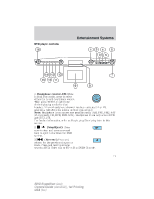 551
551 552
552 553
553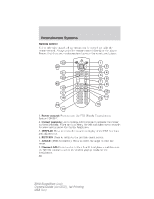 554
554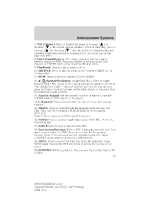 555
555 556
556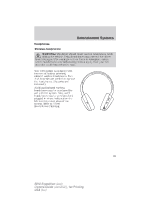 557
557 558
558 559
559 560
560 561
561 562
562 563
563 564
564 565
565 566
566 567
567 568
568 569
569 570
570 571
571 572
572 573
573 574
574 575
575 576
576 577
577 578
578 579
579 580
580 581
581 582
582 583
583 584
584 585
585 586
586 587
587 588
588 589
589 590
590 591
591 592
592 593
593 594
594 595
595 596
596 597
597 598
598 599
599 600
600 601
601 602
602 603
603 604
604 605
605 606
606 607
607 608
608 609
609 610
610 611
611 612
612 613
613 614
614 615
615 616
616 617
617 618
618 619
619 620
620 621
621 622
622 623
623 624
624 625
625 626
626 627
627 628
628 629
629 630
630 631
631 632
632 633
633 634
634 635
635 636
636 637
637 638
638 639
639 640
640 641
641 642
642 643
643 644
644 645
645 646
646 647
647 648
648 649
649 650
650 651
651 652
652 653
653 654
654 655
655 656
656 657
657 658
658 659
659 660
660 661
661 662
662 663
663 664
664 665
665 666
666 667
667 668
668 669
669 670
670 671
671 672
672 673
673 674
674 675
675 676
676 677
677 678
678 679
679 680
680 681
681 682
682 683
683 684
684 685
685 686
686 687
687 688
688 689
689 690
690 691
691 692
692 693
693 694
694 695
695 696
696 697
697 698
698 699
699 700
700 701
701 702
702 703
703 704
704 705
705 706
706 707
707 708
708 709
709 710
710 711
711 712
712 713
713 714
714 715
715 716
716 717
717 718
718 719
719 720
720 721
721 722
722 723
723 724
724 725
725 726
726 727
727 728
728 729
729 730
730 731
731 732
732 733
733 734
734 735
735 736
736 737
737 738
738 739
739 740
740 741
741 742
742 743
743 744
744 745
745 746
746 747
747 748
748 749
749 750
750 751
751 752
752 753
753 754
754 755
755 756
756 757
757 758
758 759
759 760
760 761
761 762
762 763
763 764
764 765
765 766
766 767
767 768
768 769
769 770
770 771
771 772
772 773
773 774
774 775
775 776
776 777
777 778
778 779
779 780
780 781
781 782
782 783
783 784
784 785
785 786
786 787
787 788
788 789
789 790
790 791
791 792
792 793
793 794
794 795
795 796
796 797
797 798
798 799
799 800
800 801
801 802
802 803
803 804
804 805
805 806
806 807
807 808
808 809
809 810
810 811
811 812
812 813
813 814
814 815
815 816
816 817
817 818
818 819
819 820
820 821
821 822
822 823
823 824
824 825
825 826
826 827
827 828
828 829
829 830
830 831
831 832
832 833
833 834
834 835
835 836
836 837
837 838
838 839
839 840
840 841
841 842
842 843
843 844
844 845
845 846
846 847
847 848
848 849
849 850
850 851
851 852
852 853
853 854
854 855
855 856
856 857
857 858
858 859
859 860
860 861
861 862
862 863
863 864
864 865
865 866
866 867
867 868
868 869
869 870
870 871
871 872
872 873
873 874
874 875
875 876
876 877
877 878
878 879
879 880
880 881
881 882
882 883
883 884
884 885
885 886
886 887
887 888
888 889
889 890
890 891
891 892
892 893
893 894
894



