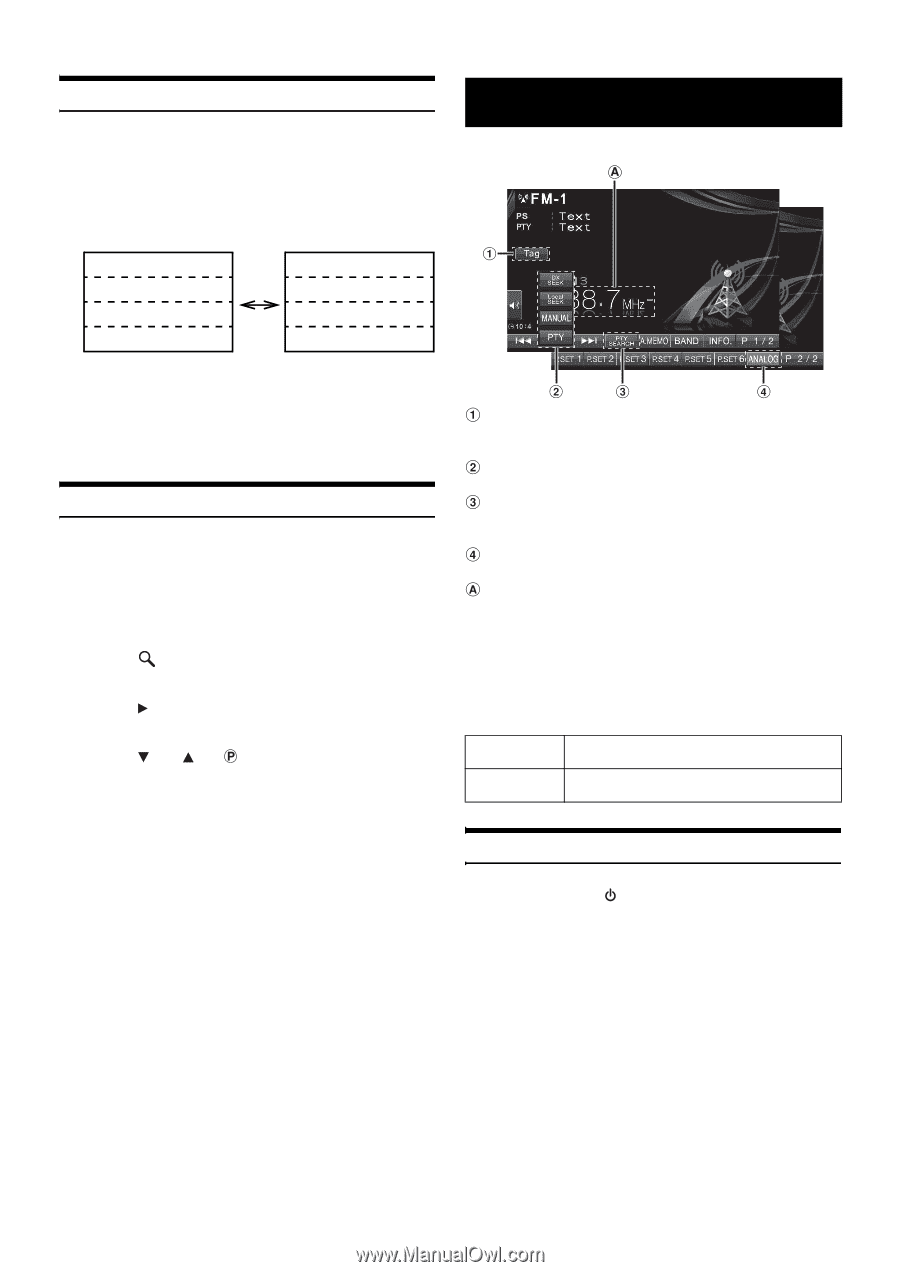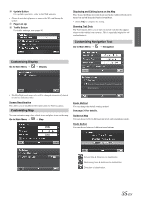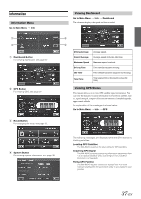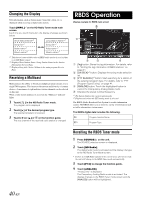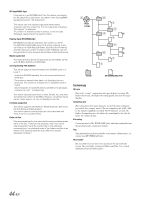Alpine INA-W910 Owner's Manual (english) - Page 40
Changing the Display, Receiving a Multicast, RBDS Operation, Recalling the RBDS Tuner mode
 |
View all Alpine INA-W910 manuals
Add to My Manuals
Save this manual to your list of manuals |
Page 40 highlights
Changing the Display Text information, such as Station name, Song title, Artist, etc. is displayed while receiving a digital radio station. Touch [INFO.]*1 on the HD Radio Tuner mode main screen. Each time you touch this button, the display changes as shown below. Short Station Name*2 Song title*3 Artist name*3 Album name*3 Long Station Name*2 Song title*3 Artist name*3 Album name *3 *1 This button is unavailable when a RBDS radio station is received due to no HD Radio signal. *2 Displays Short Station Name / Long Station Name in the Station Information Service Data. *3 Displays Song title / Artist / Album in the main program Service Data. Receiving a Multicast Multicasting is the ability to broadcast multiple program streams over a single FM frequency. This increases the amount and diversity of content choices. A maximum of eight multicast station channels can be selected on this unit. When a radio station multicast is received, the "Multicast" indicator lights. 1 Touch [ ] in the HD Radio Tuner mode. The program list is displayed. 2 Touch [ ] of the desired program type. The selected program is received. 3 Touch [ ] or [ ] of on the function guide. The sub channel of the received radio station is changed. RBDS Operation Display example for RBDS main screen [Tag] button: Stores the tag information. For details, refer to "Storing the tag information of RBDS stations" on page 41. [DX SEEK]*1 button: Displays the tuning mode selection list. [PTY SEARCH]*2 button: Start searching for a station of the selected program type. For details, refer to "PTY (Program Type) Tuning" on page 41. [ANALOG] button: Touch the highlighted button to cancel the Compulsory Analog Radio mode. Displays the preset number/frequency. *1 The button displays the current tuning mode. *2 Displays only when the PTY tuning mode is selected. The RBDS (Radio Broadcast Data System) is a radio information system. The RBDS allows you to receive a variety of information such as traffic information, station names. The RBDS digital data includes the following: PS Program Service Name PTY Program Type Recalling the RBDS Tuner mode 1 Press SOURCE/ on the unit. The SOURCE selection screen is displayed. 2 Touch [HD Radio]. The digital radio mode is activated and the display changes to the HD Radio Tuner Mode screen. • If there is no HD Radio signals in the current area, after 10 seconds, the unit will change to the RBDS Tuner mode automatically. 3 Touch [P1/3] to change the function guide. 4 Touch [ANALOG]. "Analog only" is displayed. The Compulsory Analog Radio mode is activated. The display changes to the RBDS Tuner mode screen and the [ANALOG] button will be highlighted. 40-EN