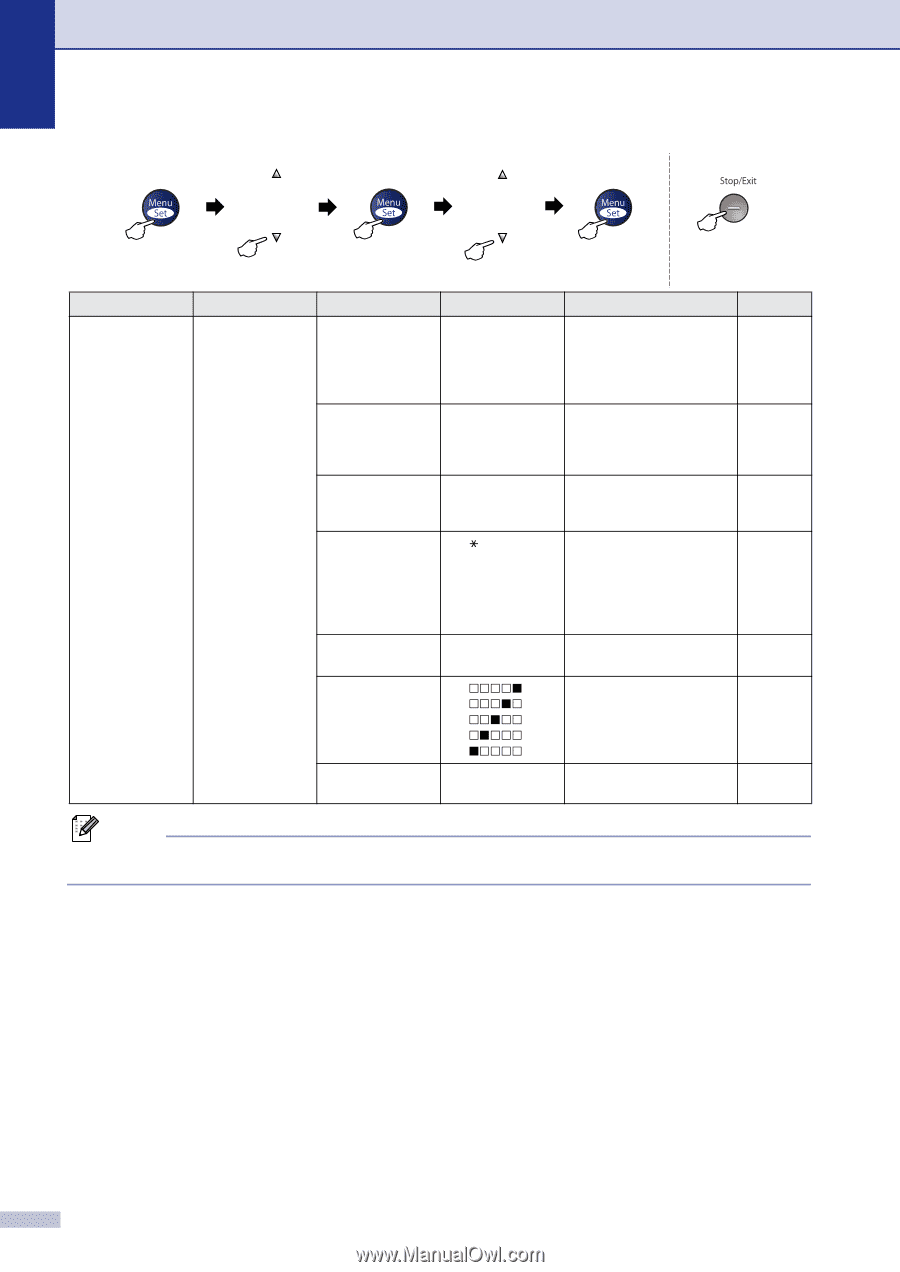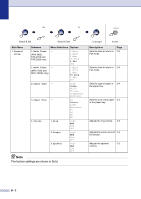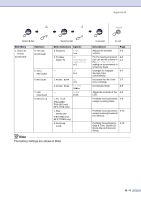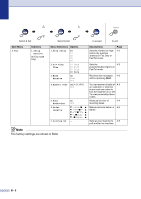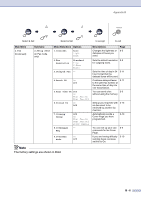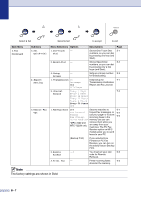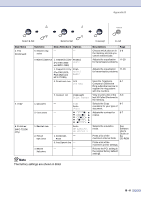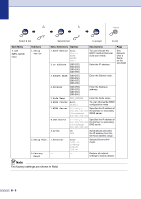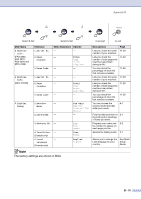Brother International IntelliFax-2820 Users Manual - English - Page 131
Setup, Receive, Ring Delay, F/T Ring, Remote Code, Reduction, Print, Density, Polling RX, B - 5
 |
UPC - 012502613251
View all Brother International IntelliFax-2820 manuals
Add to My Manuals
Save this manual to your list of manuals |
Page 131 highlights
Select & Set Select & Set to accept to exit Main Menu 2. Fax Submenu 1. Setup Receive (In Fax mode only) Menu Selections Options 1. Ring Delay 04 03 02 01 00 2. F/T Ring Time 70 Secs 40 Secs 30 Secs 20 Secs 3. Easy Receive On Semi Off 4. Remote Code On( 51, #51) Off 5. Auto Reduction 6. Print Density 7. Polling RX On Off - Descriptions Sets the number of rings before the machine answers in Fax Only or Fax/Tel mode. Page 4-2 Sets the 4-3 pseudo/double-ring time in Fax/Tel mode. Receives fax messages 4-3 without pressing Start. You can answer all calls at A-5 an extension or external phone and use codes to turn the machine on or off. You can personalize these codes. Reduces the size of 4-4 incoming faxes. Makes printouts darker or 4-5 lighter. Sets up your machine to 4-5 poll another fax machine. Note The factory settings are shown in Bold. B - 5