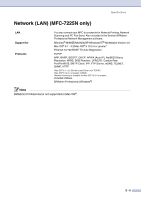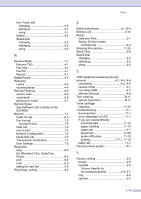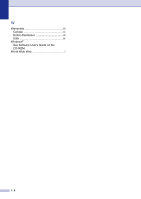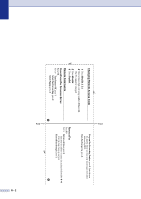Brother International IntelliFax-2820 Users Manual - English - Page 153
See Software and Network User's Guide, Out of Area Caller ID
 |
UPC - 012502613251
View all Brother International IntelliFax-2820 manuals
Add to My Manuals
Save this manual to your list of manuals |
Page 153 highlights
J Jacks convert to RJ11 jack triplex adapter A-7 EXT external telephone A-5 TAD (answering machine A-5 Jams document 11-7 paper 11-7 L LCD (liquid crystal display B-1, B-2 Help List 7-2 M Macintosh® See Software User's Guide on the CD-ROM. Maintenance, routine 11-21 Manual dialing 3-1 receive 4-1 Memory Security 2-10 Memory Storage B-1 Menu Selection Table B-1 Mode, entering Copy 8-1 Fax 3-1 Scan 1-6 Multi-line connections (PBX A-9 N Networking printing See Software and Network User's Guide on the CD-ROM. scanning See Software and Network User's Guide on the CD-ROM. O One-Touch changing 5-2 setting up 5-1 using 3-1 I - 3 Out of Area (Caller ID A-3 Out of Memory message 3-4 P Paging 6-2 programming your pager number .........6-1 Paper 1-8, S-3 Size 2-4 size of document 1-7 Type 2-4 PaperPort® See Software User's Guide on the CD-ROM. PC Faxing See Software User's Guide on the CD-ROM. Phone line connections A-6 difficulties 11-11 multi-line (PBX A-9 roll over lines A-7 two-line phone system A-7 Polling 4-5 Power failure B-1 Print difficulties 11-11 drivers S-5 fax from memory 4-5 from PC See Software User's Guide on the CD-ROM. paper jams 11-7 quality 1-8, 2-4, 11-16 report 7-2 resolution S-5 specifications S-5 Programming your machine B-1, B-2 Q Quick-Dial Access codes and credit card numbers setting up 5-4 Broadcasting 3-7 using Groups 3-7 Group dial changing 5-2 setting up Groups for Broadcasting 5-3