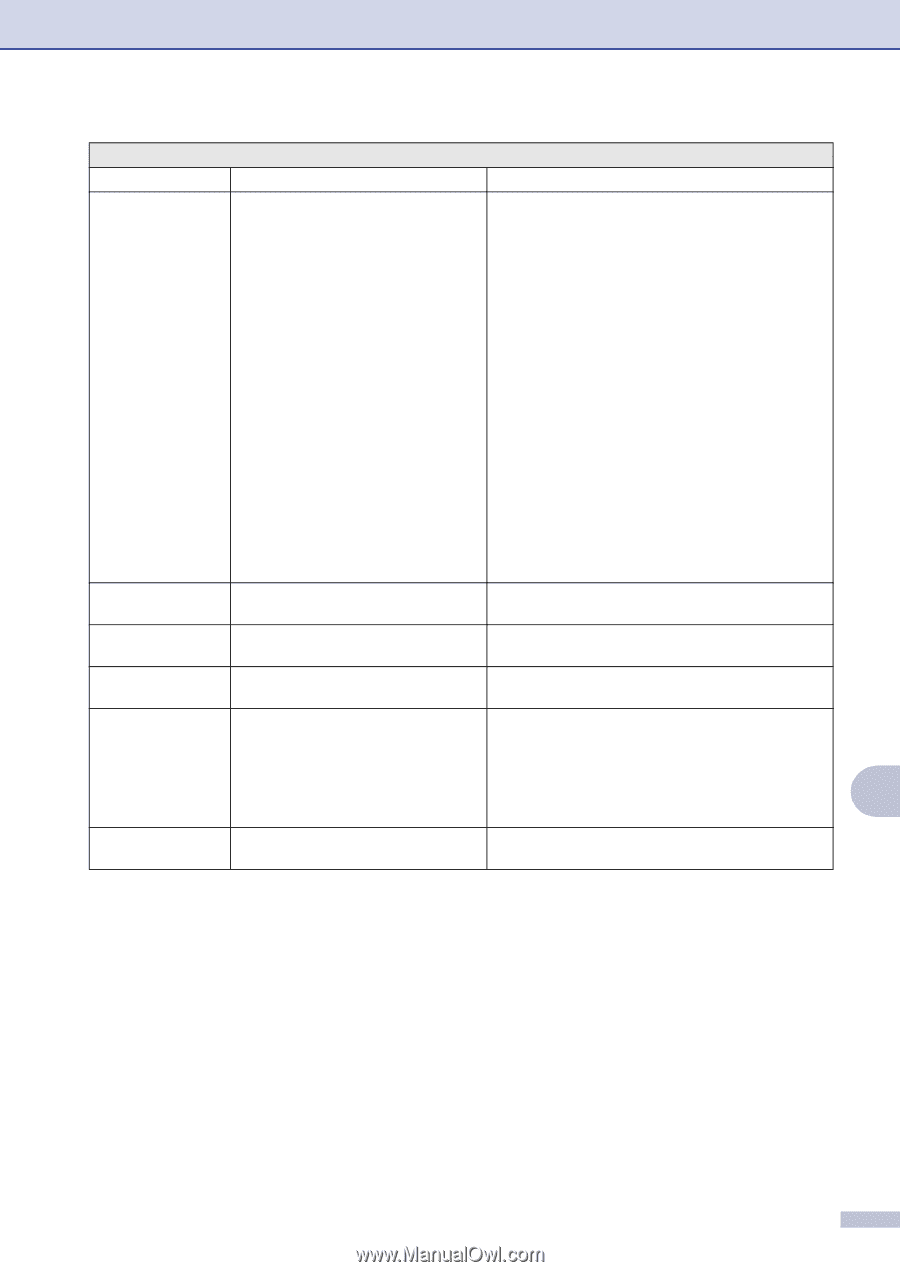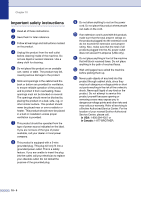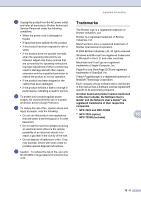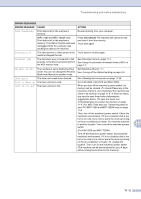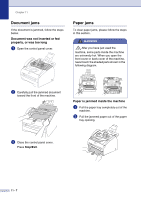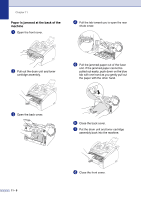Brother International IntelliFax-2820 Users Manual - English - Page 92
Start, Stop/exit, Error Messages, Error Message, Cause, Action - troubleshooting
 |
UPC - 012502613251
View all Brother International IntelliFax-2820 manuals
Add to My Manuals
Save this manual to your list of manuals |
Page 92 highlights
Troubleshooting and routine maintenance ERROR MESSAGES ERROR MESSAGE CAUSE Out of Memory The machine's memory is full. ACTION (Fax sending or copy operation in progress) Press Start to send or copy the scanned pages. -OR- Press Stop/Exit and wait until the other operations in progress have finished and then try again. -OR- Clear the faxes from the memory. (See Out of Memory message on page 8-7.) (Printing operation in process) Reduce print resolution. (For details see Advanced tab in the Software User's Guide on the CD-ROM.) (FAX-2820 and FAX-2920 only) For details regarding print resolution and printer memory, please see the Printer Manual which can be downloaded from the solutions.brother.com Web site. -OR- Clear the faxes from the memory. (See Out of Memory message on page 8-7.) Paper jam Inside The paper is jammed inside the machine. (See Paper jams on page 11-7.) Paper Jam Rear The paper is jammed in the back of the (See Paper jams on page 11-7.) machine. Paper Jam Tray The paper is jammed in the paper tray (See Paper jams on page 11-7.) of machine. Toner Life End The toner cartridge and drum unit Re-install the toner cartridge and drum unit assembly. assembly is not installed or it is not -OR- installed properly. Replace the toner cartridge with a new one. (See -OR- Replacing the toner cartridge (TN-350) on page The toner is used up and printing is not 11-24.) 11 possible. Toner Low The toner cartridge is near the end of its Order a new toner cartridge now. life and the toner will soon run out. 11 - 4