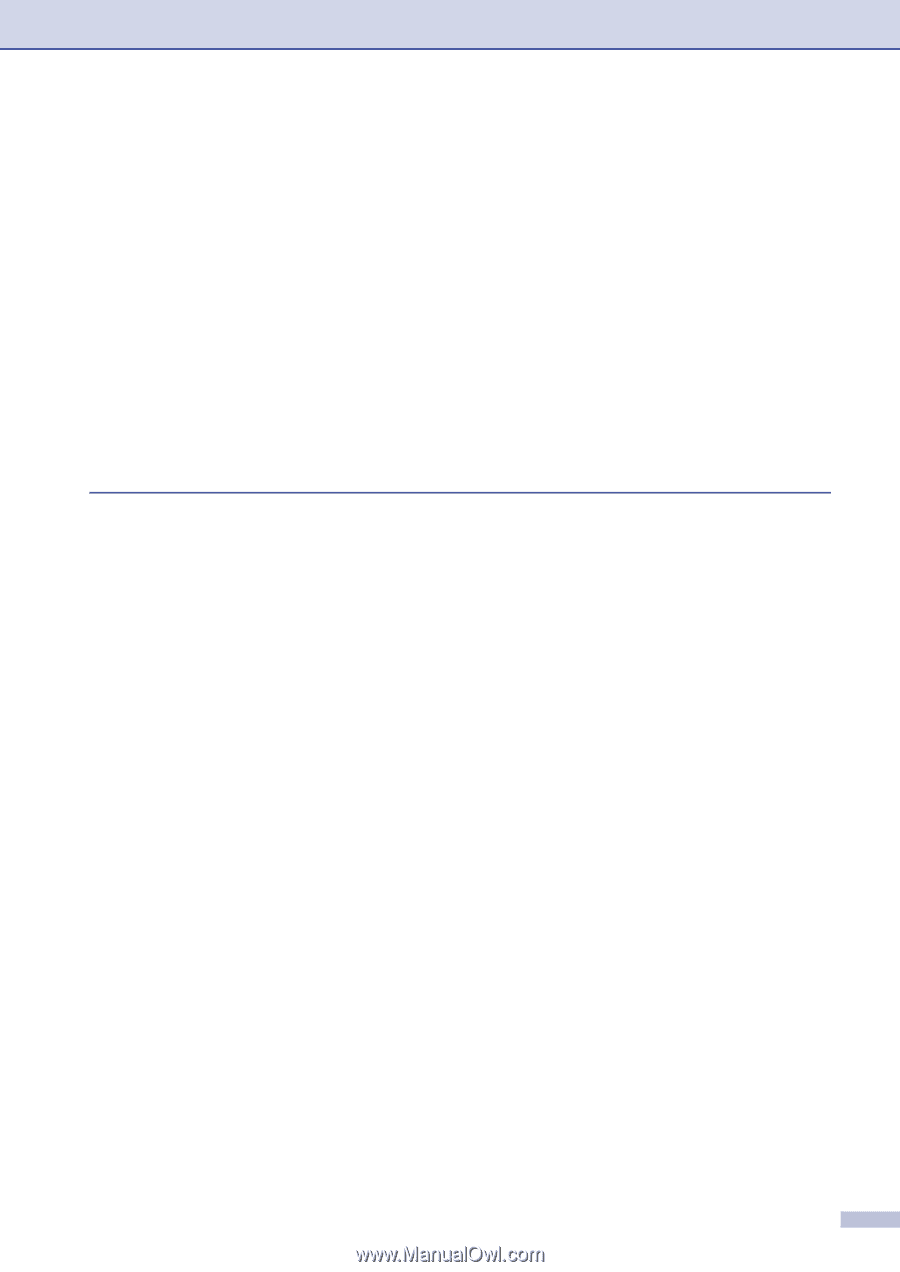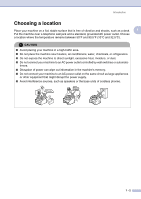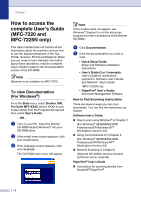xv
If you are having difficulty with your machine
............................................
11-11
Improving the print quality
.........................................................................
11-16
Cleaning the drum unit
..............................................................................
11-17
Compatibility
..............................................................................................
11-20
Packing and shipping the machine
..................................................................
11-20
Routine maintenance
.......................................................................................
11-21
Cleaning the outside of the machine
.........................................................
11-21
Cleaning the scanner glass
.......................................................................
11-22
Cleaning the laser scanner window
...........................................................
11-22
Cleaning the corona wire
...........................................................................
11-24
Replacing the toner cartridge (TN-350)
.....................................................
11-24
How to replace the toner cartridge
............................................................
11-25
Replacing the drum unit (DR-350)
.............................................................
11-27
Machine Information
........................................................................................
11-29
Checking the Serial Numbers
....................................................................
11-29
Checking the Page Counters
.....................................................................
11-29
Checking the Drum Life
.............................................................................
11-29
A
Appendix A
Setting up telephone services
.............................................................................
A-1
Distinctive Ring
.............................................................................................
A-1
What does your telephone company’s ‘Distinctive Ring’ do?
...................
A-1
What does Brother’s ‘Distinctive Ring’ do?
...............................................
A-1
Do you have Voice Mail?
..........................................................................
A-1
Before you choose the ring pattern to register
.........................................
A-2
Registering the Distinctive Ring pattern
...................................................
A-2
Turning off the Distinctive Ring
.................................................................
A-2
Caller ID
........................................................................................................
A-3
Viewing Caller ID List
...............................................................................
A-3
Printing Caller ID List
................................................................................
A-3
Call Waiting
..............................................................................................
A-4
Advanced receiving operations
...........................................................................
A-4
Operation from extension telephones
...........................................................
A-4
For Fax/Tel mode only
..................................................................................
A-4
Using a cordless external handset
...............................................................
A-5
Changing the remote codes
.........................................................................
A-5
Connecting an external device to your machine
.................................................
A-5
Connecting an external telephone
................................................................
A-5
Connecting an external telephone answering device (TAD)
........................
A-5
Sequence
.................................................................................................
A-5
Connections
.............................................................................................
A-6
Recording outgoing message (OGM) on an external TAD
.......................
A-7
Special line considerations
.................................................................................
A-7
Roll over phone lines
....................................................................................
A-7
Two-line phone system
.................................................................................
A-7
Converting telephone wall outlets
.................................................................
A-8
Installing machine, external two-line TAD and two-line telephone
...............
A-8
Multi-line connections (PBX)
........................................................................
A-9
If you are installing the machine to work with a PBX
................................
A-9
Custom features on your phone line
.............................................................
A-9