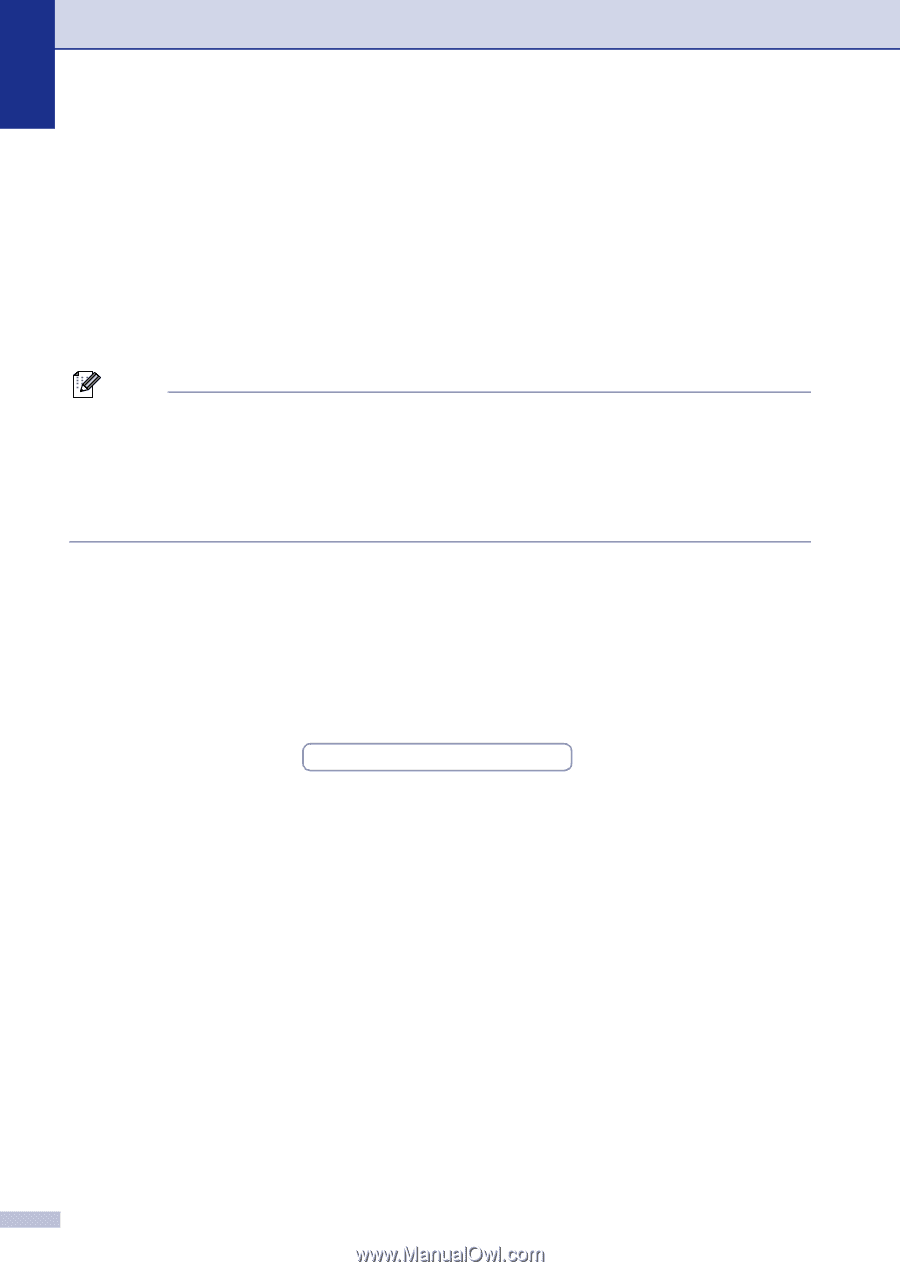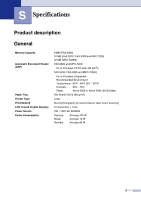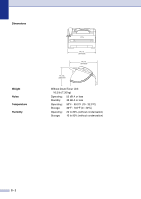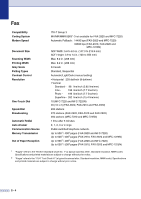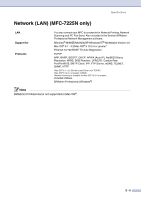Brother International IntelliFax-2820 Users Manual - English - Page 147
Interfaces (not available for FAX-2910), Download the optional software from the Brother Web Site ( - driver download
 |
UPC - 012502613251
View all Brother International IntelliFax-2820 manuals
Add to My Manuals
Save this manual to your list of manuals |
Page 147 highlights
Interfaces (not available for FAX-2910) Interface Parallel (MFC-7220 and MFC-7225N only) USB LAN cable (MFC-7225N only) (Cables are not included.) Recommended Cable A bi-directional shielded parallel cable that is IEEE 1284 compliant and no longer than 6 feet (2.0 m). A USB 2.0 interface cable that is no longer than 6 feet (2.0 m). Ethernet UTP cable category 5 or greater. Note Your machine has a USB 2.0 Full-speed interface. This interface is compatible with USB 2.0 Hi-Speed; however, the maximum data transfer rate will be 12 Mbits/s. The machine can also be connected to a computer that has a USB 1.1 interface. Please make sure you use a USB 2.0 interface cable that is no longer than 6 feet (2.0 m). Third party USB ports are not supported for Macintosh®. Download the optional software from the Brother Web Site (FAX-2820 and FAX-2920 users only) You can download the free Brother Printer Driver and PC-Fax software from the Brother Solutions Center so you can use your fax machine as a printer and send faxes from your PC. Visit us at http://solutions.brother.com At the same time, you can download the manual for setting up and using the PC-Fax software. S - 6