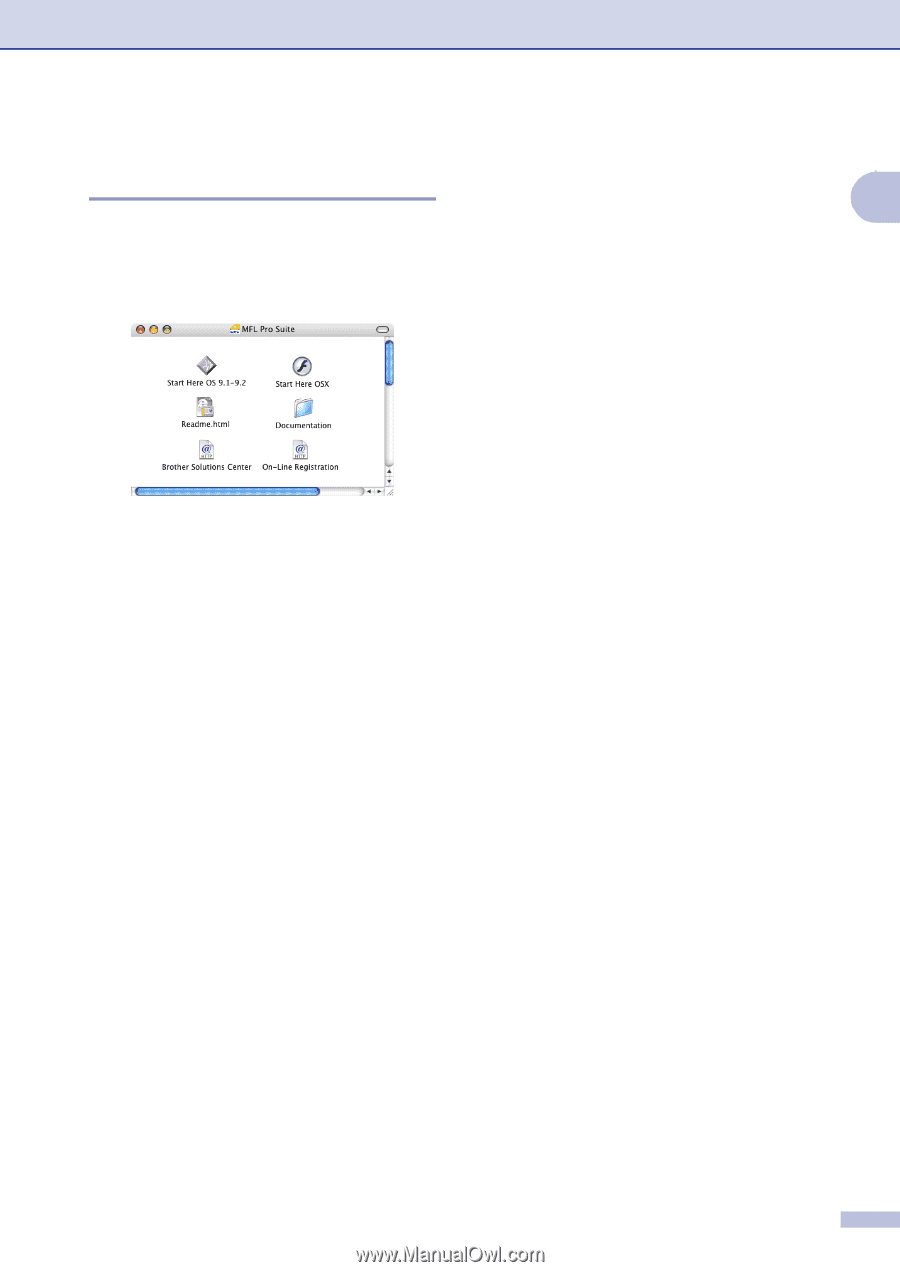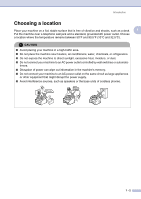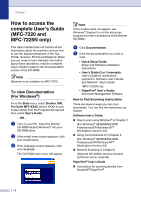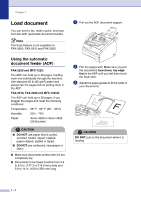Brother International IntelliFax-2820 Users Manual - English - Page 22
To view Documentation (For Macintosh®), How to find Scanning instructions
 |
UPC - 012502613251
View all Brother International IntelliFax-2820 manuals
Add to My Manuals
Save this manual to your list of manuals |
Page 22 highlights
To view Documentation (For Macintosh®) 1 Turn on your Macintosh®. Insert the Brother CD-ROM labeled Macintosh® into your CD-ROM drive. The following window will appear. (Mac OS® X) 2 Double-click the Documentation icon. 3 The select Language screen appears, double-click your language. 4 Click the documentation you want to read. • Quick Setup Guide: Setup and Software Installation Instructions • User's Guide (2 or 3 manuals): User's Guide for stand-alone operations, Software User's Guide and Network* User's Guide *MFC-7225N only Introduction How to find Scanning instructions There are several ways you can scan documents. You can find the instructions as 1 follows: Software User's Guide: ■ Scanning from a Macintosh® on page 7-13. (For Mac OS® 9.1 - 9.2/Mac OS® X 10.2.4 or greater) ■ Using ControlCenter2.0 (For Mac OS® X 10.2.4 or greater) on page 7-24 ■ Network Scanning on page 7-19 (For Mac OS® X 10.2.4 or greater) (Optional NC-2200w external wireless print/scan server required) Presto!® PageManager® User's Guide ■ Instructions for scanning directly from Presto!® PageManager® 1 - 4