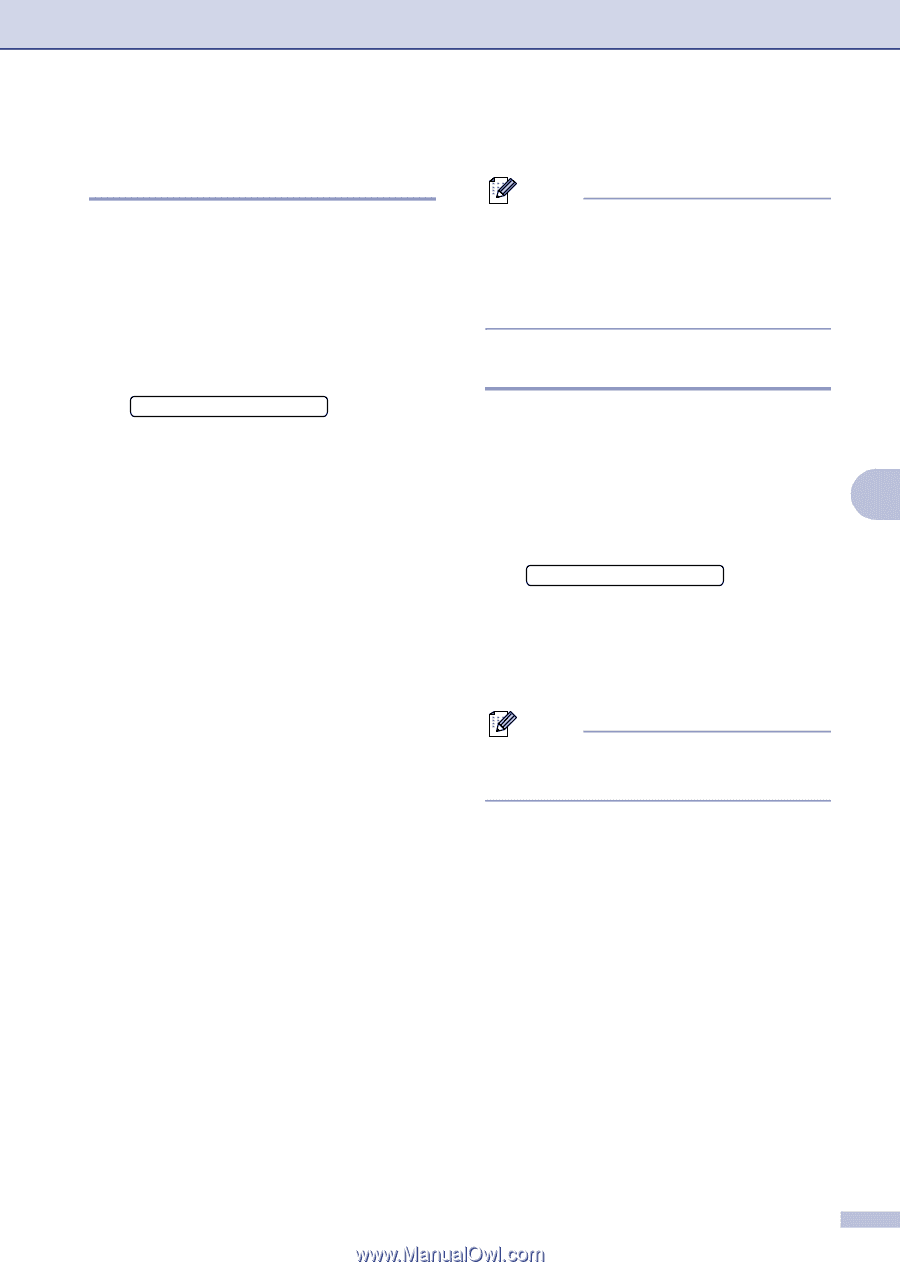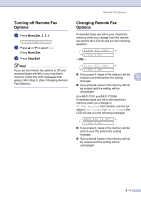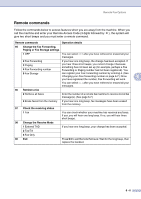Brother International IntelliFax-2820 Users Manual - English - Page 68
Programming your r number, Setting Fax Storage, Menu/Set, Redial/Pause, Stop/Exit
 |
UPC - 012502613251
View all Brother International IntelliFax-2820 manuals
Add to My Manuals
Save this manual to your list of manuals |
Page 68 highlights
Programming your pager number When Paging is selected, your machine dials the pager number you've programmed, and then dials your Personal Identification Number (PIN). This activates your pager so you will know that you have a fax message in the memory. 1 Press Menu/Set, 2, 5, 1. 1.Fwd/Page/Store 2 Press ▲ or ▼ to select Paging. Press Menu/Set. 3 Enter your pager phone number followed by # # (up to 20 digits). Press Menu/Set. Do not include the area code if it is the same as that of your machine. For example, press: 1 8 0 0 5 5 5 1 2 3 4 # #. 4 If your pager needs a PIN, enter the PIN, press #, press Redial/Pause, enter your fax number followed by # #. Press Menu/Set. For example, press: 1 2 3 4 5 # Redial/Pause 1 8 0 0 5 5 5 1 2 1 2 # # -OR- If you do not need a PIN, press Redial/Pause, enter your fax number followed by # #. Press Menu/Set. For example, press: Redial/Pause 1 8 0 0 5 5 5 1 2 1 2 # # Remote Fax Options 5 Press Stop/Exit. Note ■ You cannot change a Paging number or PIN remotely. ■ If you have set Paging, a backup copy of the received fax will automatically be printed at the machine. Setting Fax Storage If you select Fax Storage, your machine stores the received fax in the memory. You will be able to retrieve fax messages from another location using the Remote Retrieval commands. 6 1 Press Menu/Set, 2, 5, 1. 1.Fwd/Page/Store 2 Press ▲ or ▼ to select Fax Storage. Press Menu/Set. 3 Press Stop/Exit. Note If you have set Fax Storage, a backup copy will automatically be printed at the machine. 6 - 2