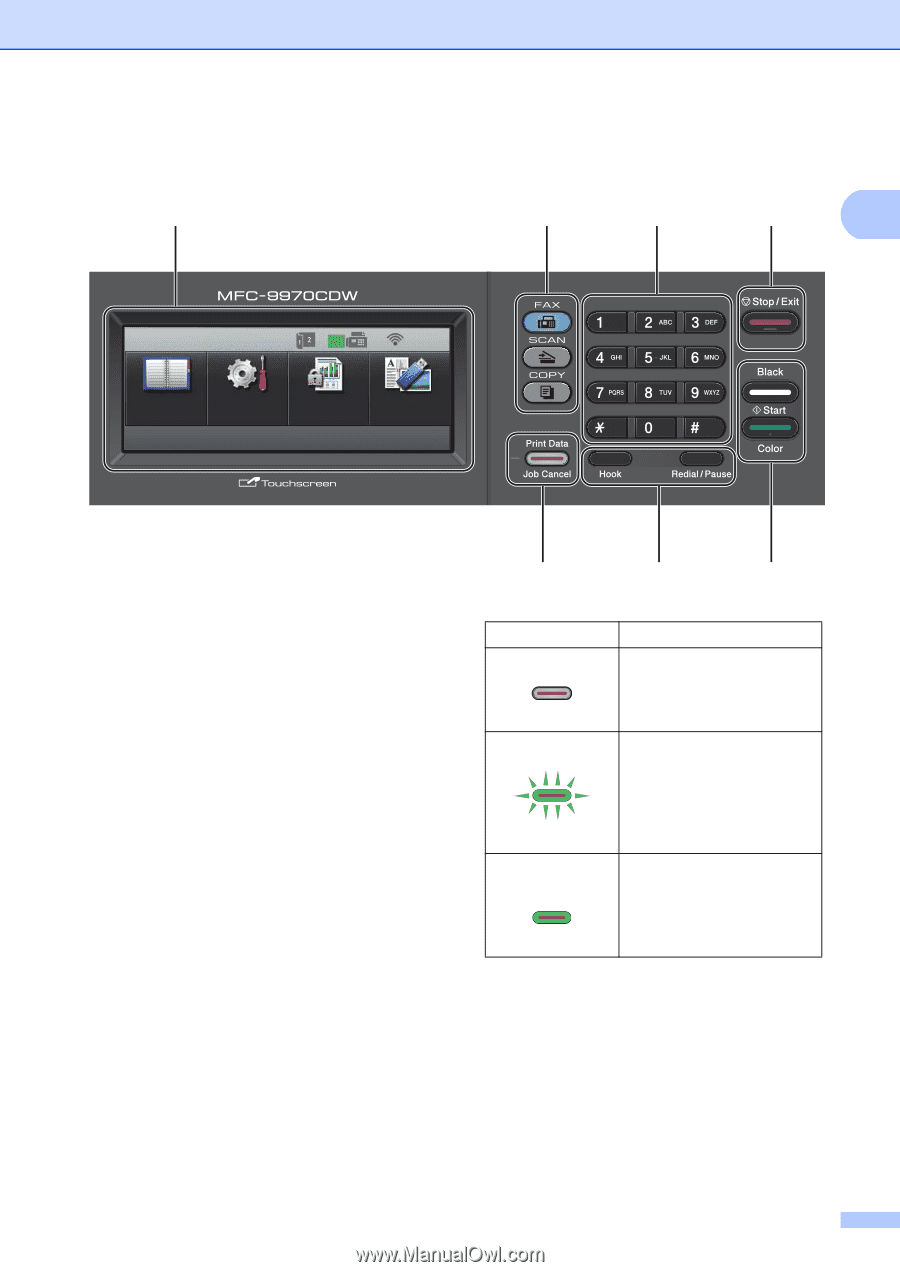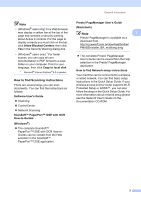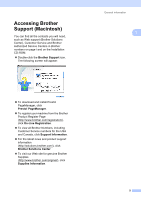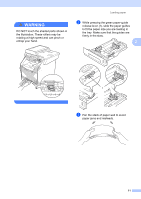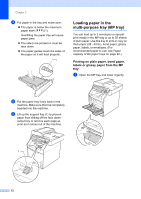Brother International MFC-9970CDW Users Manual - English - Page 23
FAX keys, Black Start, Color Start, Redial/Pause, Print Data / Job Cancel, Receiving Data - fax out of memory
 |
UPC - 012502625131
View all Brother International MFC-9970CDW manuals
Add to My Manuals
Save this manual to your list of manuals |
Page 23 highlights
General information 2 3 4 5 1 01/01/2011 15:15 3 Fax Address Book MENU Secure Print Direct Print 7 FAX keys: Hook Press before dialing if you want to make sure a fax machine will answer, and then press Black Start or Color Start. Also, press this key after you pick up the handset of an external telephone during the F/T ring (fast double-rings). Redial/Pause Redials the last number called. It also inserts a pause when programming quick dial numbers or when dialing a number manually. 8 Print Data / Job Cancel Cancels a programmed print job and clears it from the machine's memory. To cancel multiple print jobs, hold down this key until the LCD shows Cancel Printing (All). Also, this key will flash depending on the machine's status. 8 7 6 Machine Status Ready Mode Receiving Data Description The machine is ready to print, in sleep mode, there is no print data, or the power switch is off. The machine is either receiving data from the computer, processing data in memory, or printing data. Green (blinking) Data Remaining in Memory Print data remains in the machine memory. Green 7