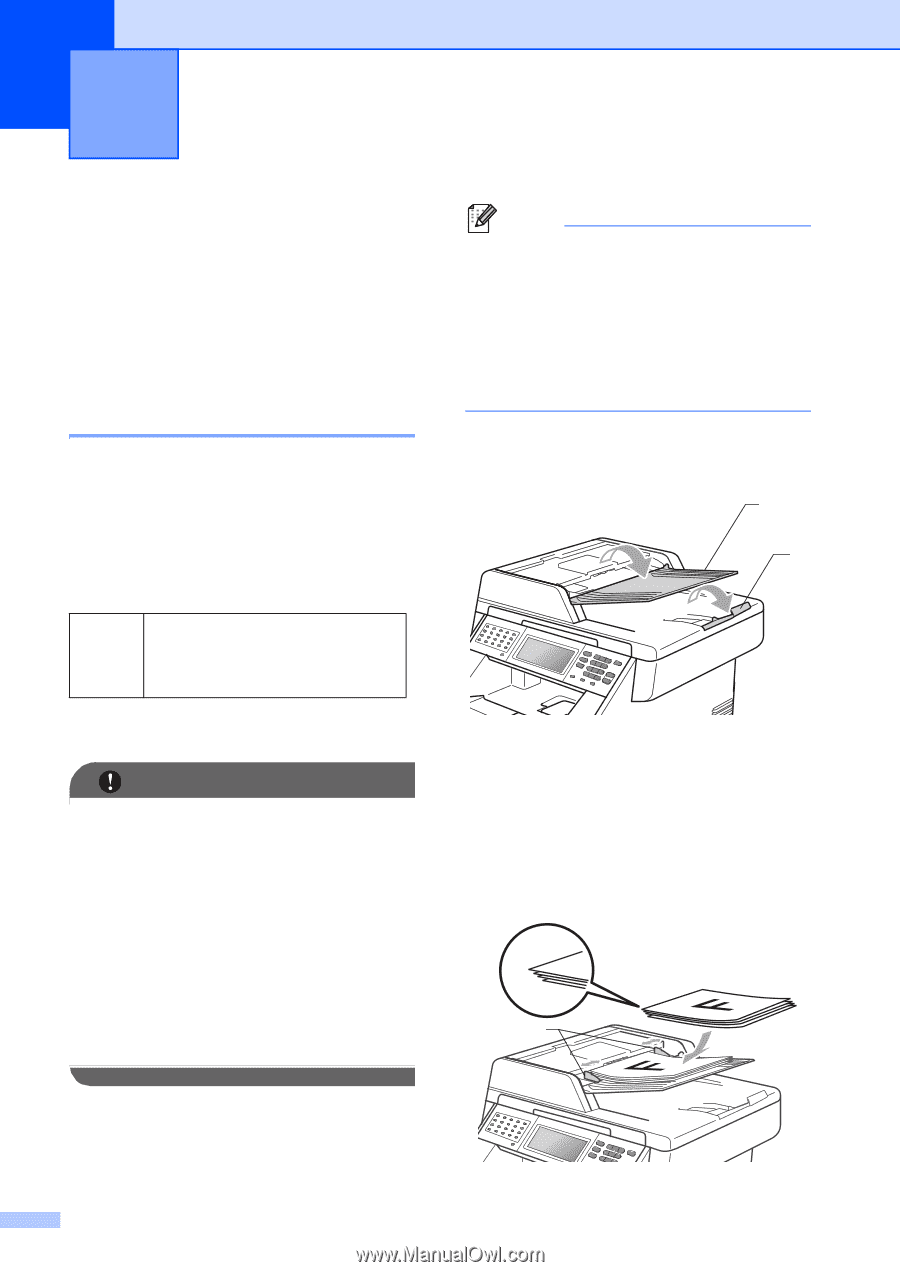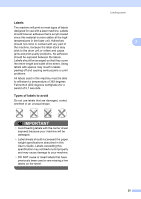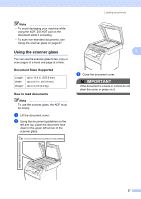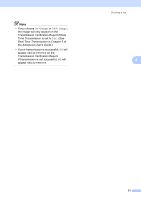Brother International MFC-9970CDW Users Manual - English - Page 42
Loading documents, How to load documents, Using the automatic document feeder (ADF) - ink
 |
UPC - 012502625131
View all Brother International MFC-9970CDW manuals
Add to My Manuals
Save this manual to your list of manuals |
Page 42 highlights
3 Loading documents 3 How to load documents 3 You can send a fax, make copies, and scan from the ADF (Automatic Document Feeder) and the scanner glass. Using the automatic document feeder (ADF) 3 The ADF can hold up to 50 pages and feeds each sheet individually. Use standard 20 lb (80 g/m2) paper and always fan the pages before putting them in the ADF. Document Sizes Supported 3 Length: Width: Weight: 5.8 to 14 in. (147.3 to 356.0 mm) 5.8 to 8.5 in. (147.3 to 215.9 mm) 17 to 24 lb (64 to 90 g/m2) How to load documents 3 IMPORTANT • DO NOT leave thick documents on the scanner glass. If you do this, the ADF may jam. • DO NOT use paper that is curled, wrinkled, folded, ripped, stapled, paperclipped, pasted or taped. • DO NOT use cardboard, newspaper or fabric. • To avoid damaging your machine while using the ADF, DO NOT pull on the document while it is feeding. Note • To scan documents that are not suitable for the ADF, see Using the scanner glass on page 27. • It is easier to use the ADF if you are loading a multiple page document. • Make sure documents with correction fluid or written with ink are completely dry. a Unfold the ADF document support (1). Lift up and unfold the ADF document output support flap (2). 1 2 b Fan the pages well. c Place your document face up top edge first in the ADF until the LCD display message changes and you feel it touch the feed rollers. d Adjust the paper guides (1) to fit the width of your document. 1 26