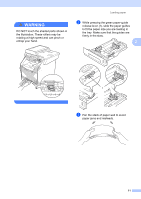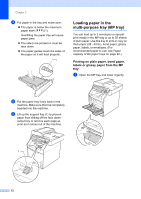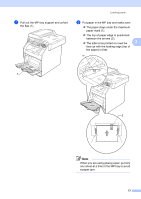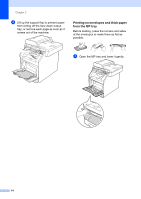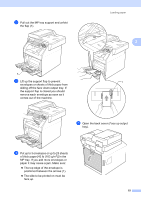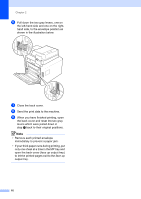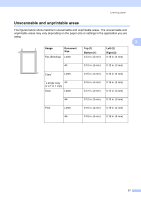Brother International MFC-9970CDW Users Manual - English - Page 31
paper it may cause a jam. Make sure, MP tray. If you add more envelopes or - mp tray cover
 |
UPC - 012502625131
View all Brother International MFC-9970CDW manuals
Add to My Manuals
Save this manual to your list of manuals |
Page 31 highlights
b Pull out the MP tray support and unfold the flap (1). Loading paper 2 1 c Lift up the support flap to prevent 1 envelopes or sheets of thick paper from sliding off the face down output tray. If the support flap is closed you should remove each envelope as soon as it comes out of the machine. e Open the back cover (Face up output tray). d Put up to 3 envelopes or up to 25 sheets of thick paper [43 lb (163 g/m2)] in the MP tray. If you add more envelopes or paper it may cause a jam. Make sure: The top edge of the envelope is positioned between the arrows (1). The side to be printed on must be face up. 15
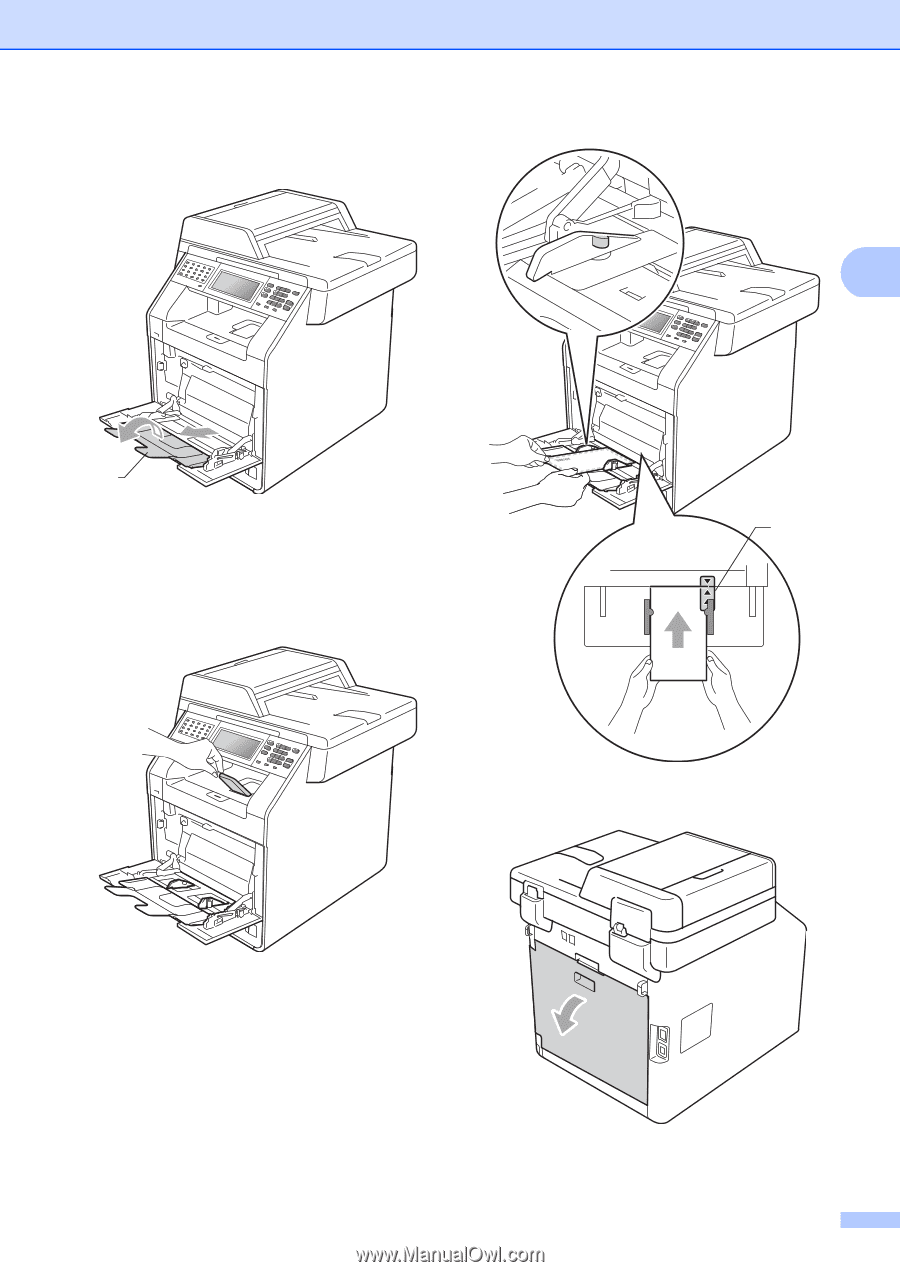
Loading paper
15
2
b
Pull out the MP tray support and unfold
the flap (1).
c
Lift up the support flap to prevent
envelopes or sheets of thick paper from
sliding off the
face down
output tray. If
the support flap is closed you should
remove each envelope as soon as it
comes out of the machine.
d
Put up to 3 envelopes or up to 25 sheets
of thick paper [43 lb (163 g/m
2
)] in the
MP tray. If you add more envelopes or
paper it may cause a jam. Make sure:
The top edge of the envelope is
positioned between the arrows (1).
The side to be printed on must be
face up
.
e
Open the back cover (
Face up
output
tray).
1
1