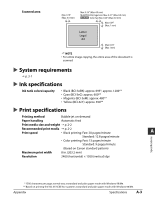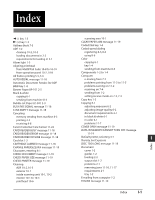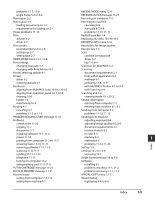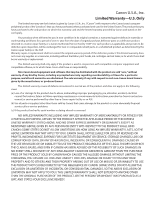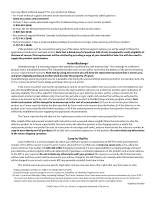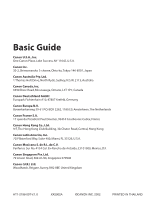Canon MultiPASS F80 MultiPASS F80 Basic Guide - Page 110
Machine In Use/cannot Turn Off Message 11-20 - drivers
 |
View all Canon MultiPASS F80 manuals
Add to My Manuals
Save this manual to your list of manuals |
Page 110 highlights
ECM TX message 11-19 Eject button 1-2 Enlarge/Reduce key 1-3 Envelopes 2-3 Exposure adjusting for copying 6-2 adjusting for sending from machine 8-4 Exposure key 1-3 Fax driver 1-4 key 1-4 Resolution. See Image quality Features 1-1 Feeder cover 1-2 Glossy Photo Cards FM-101 2-4 Paper GP-301/GP301N 2-3 High Gloss Photo Film HG-201 2-4 Resolution Paper HR-101N 2-3 Hook key 1-4 Image quality adjusting for copying 6-2 adjusting for sending from machine 8-3, 8-4 Image Quality key 1-3 In Use/Memory light 1-3 Index printing 5-3, 5-4 Indicator light 1-2 Ink tank guidelines 10-3, 10-4 replacing 10-4, 10-5 when to replace 10-3 INSERT PHOTO CARD message 11-19 INVALID KEY/SETTING message 11-20 Jams removing document 11-16, 11-17 removing paper 11-15, 11-16 K INK EMPTY message 11-20 LCD 1-3 if nothing displays 11-14 messages 11-18 to 11-21 Letters, entering 8-1 LOAD PAPER (PRESS START KEY) message 11-20 M INK EMPTY message 11-20 MACHINE IN USE/CANNOT TURN OFF message 11-20 MAINTENANCE menu 12-2 Manual receiving to machine 8-7, 8-8 Memory card 5-1 inserting 5-1, 5-2 problems using 11-5, 11-6 removing 5-2 MEMORY FULL message 11-20 MEMORY REFERENCE menu 12-6 Memory sending from machine 8-3 MEMORY USED nn% message 11-20 Menu key 1-3 Menus 12-2 to12-8. See also individual menu names Messages 11-18 to 11-22. See also individual message names LCD 11-18 to 11-21 MultiPASS Status Monitor 11-22 MultiPASS Photo Enhancer 3-2 MultiPASS Status Monitor 3-2, 3-5 messages 11-22 MultiPASS Suite components 3-2 MultiPASS Toolbar 3-2, 3-5 customizing buttons 9-2, 9-3 scanning with 9-1, 9-2 MultiPASS Viewer 3-2, 3-4 Multi-purpose tray 1-2 My MultiPASS 3-2, 3-3 NO FILES ON CARD message 11-20 NO RX PAPER message 11-20 NO TEL # message 11-20 NOT AVAILABLE message 11-21 Nozzle check pattern, printing 10-6 Numbers, entering 8-1 Numeric keys 1-4 ON/OFF(1sec.) key 1-4 One-touch speed dialing keys 1-4 registering 8-4, 8-5 using 8-6 Open button 1-2 Operation panel 1-2, 1-3, 1-4 Paper loading 2-7 removing jams 11-15, 11-16 Select key 1-3 Paper output tray 1-2 removing jams in 11-15 Paper thickness lever 1-2 setting 2-6 Photo Enhancer. See MultiPASS Photo Enhancer Paper Pro PC-101S 2-4 Paper Pro PR-101 2-4 Print key 1-4 Photo printing all frames 5-5, 5-6 index 5-3, 5-4 methods 5-3 I-2 Index