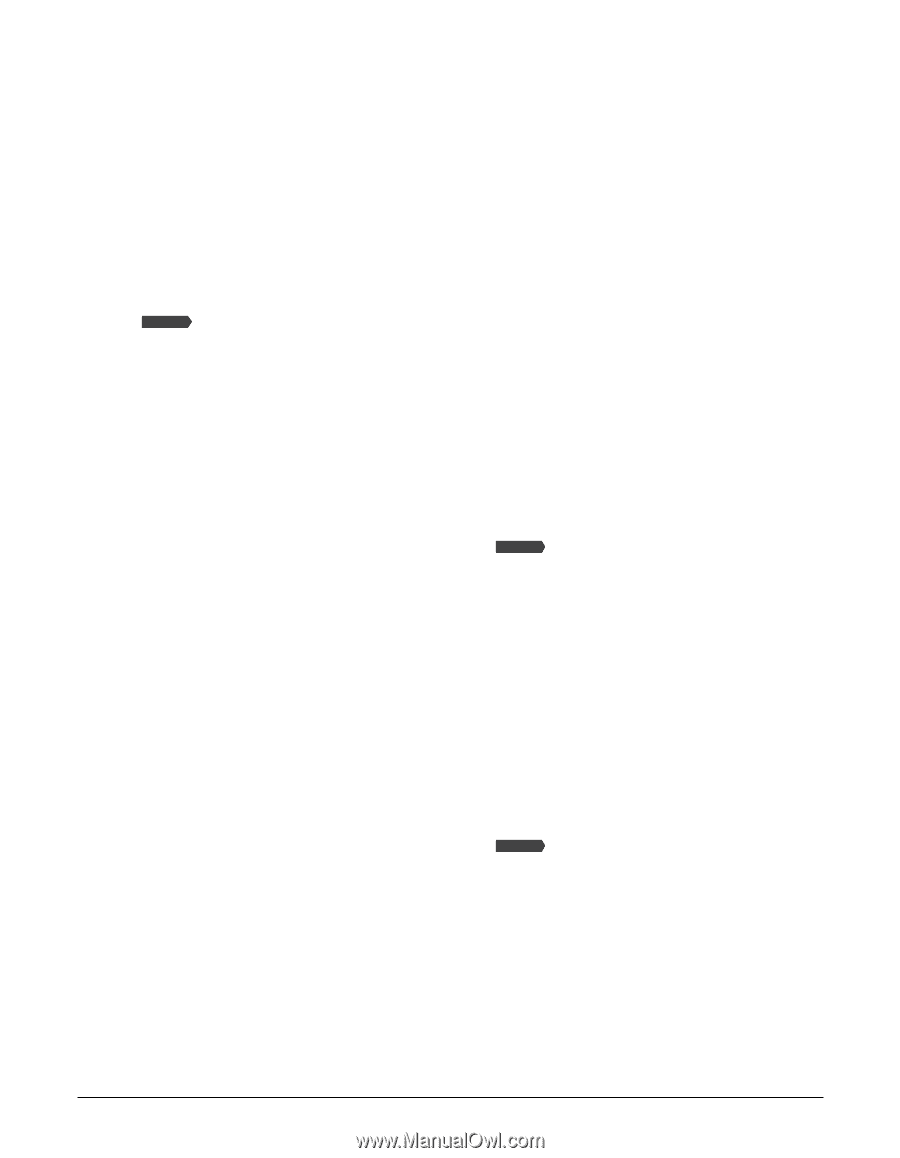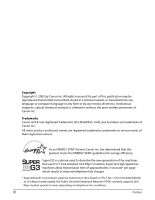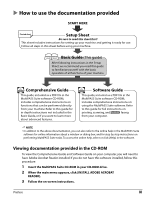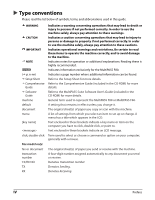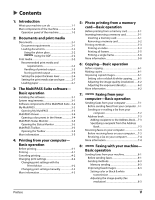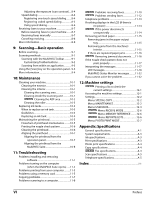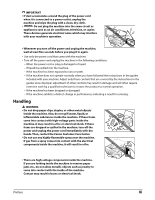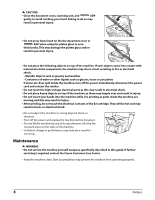Canon MultiPASS F80 MultiPASS F80 Basic Guide - Page 5
Contents - install
 |
View all Canon MultiPASS F80 manuals
Add to My Manuals
Save this manual to your list of manuals |
Page 5 highlights
Contents 1: Introduction What your machine can do 1-1 Main components of the machine 1-2 Operation panel of the machine 1-3 2: Documents and print media Documents 2-1 Document requirements 2-1 Loading documents 2-2 Using the platen glass 2-2 Fax Model Using the ADF 2-2 Print media 2-2 Recommended print media and requirements 2-2 Handling of printed output 2-5 Storing printed output 2-6 Setting the paper thickness lever 2-6 Setting the print media size and type............2-7 Loading paper 2-7 3: The MultiPASS Suite software- Basic operation Installing the software 3-1 System requirements 3-1 Software components of the MultiPASS Suite...3-2 My MultiPASS 3-3 Opening My MultiPASS 3-3 MultiPASS Viewer 3-4 Opening a document in the Viewer 3-4 MultiPASS Status Monitor 3-5 Opening the Status Monitor 3-5 MultiPASS Toolbar 3-5 Opening the Toolbar 3-5 More information 3-5 4: Printing from your computer- Basic operation Before printing 4-1 Printing 4-1 Canceling printing 4-2 Changing print settings 4-2 Changing print settings with the Print Advisor 4-2 Changing print settings manually 4-3 More information 4-3 5: Photo printing from a memory card-Basic operation Before printing from a memory card 5-1 Inserting/removing a memory card 5-1 Inserting a memory card 5-1 Removing a memory card 5-2 Printing methods 5-3 Printing an index 5-3 Printing all frames 5-5 Printing a single frame 5-6 More information 5-8 6: Copying-Basic operation Before copying 6-1 Making copies 6-1 Improving copied images 6-1 Setting color or black & white copying..........6-1 Adjusting the image quality (resolution) ......6-2 Adjusting the exposure (density 6-2 More information 6-2 7: Fax Model Faxing from your computer-Basic operation Sending faxes from your computer 7-1 Before sending faxes from your computer...7-1 Sending or e-mailing a fax from your computer 7-2 Address book 7-3 Adding recipients to the Address Book.....7-3 Specifying a recipient from the Address Book 7-3 Receiving faxes on your computer 7-3 Before receiving faxes on your computer .....7-3 Receiving a fax on your computer 7-4 More information 7-4 8: FaxModel Faxing with your machine- Basic operation Sending faxes from your machine 8-1 Before sending faxes 8-1 Sending methods 8-3 Memory sending 8-3 Improving faxed images 8-3 Setting color or black & white transmission 8-3 Adjusting the image quality (fax resolution 8-3 Preface V