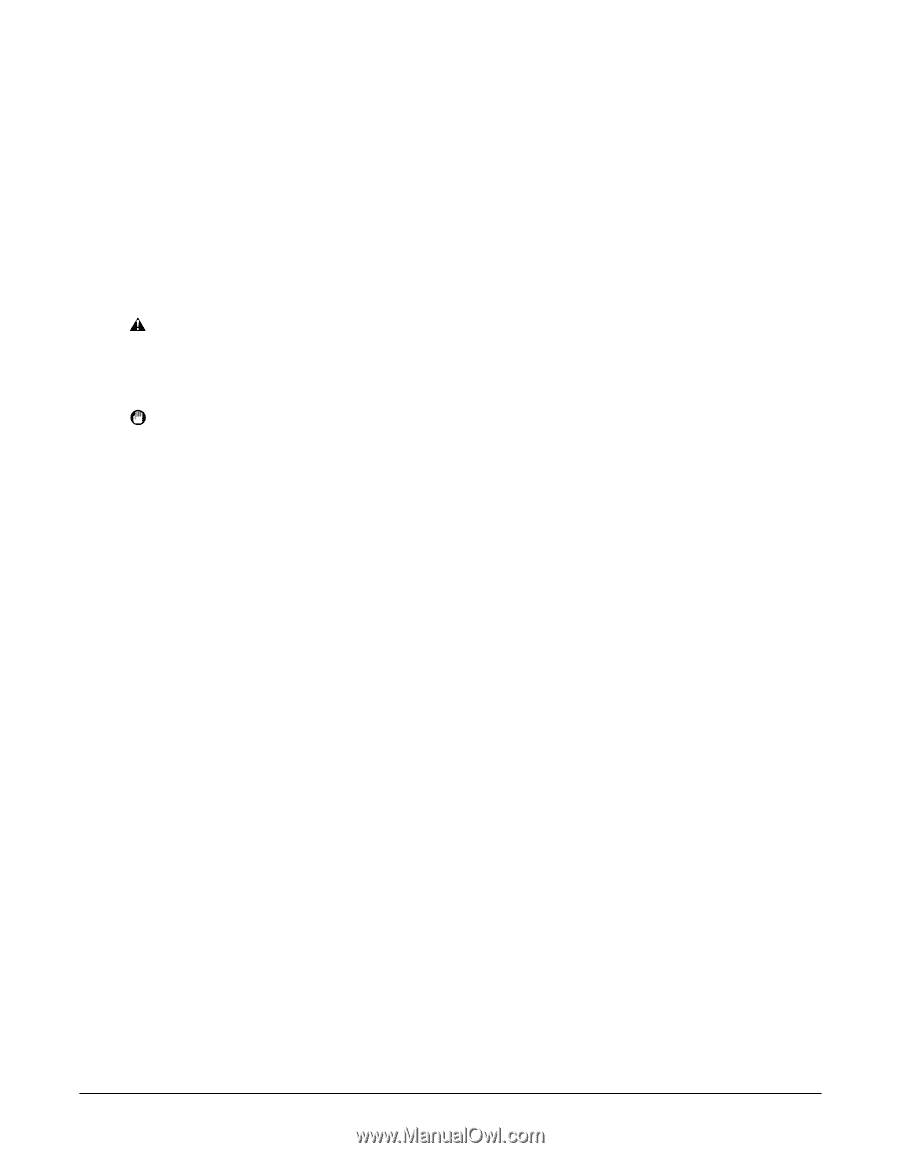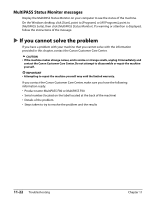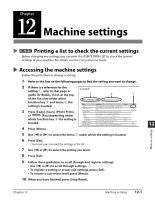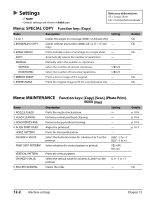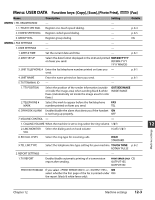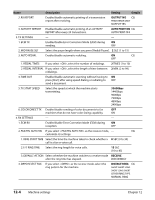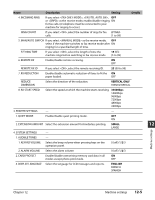Canon MultiPASS F80 MultiPASS F80 Basic Guide - Page 94
If you cannot solve the problem
 |
View all Canon MultiPASS F80 manuals
Add to My Manuals
Save this manual to your list of manuals |
Page 94 highlights
MultiPASS Status Monitor messages Display the MultiPASS Status Monitor on your computer to see the status of the machine. On the Windows desktop, click [Start], point to [Programs] or [All Programs], point to [MultiPASS Suite], then click [MultiPASS Status Monitor]. If a warning or attention is displayed, follow the instructions of the message. If you cannot solve the problem If you have a problem with your machine that you cannot solve with the information provided in this chapter, contact the Canon Customer Care Center. CAUTION • If the machine makes strange noises, emits smoke or strange smells, unplug it immediately and contact the Canon Customer Care Center. Do not attempt to disassemble or repair the machine yourself. IMPORTANT • Attempting to repair the machine yourself may void the limited warranty. If you contact the Canon Customer Care Center, make sure you have the following information ready: • Product name: MultiPASS F80 or MultiPASS F60 • Serial number (located on the label located at the back of the machine) • Details of the problem • Steps taken to try to resolve the problem and the results 11-22 Troubleshooting Chapter 11