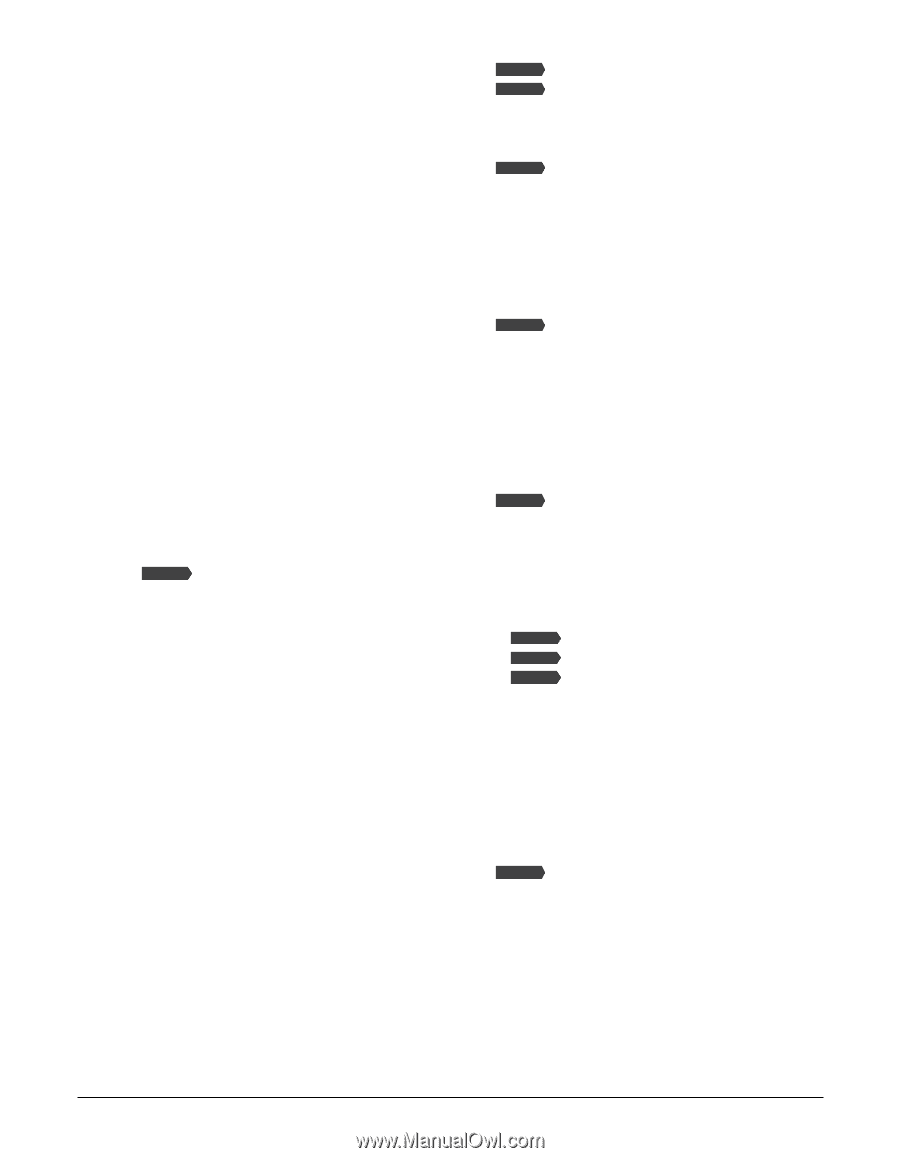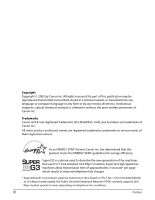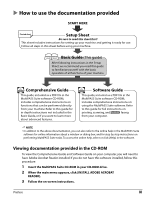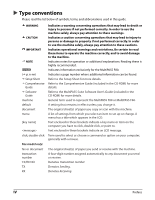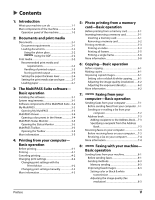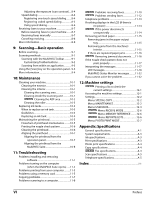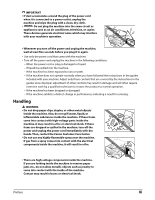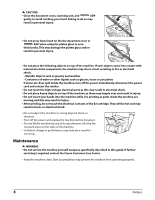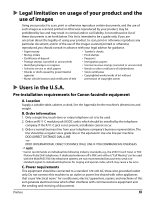Canon MultiPASS F80 MultiPASS F80 Basic Guide - Page 6
Machine settings, Appendix: Specifications, Index, Scanning-Basic operation, Maintenance, - printhead replacement
 |
View all Canon MultiPASS F80 manuals
Add to My Manuals
Save this manual to your list of manuals |
Page 6 highlights
Adjusting the exposure (scan contrast).....8-4 Speed dialing 8-4 Registering one-touch speed dialing.........8-4 Registering coded speed dialing 8-5 Using speed dialing 8-6 Receiving faxes to your machine 8-7 Before receiving faxes to your machine ........8-7 Receiving faxes manually 8-7 Canceling receiving 8-8 More information 8-8 9: Scanning-Basic operation Before scanning 9-1 Scanning methods 9-1 Scanning with the MultiPASS Toolbar 9-1 Customizing Toolbar buttons 9-2 Scanning from within an application 9-3 Using the [Scan] key on the operation panel...9-4 More information 9-4 10: Maintenance Cleaning your machine 10-1 Cleaning the exterior 10-1 Cleaning the interior 10-1 Cleaning the scanning area 10-1 Cleaning inside the scanning unit 10-1 Fax Model Cleaning the ADF area 10-2 Cleaning the roller 10-3 Replacing ink tanks 10-3 When to replace an ink tank 10-3 Guidelines 10-3 Replacing an ink tank 10-4 Maintaining the printhead 10-5 Flowchart of printhead maintenance ..........10-5 Printing the nozzle check pattern 10-6 Cleaning the printhead 10-6 Aligning the printhead 10-7 Aligning the printhead from the operation panel 10-7 Aligning the printhead from the MultiPASS Suite 10-8 11: Troubleshooting Problems installing and removing software 11-1 Problems turning on the computer (when the MultiPASS Suite opens) ......11-2 Problems printing from your computer ..........11-3 Problems using a memory card 11-5 Copying problems 11-7 Problems scanning to a computer 11-8 Fax Model Problems receiving faxes 11-10 Fax Model Problems sending faxes 11-12 Telephone problems 11-13 If nothing displays in the LCD (if there is no power 11-14 Fax Model If the power disconnects unexpectedly 11-14 Removing jammed paper 11-15 Removing jams in the paper output tray 11-15 Removing jams from the machine's interior 11-15 If there are repeated paper jams 11-16 Fax Model Removing jammed documents ......11-16 If the nozzle check pattern does not print properly 11-17 Interpreting the messages 11-17 LCD messages 11-18 MultiPASS Status Monitor messages..........11-22 If you cannot solve the problem 11-22 12: Machine settings Fax Model Printing a list to check the current settings 12-1 Accessing the machine settings 12-1 Settings 12-2 Menu: SPECIAL COPY 12-2 Menu: MAINTENANCE 12-2 Menu: USER DATA 12-3 Fax Model Menu: RECEIVE MODE 12-6 Fax Model Menu: MEMORY REFERENCE ..........12-6 Fax Model Menu: REPORTS/LISTS 12-6 Menu: PHOTO PRINT MODE 12-7 Appendix: Specifications General specifications A-1 System requirements A-3 Ink specifications A-3 Print specifications A-3 Photo print specifications A-4 Copy specifications A-4 Fax Model Fax specifications A-4 Scan specifications A-5 Telephone specifications A-5 Index I-1 VI Preface