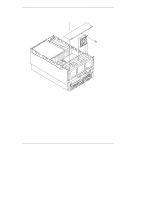HP D5970A HP Netserver LXr 8000 to LXr 8500 Upgrade Guide - Page 26
Pull down on each power, supply latch and remove.
 |
View all HP D5970A manuals
Add to My Manuals
Save this manual to your list of manuals |
Page 26 highlights
Chapter 3 Disassembling the LXr 8000 6. Pull down on each power supply latch and remove. Figure 3-1. Remove All Three Power Supplies 6. Remove all three power supply modules by pulling down on the latches. (See Figure 3-1.) Place the power supply modules on the table of items that will not be reused in the NetServer LXr 8500. CAUTION Three new power supplies have been provided because some of the older power supplies shipped with the LXr 8000 will not work with the LXr 8500. It is possible that your NetServer will crash if you use an old power supply. Power supplies that are compatible with the NetServer LXr 8500 are part numbers 0950-3663 (all revisions) and 0950-2881, revisions 01, 02, or greater. Power supplies that are not compatible with the NetServer LXr 8500 are 0950-2881, revisions S2.7, S3.0, and 00. 7. If your NetServer is mounted in an HP Systems rack, extend the rack anti-tip foot and slide out the NetServer until the rail locks into place. NOTE It is possible to perform this upgrade without removing the NetServer from the rack. However, depending on where the NetServer is located in the rack, you might find it easier to remove it from the rack before proceeding. Refer to the HP NetServer LXr 8000 Installation Guide for help in removing the NetServer from the rack. 20