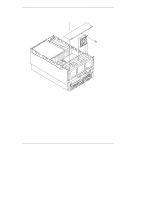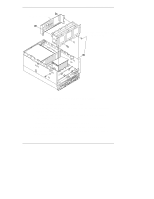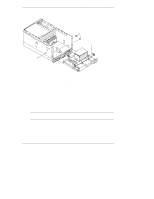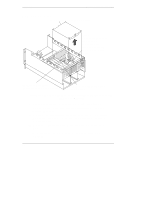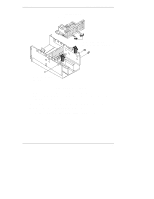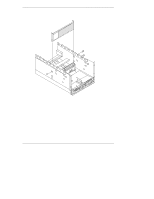HP D5970A HP Netserver LXr 8000 to LXr 8500 Upgrade Guide - Page 31
Remove the Fans and Fan Cage
 |
View all HP D5970A manuals
Add to My Manuals
Save this manual to your list of manuals |
Page 31 highlights
Chapter 3 Disassembling the LXr 8000 Remove the Fans and Fan Cage 15. Remove fan cover. 16. Remove all six fans. Figure 3-6. Remove Fan Cover and Six Fans 15. Remove the fan cover by unscrewing one screw, pulling the fan cover toward you, lifting the front of the cover, and then disengaging the tabs. (See Figure 3-6.) This item will be reused in the NetServer LXr 8500. 16. Remove all six fans by pulling them straight up. All fans will be reused in the NetServer LXr 8500. 25

Chapter 3
Disassembling the LXr 8000
25
Remove the Fans and Fan Cage
15. Remove fan cover.
16. Remove all six fans.
Figure 3-6. Remove Fan Cover and Six Fans
15.
Remove the fan cover by unscrewing one screw, pulling the fan cover
toward you, lifting the front of the cover, and then disengaging the tabs.
(See Figure 3-6.)
This item will be reused in the NetServer LXr 8500.
16.
Remove all six fans by pulling them straight up.
All fans will be reused in the NetServer LXr 8500.