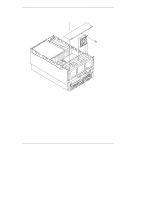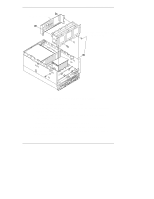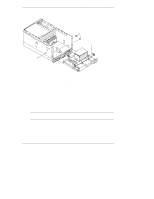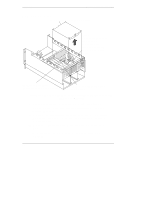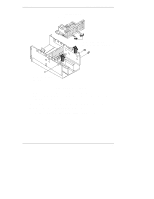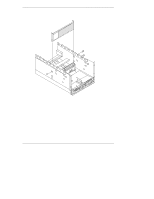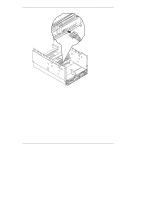HP D5970A HP Netserver LXr 8000 to LXr 8500 Upgrade Guide - Page 33
Remove Processor Tray
 |
View all HP D5970A manuals
Add to My Manuals
Save this manual to your list of manuals |
Page 33 highlights
Chapter 3 Remove Processor Tray Disassembling the LXr 8000 19. Remove three screws that attach the processor tray to the chassis. 20. Pull levers forward to disengage the processor tray. 21. Remove processor tray. Figure 3-8. Remove Processor Tray 19. Remove the three screws attaching the processor tray to the chassis. Looking at the front of the NetServer, there are two screws on the right and one on the left. (See Figure 3-8.) 20. Pull the levers on the processor tray forward to disengage the processor baseboard from the midplane board. 21. Remove the processor tray. You may have to pull fairly hard. Set the processor tray on the table with items that will not be reused. NOTE Later in this procedure, you will remove the processors and insert them in the LXr 8500 processor cage. 27