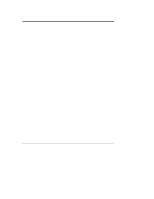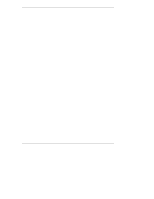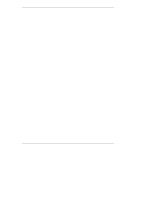HP D5970A HP Netserver LXr 8000 to LXr 8500 Upgrade Guide - Page 7
Introduction
 |
View all HP D5970A manuals
Add to My Manuals
Save this manual to your list of manuals |
Page 7 highlights
1 Introduction A Brand-New Server When you use this kit to upgrade your HP NetServer LXr 8000 to an LXr 8500, you end up with a brand-new server. It retains the original serial and model numbers, but your upgraded server will have many new boards with new capabilities. Reinstalling your network operating system (NOS) is an essential part of this upgrade. Reinstalling the NOS ensures that you can use all of the new features of the NetServer LXr 8500. NOTE Whenever you call for service on your upgraded NetServer, be sure to identify your NetServer as an LXr 8000 with its original serial number. Then, you must always tell the service representative that it has been upgraded to an LXr 8500. Be sure to identify your NetServer as having been upgraded to an LXr 8500 before a service representative comes to your site. Because this upgrade provides the equivalent of a brand-new server, be sure you follow the instructions in this chapter to verify NOS versions and determine which accessories you need before you begin to disassemble your NetServer LXr 8000. Verify NOS Versions Supported by the LXr 8500 Verify which versions of your NOS are supported for the NetServer LXr 8500. Performing this upgrade gives you a whole new server, and when you reinstall your NOS you may need to upgrade from one NOS version to another. For a complete list of NOS versions supported for the NetServer LXr 8500, see the HP web site: http://www.hp.com/go/netserver 1