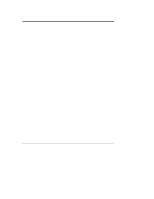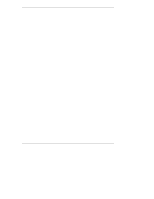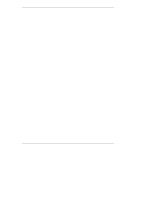Contents
iv
Remove the Fans and Fan Cage
.................................................................
25
Remove Processor Tray
..............................................................................
27
Remove I/O Tray
.........................................................................................
28
Remove Midplane Board and Center Support
..............................................
30
Apply Gaskets to Chassis
............................................................................
33
4
Preparing to Assemble the LXr 8500
........................................................
35
Prepare the LXr 8500 Processor Tray
..........................................................
35
Prepare the LXr 8500 Memory Board(s)
...................................................
39
5
Assembling the LXr 8500
..........................................................................
41
Install the Midplane Board and Center Support
............................................
42
Install the I/O Baseboard and Tray
...............................................................
47
Check I/O Configuration Switches
................................................................
49
Install I/O Riser Board and Remote Control Card
.........................................
51
Install the Processor Tray
............................................................................
53
Install the Memory Board
.............................................................................
54
Install the Fan Cage and Fans
.....................................................................
56
Apply Labels, Gaskets and Install Power Supplies
.......................................
58
6
Preliminary Hardware Verification
............................................................
63
Hardware Checklist
.....................................................................................
63
Power On the NetServer
..............................................................................
64
Common Installation Problems
....................................................................
65
The NetServer Will Not Power On
............................................................
65
The NetServer Power is On, but There is No Display on the Monitor
........
66
The NetServer Power is On, but System Information Does Not Match
Hardware
.................................................................................................
66
Start the
HP NetServer Navigator CD-ROM
.................................................
67
Update the BIOS and Firmware, If Necessary
..........................................
67
7
Finishing the Assembly
.............................................................................
69
Add Remaining Processors
..........................................................................
69
Determine the Slot Position of Each Accessory Board
..................................
70
Install Accessory Boards in the I/O Baseboard
.............................................
71
Install the Top Cover, Bezel, and Cables
.....................................................
75
8
Reinstalling Your NOS
...............................................................................
77
Run the Setup Utility
....................................................................................
77
Run the HP DiagTools Utility
........................................................................
78
Create HP DiagTools Diskettes
...............................................................
78