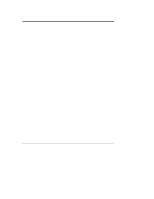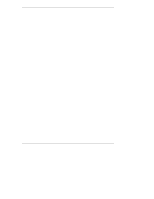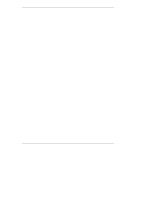iii
Contents
1 Introduction
.................................................................................................
1
A Brand-new Server
......................................................................................
1
Verify NOS Versions Supported by the LXr 8500
...........................................
1
Determine Which Accessories You Need
.......................................................
2
Memory
.....................................................................................................
2
Processors
................................................................................................
3
PCI Boards
................................................................................................
3
Returning LXr 8000 Components to HP
.........................................................
3
Call for Installation
.........................................................................................
4
Overview of the Upgrade
...............................................................................
5
Purpose of This Guide
...................................................................................
6
Related Documentation
.................................................................................
7
Precautions
...................................................................................................
7
2
Preparing for the Upgrade
...........................................................................
9
Tools You Need
.............................................................................................
9
Back Up Your Data
........................................................................................
9
Check the System Event Log
.......................................................................
10
Set Up Your Work Area
...............................................................................
10
Open the Boxes and Verify Contents
...........................................................
11
Documentation and Miscellaneous Parts
.................................................
12
Processor Box
.........................................................................................
13
I/O Box
....................................................................................................
13
Power Supply Box
...................................................................................
14
Memory Board Box
..................................................................................
14
Midplane Box
..........................................................................................
15
Bezel Box
................................................................................................
15
Top Cover Box
........................................................................................
16
Sheet Metal Box
......................................................................................
16
Cable Management Arm Box
...................................................................
17
3
Disassembling the LXr 8000
.....................................................................
19
Disconnect Cables, Remove Power Supplies, and Extend Rack
..................
19
Remove Bezel, Control Panel, & Covers
......................................................
21
Remove Memory Boards
.............................................................................
23