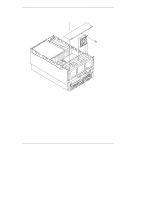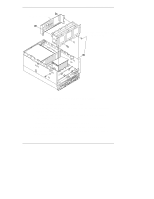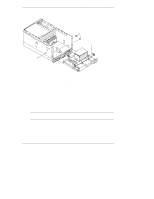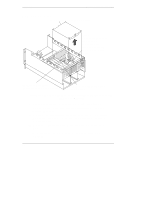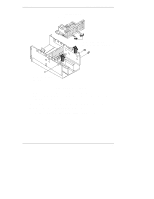HP D5970A HP Netserver LXr 8000 to LXr 8500 Upgrade Guide - Page 30
Open the latches, disengage both memory, boards and remove.
 |
View all HP D5970A manuals
Add to My Manuals
Save this manual to your list of manuals |
Page 30 highlights
Chapter 3 Disassembling the LXr 8000 14. Open the latches to disengage both memory boards and remove. Figure 3-5. Remove Memory Boards 14. Disengage each memory board by pulling the latches toward the edges of the board, then remove. (See Figure 3-5.) Place the memory boards on an anti-static mat. The memory boards and their EDO DIMMs will not be reused in the LXr 8500. WARNING Do not move the EDO DIMMs from the LXr 8000 into the memory boards for the LXr 8500. Do not use the memory boards from the LXr 8000 in the NetServer LXr 8500. 24

Chapter 3
Disassembling the LXr 8000
24
14. Open the latches
to
disengage both memory
boards and remove.
Figure 3-5. Remove Memory Boards
14.
Disengage each memory board by pulling the latches toward the edges of
the board, then remove. (See Figure 3-5.)
Place the memory boards on an anti-static mat. The memory boards and
their EDO DIMMs will not be reused in the LXr 8500.
WARNING
Do
not
move the EDO DIMMs from the LXr 8000 into the
memory boards for the LXr 8500. Do
not
use the memory
boards from the LXr 8000 in the NetServer LXr 8500.