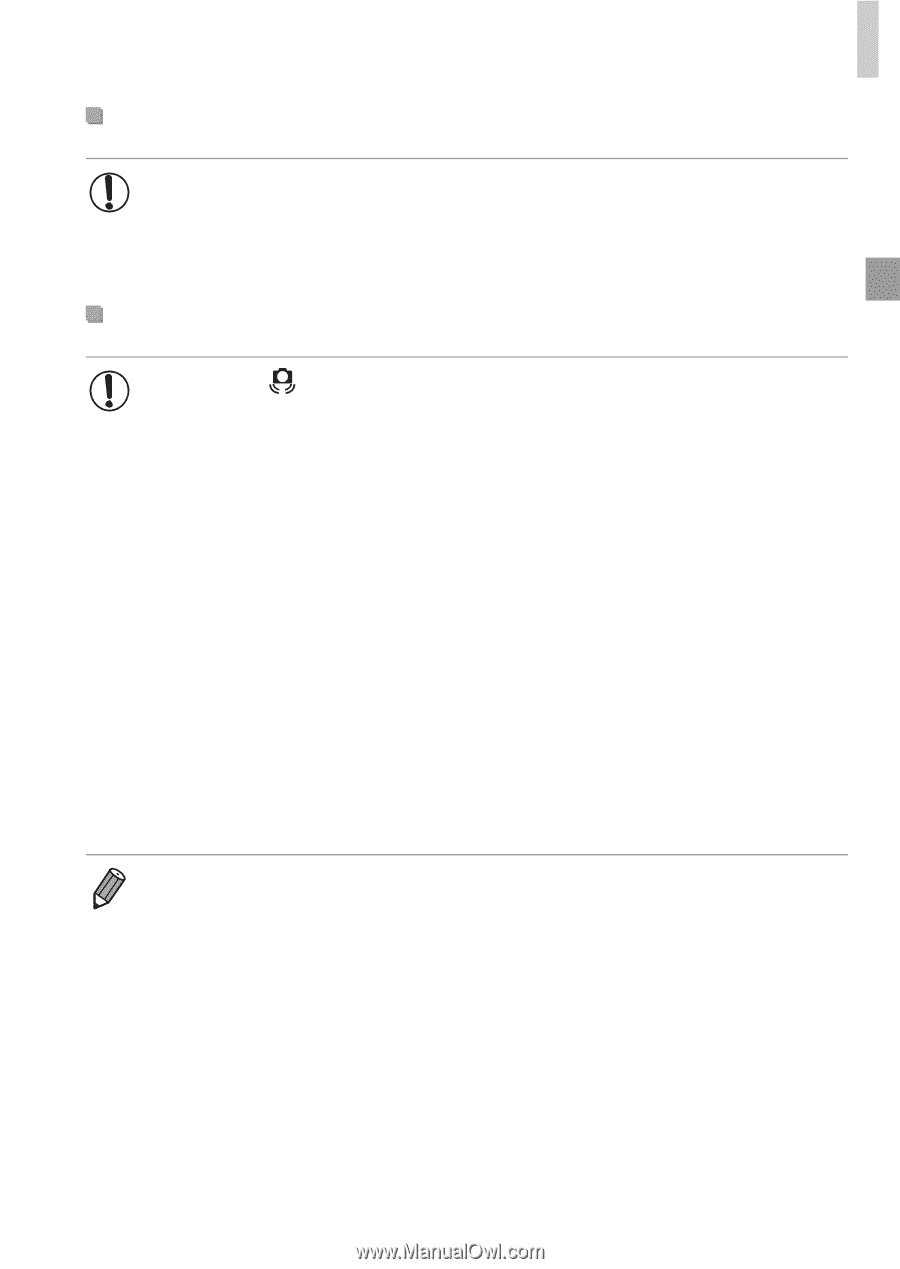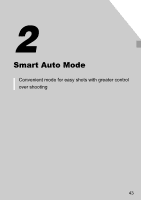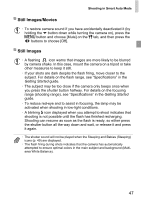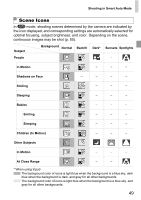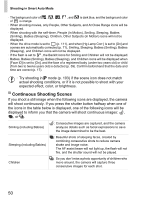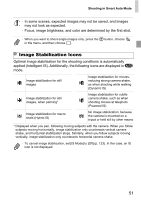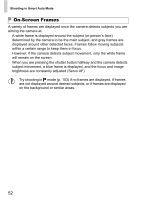Canon PowerShot ELPH 520 HS User Guide - Page 46
Still Images/Movies, Still Images - red
 |
View all Canon PowerShot ELPH 520 HS manuals
Add to My Manuals
Save this manual to your list of manuals |
Page 46 highlights
Shooting in Smart Auto Mode Still Images/Movies • To restore camera sound if you have accidentally deactivated it (by holding the p button down while turning the camera on), press the n button and choose [Mute] on the 3 tab, and then press the qr buttons to choose [Off]. Still Images • A flashing icon warns that images are more likely to be blurred by camera shake. In this case, mount the camera on a tripod or take other measures to keep it still. • If your shots are dark despite the flash firing, move closer to the subject. For details on the flash range, see "Specifications" in the Getting Started guide. • The subject may be too close if the camera only beeps once when you press the shutter button halfway. For details on the focusing range (shooting range), see "Specifications" in the Getting Started guide. • To reduce red-eye and to assist in focusing, the lamp may be activated when shooting in low-light conditions. • A blinking h icon displayed when you attempt to shoot indicates that shooting is not possible until the flash has finished recharging. Shooting can resume as soon as the flash is ready, so either press the shutter button all the way down and wait, or release it and press it again. • The shutter sound will not be played when the Sleeping and Babies (Sleeping) icons (p. 49) are displayed. • The flash firing during shots indicates that the camera has automatically attempted to ensure optimal colors in the main subject and background (Multiarea White Balance). 47