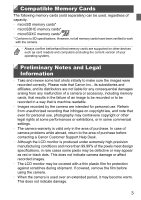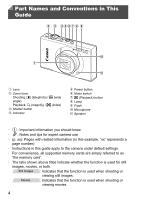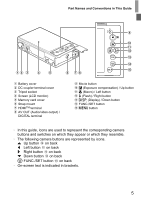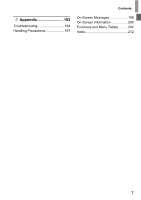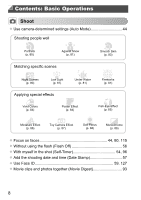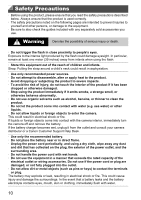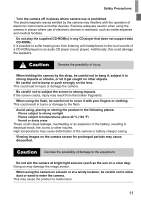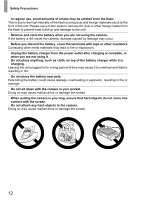Canon PowerShot ELPH 520 HS User Guide - Page 7
Contents: Basic Operations - camera
 |
View all Canon PowerShot ELPH 520 HS manuals
Add to My Manuals
Save this manual to your list of manuals |
Page 7 highlights
Contents: Basic Operations 4 Shoot z Use camera-determined settings (Auto Mode 44 Shooting people well I Portraits (p. 80) P Against Snow (p. 81) Smooth Skin (p. 83) Matching specific scenes Night Scenes (p. 80) Low Light (p. 81) S Under Water (p. 81) t Fireworks (p. 81) Applying special effects Vivid Colors (p. 84) Poster Effect (p. 84) Fish-Eye Effect (p. 85) Miniature Effect (p. 86) Toy Camera Effect (p. 87) Soft Focus (p. 88) Monochrome (p. 89) z Focus on faces 44, 80, 115 z Without using the flash (Flash Off 56 z With myself in the shot (Self-Timer 54, 96 z Add the shooting date and time (Date Stamp 57 z Use Face ID 59, 127 z Movie clips and photos together (Movie Digest 93 8
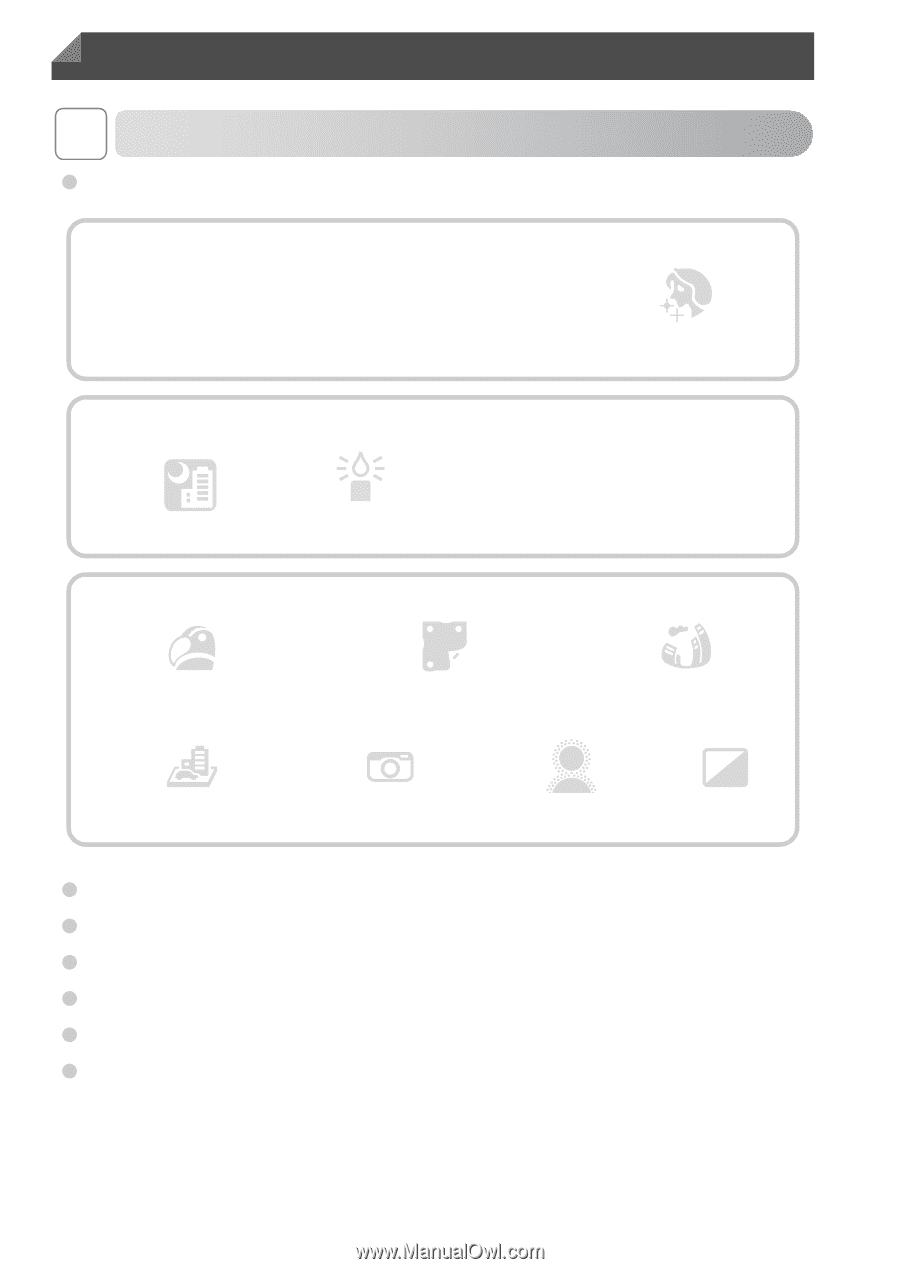
8
4
Shoot
Use camera-determined settings (Auto Mode)
.............................
44
Focus on faces
...............................................................
44, 80, 115
Without using the flash (Flash Off)
...............................................
56
With myself in the shot (Self-Timer)
........................................
54, 96
Add the shooting date and time (Date Stamp)
..............................
57
Use Face ID
..........................................................................
59, 127
Movie clips and photos together (Movie Digest)
...........................
93
Contents: Basic Operations
Monochrome
(p. 89)
I
P
Against Snow
(p. 81)
Portraits
(p. 80)
Shooting people well
Matching specific scenes
S
Applying special effects
Low Light
(p. 81)
Under Water
(p. 81)
Miniature Effect
(p. 86)
Toy Camera Effect
(p. 87)
Night Scenes
(p. 80)
Vivid Colors
(p. 84)
Poster Effect
(p. 84)
Smooth Skin
(p. 83)
Soft Focus
(p. 88)
Fish-Eye Effect
(p. 85)
t
Fireworks
(p. 81)