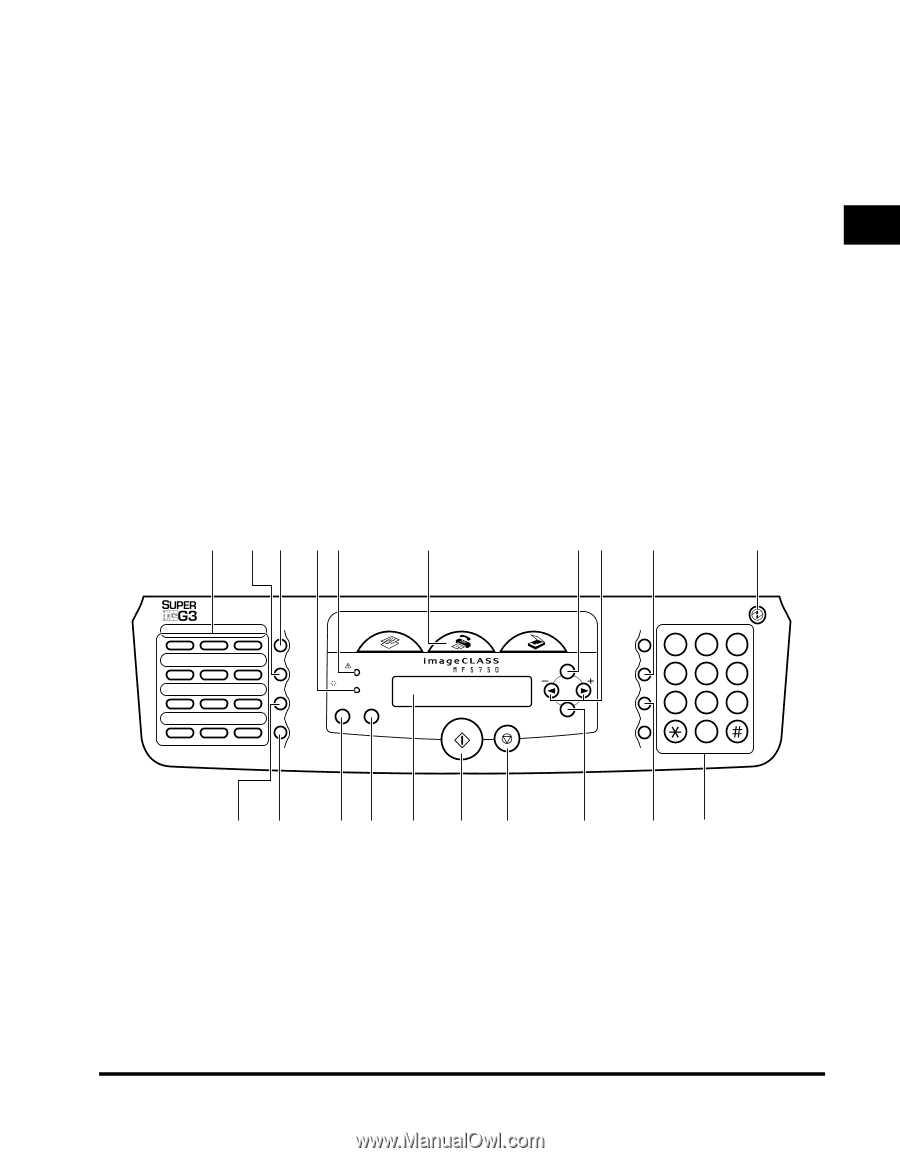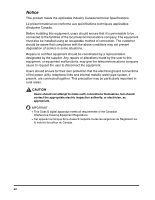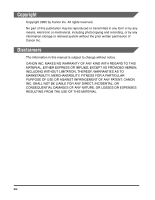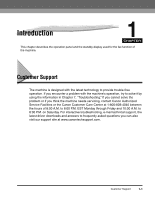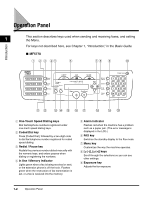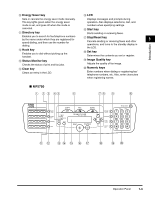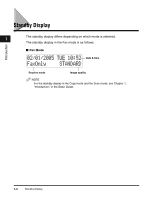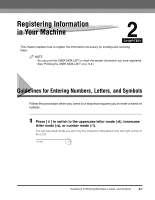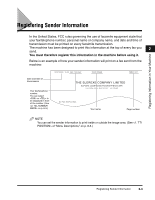Canon imageCLASS MF5770 imageCLASS MF5750/MF5770 Facsimile Guide - Page 17
Energy Saver key, Directory key, Hook key, Status Monitor key, Clear key, Start key, Stop/Reset key
 |
View all Canon imageCLASS MF5770 manuals
Add to My Manuals
Save this manual to your list of manuals |
Page 17 highlights
Introduction j Energy Saver key o LCD Sets or cancels the energy saver mode manually. Displays messages and prompts during The key lights green when the energy saver operation. Also displays selections, text, and mode is set, and goes off when the mode is numbers when specifying settings. canceled. p Start key k Directory key Starts sending or receiving faxes. Enables you to search for fax/telephone numbers by the name under which they are registered for q Stop/Reset key 1 speed dialing, and then use the number for Cancels sending or receiving faxes and other dialing. operations, and turns to the standby display in the LCD. l Hook key r Set key Enables you to dial without picking up the handset. Determines the contents you set or register. m Status Monitor key Checks the status of print and fax jobs. s Image Quality key Adjusts the quality of fax image. n Clear key Clears an entry in the LCD. t Numeric keys Enter numbers when dialing or registering fax/ telephone numbers, etc. Also, enter characters when registering names. ■ MF5750 a b c de f gh i j 01 02 03 04 05 06 07 08 09 10 11 12 Redial / Pause Coded Dial Directory COPY Alarm In Use / Memory Status Monitor Clear Hook FAX SCAN Menu Start Stop/Reset Set Enlarge / Reduce Exposure Image Quality Collate / 2on1 Energy Saver ABC DEF 123 GHI 4 JKL MNO 56 PQRS TUV WXYZ 789 SYMBOLS 0 Tone k l mn o p q r st Operation Panel 1-3