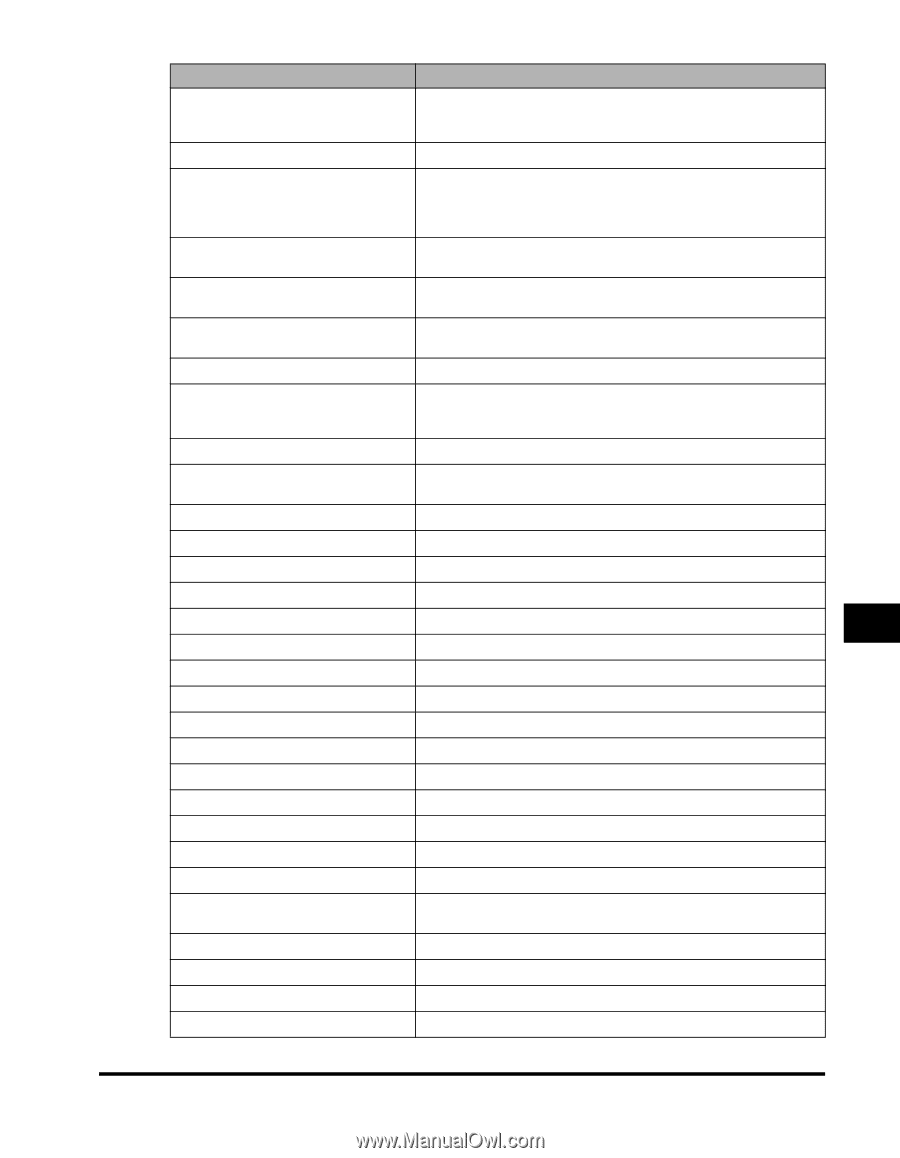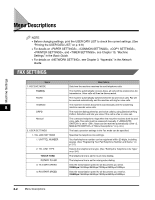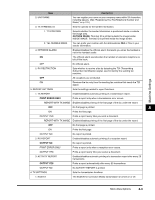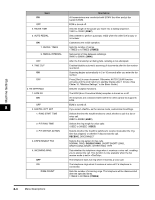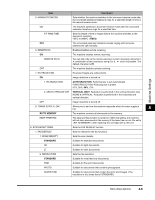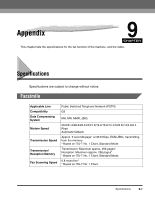Canon imageCLASS MF5770 imageCLASS MF5750/MF5770 Facsimile Guide - Page 85
Outside Image, Print Error Only, Output No
 |
View all Canon imageCLASS MF5770 manuals
Add to My Manuals
Save this manual to your list of manuals |
Page 85 highlights
Machine Settings Name Descriptions 2. UNIT NAME You can register your name or your company name within 24 characters, including spaces. (See "Registering Your Fax/Telephone Number and Name," on p. 2-5.) 3. TX TERMINAL ID Sets the options for the sender Information. 1. TTI POSITION Selects whether the sender Information is positioned inside or outside the image area. OUTSIDE IMAGE: Terminal ID is printed outside the image border. INSIDE IMAGE: Terminal ID is printed inside the image border. 2. TEL NUMBER MARK You can prefix your number with the abbreviations FAX or TEL in your sender information. 4. OFFHOOK ALARM Enables/disables the offhook alarm that alerts you when the handset is not in the handset cradle. ON The offhook alarm sounds when the handset of extension telephone is left off the hook. OFF No offhook alarm. 5. RX RESTRICTION Sets whether to receive a fax by detecting the TSI (Transmitting Subscriber Identification) signal, used to identify the sending fax machine. OFF All receptions are conducted. ON Receives the fax only from the sending fax machine that sends the TSI signal. 3. REPORT SETTINGS Sets the settings related to report functions. 1. TX REPORT Enables/disables automatic printing of a transmission report. PRINT ERROR ONLY Prints a report only when a transmission error occurs. REPORT WITH TX IMAGE Enables/disables printing of the first page of the fax under the report. OFF No first page is printed. 8 ON Prints the first page. OUTPUT YES Prints a report every time you send a document. REPORT WITH TX IMAGE Enables/disables printing of the first page of the fax under the report. OFF No first page is printed. ON Prints the first page. OUTPUT NO No report is printed. 2. RX REPORT Enables/disables automatic printing of a reception report. OUTPUT NO No report is printed. PRINT ERROR ONLY Prints a report only when a reception error occurs. OUTPUT YES Prints a report every time you receive a document. 3. ACTIVITY REPORT Enables/disables automatic printing of a transaction report after every 20 transactions. OUTPUT YES Prints a report automatically after every 20 transactions. OUTPUT NO No ACTIVITY REPORT is printed. 4. TX SETTINGS Sets the transmission functions. 1. ECM TX The ECM (Error Correction Mode) transmission is turned on or off. Menu Descriptions 8-3